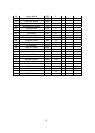48
Appendix F. Use a PC to Control an iOptron Mount
In general you need the followings to use a PC to control a SmartStar-A mount,
1. Download USB2COM driver (CP210x.zip file for 8401)
http://www.ioptron.com/support.aspx?catalog=28;
2. Install USB2COM and establish the connection between the mount and the PC (see
instruction);
3. ASCOM platform (download from http://ascom-standards.org/);
4. iOptron ASCOM drive (download it from iOptron website; and
5. Planetarium software.
Some company has integrated iOptron’s products into their planetarium software, such
as Voyage and The Sky X Pro. Therefore, an ASCOM plug-in will not be needed. Most
planetarium software can be used to control iOptron’s product via ASCOM.
Some other ASCOM drivers, such as LX200 Generic ASCOM driver and AstroPhysics
GTO driver, are also compatible to SmartStar
®
mount.