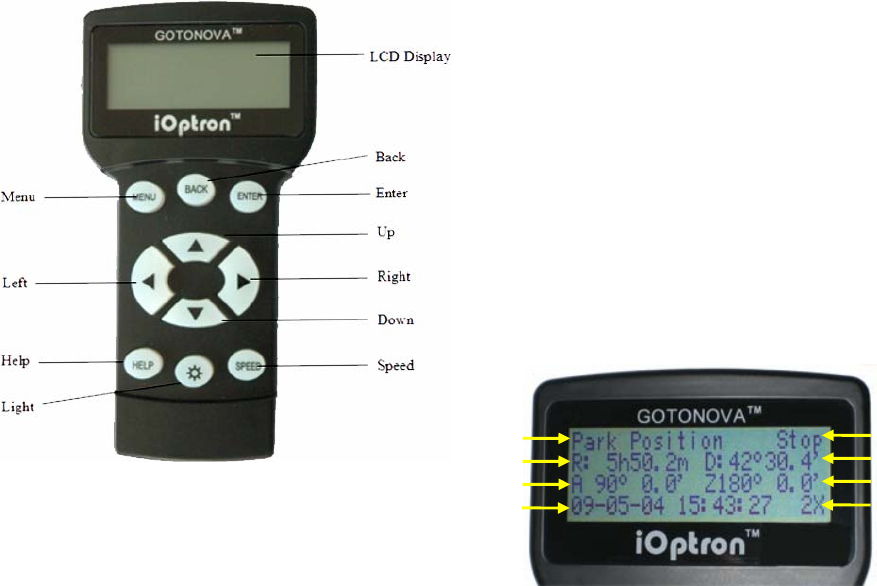
10
3. GoToNova
®
8403 Hand
Controller
Figure 1. GoToNova 8403
Hand Controller
GoToNova
®
8403 hand controller (HC) is
the standard controller for a SmartStar
®
Cube-E series mount and telescope, as
shown in Figure 1.
3.1. Key Description
• MENU: Press “MENU” to enter the Main
Menu.
• BACK: Move back to the previous
screen, or end/cancel current operation,
such as slewing.
• ENTER: Confirm an input, go to the next
menu, select a choice, slew the
telescope to a selected object, or
stop/start tracking.
• Arrow (▲▼►◄): Press ▲▼ buttons to
move a telescope along the altitude
direction, ►◄ to move a telescope
along the azimuth direction. Brows the
menu or move the cursor in operating
menu.
• SPEED Key: To select slew speed (2X,
8X, 64X, 256X, and MAX)
• Light Key(☼): Turns on/off the red LED
reading light on the back of the
controller.
• HELP Key: For help and display more
information on an object.
• HBX (handbox) port: connect the HC to
SmartStar mount using a 6-wire RJ11
cable.
3.2. The LCD Screen
The 8403 hand controller consists of a large
4-line LCD screen, which displays all the
information as shown in Figure 2. The user
interface is simple and easy to learn.
Figure 2. 8403 HC LCD Information Screen
1. Target Name: display the name of the
target that telescope is currently point to.
• Park Position: A default position when
the mount is turned on, i.e., the
telescope is point to zenith (altitude is
90º) and the mount is facing south
(azimuth is 180º);
• An object name, such as “Mercury” or
“Andromeda Galaxy”: Name of the
celestial object or land target that is
currently slewing, gotoing, observing or
tracking;
• User Position: The mount has been
manually slewed to an object; or an R.A
and DEC value of an object was
manually entered; or a goto or tracking
process has been interrupted.
Target Name
Right Ascension
Altitude
Local Date and Time
Mount/GPS Status
Declination
Azimuth
Slew Speed


















