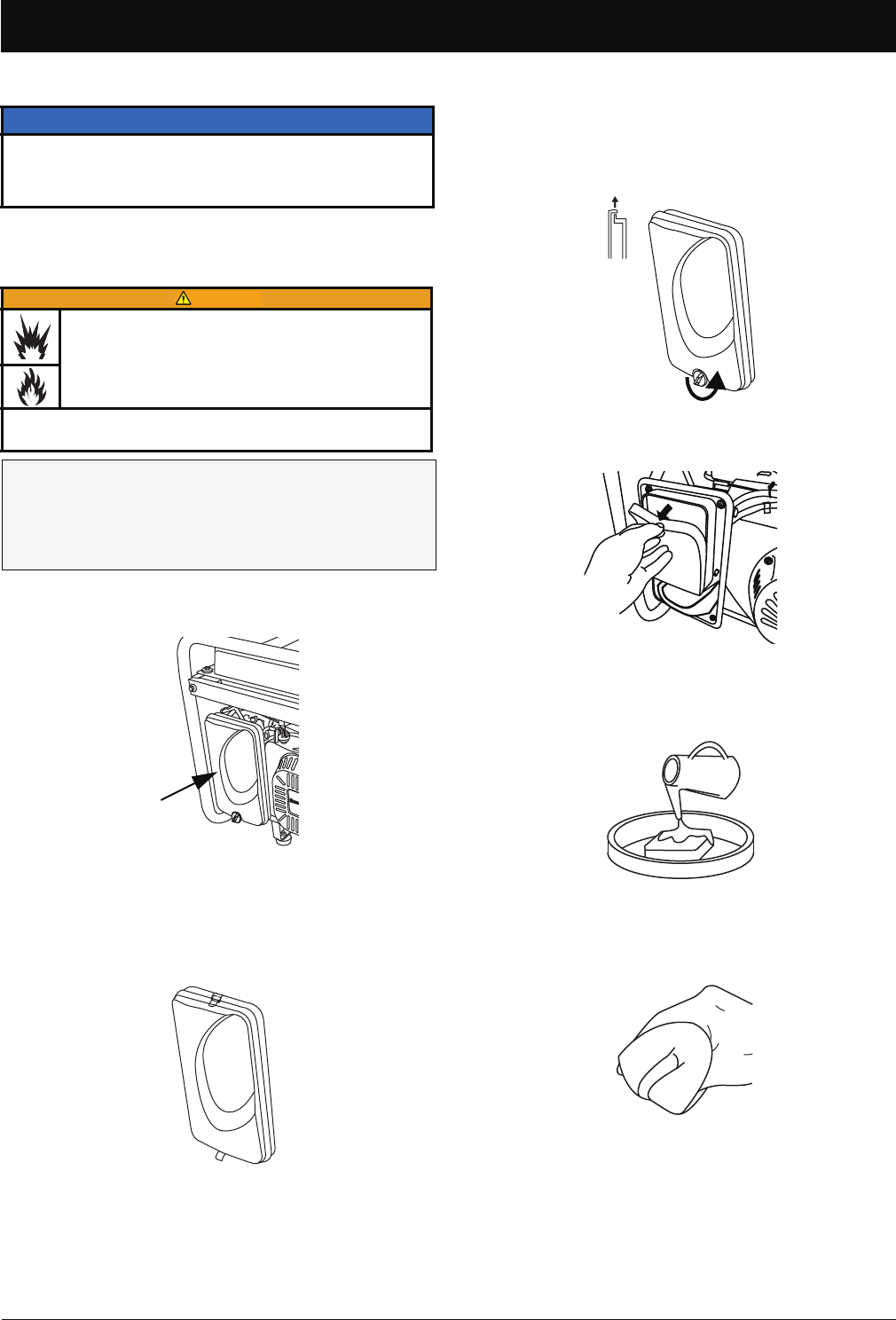
HW7500E/HW7500EL Portable Electrical Generator Owner’s Manual www.honeywellgenerators.com 25
Air Filter Maintenance
Air Filter Maintenance
Clean air filter every 50 hours of generator operation. If
operating generator in extremely dusty areas, clean air fil-
ter more frequently.
1. Stop engine if it is running. Allow to completely cool.
2. Remove air cleaner cover.
For HW7500EL Model:
• Unlock the latches at the top and bottom of the air cleaner
cover.
For HW7500E Model:
• Turn thumbscrew counterclock wise to loosen and
remove.
• Pull bottom of air cleaner cover out and lift up to release
plastic tabs.
3.
Pull out foam air filter(s).
4. Wash air filter(s) in a solution of household soap and
warm water.
5. Using a clean, absorbent cloth, squeeze air filter ele-
ment dry, being careful not to twist or tear the filter.
NOTICE
A dirty air filter will restrict air flow to carburetor, which may
cause poor engine performance or damage.
Never run the generator without air cleaner assembly prop-
erly attached.
Gasoline and flammable solvents can cause fire or
explosion. NEVER use gasoline or flammable sol-
vent to clean air filter element.
• Use only household soap and water to clean air filter
element.
To clean air filter, you will need:
Household soap and water
Clean, dry cloth
Clean engine oil
FIGURE 43: Air Cleaner Cover
FIGURE 44: Air Cleaner Cover—HW7500EL Model
WARNING
FIGURE 45: Air Cleaner Cover—HW7500E Model
FIGURE 46: Air Filter Removal
FIGURE 47: Wash Air Filter
FIGURE 48: Dry Air Filter


















