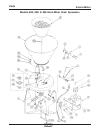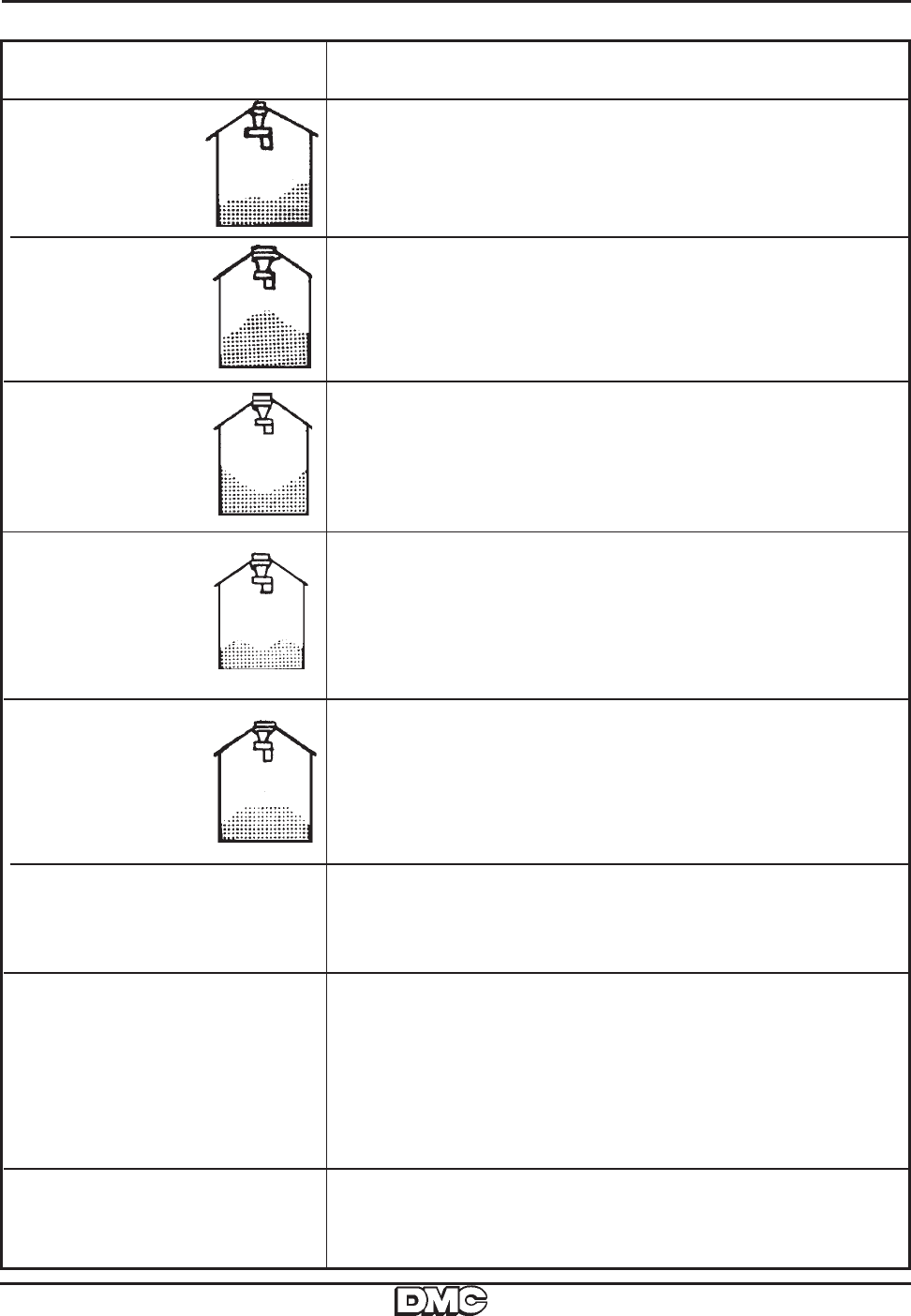
10
Trouble Shooting Guide
Econo-Mizer
Grain is high on
one side of bin.
a. Spreader is not hung level.
b. Grain is not hitting the center of the baffle
c. The baffle is too high causing the grain to slide off one side.
d. The flow of grain is not adequate to fill the center hopper,
see instructions for cone baffle hopper.
Grain is high at the
center of bin.
a. Slide gate is open too far.
b. Check to make sure spreader is running.
c. Grain is overflowing the main hopper - raise center baffle
or slow grain flow rate.
Grain is low at the
center of bin.
a. Slide gate is not open enough.
b. Slingers on pan are set too far out.
Grain forms “donut”
a few feet from wall.
a. Slingers on pan are set too far out (grain is hitting the wall
and bouncing back).
b. Open slide gate to fill center of bin.
c. Spreader model is not adequate for bin size.
Grain not getting
all the way to wall.
a. Spreader pan is turning the wrong direction: Pan should
turn clockwise when viewed from the top.
b. Rubber drive wheel is slipping - replace if badly worn.
c. Spreader is hanging too high in the center of the bin.
d. Spreader model is not adequate for bin size.
Spreader swings
when starting.
a. Hanging chains are not installed correctly - they should
be equally spaced and positioned as in Figure 2 of
installation instructions.
Spreader does
not run.
a. Rubber drive wheel may be slipping due to excessive
moisture or broken motor mount spring.
b. Motor overload may have tripped. It will reset auto-
matically after the motor has cooled.
c. Blown fuse or circuit breaker.
d. Too much voltage drop. See Table A for proper wiring
size.
TROUBLE SHOOTING
a. Spreader pan is turning the wrong direction: Pan should
turn clockwise when viewed from the top.
Spreader pan slows
down when loaded.
PROBLEM
CORRECTION