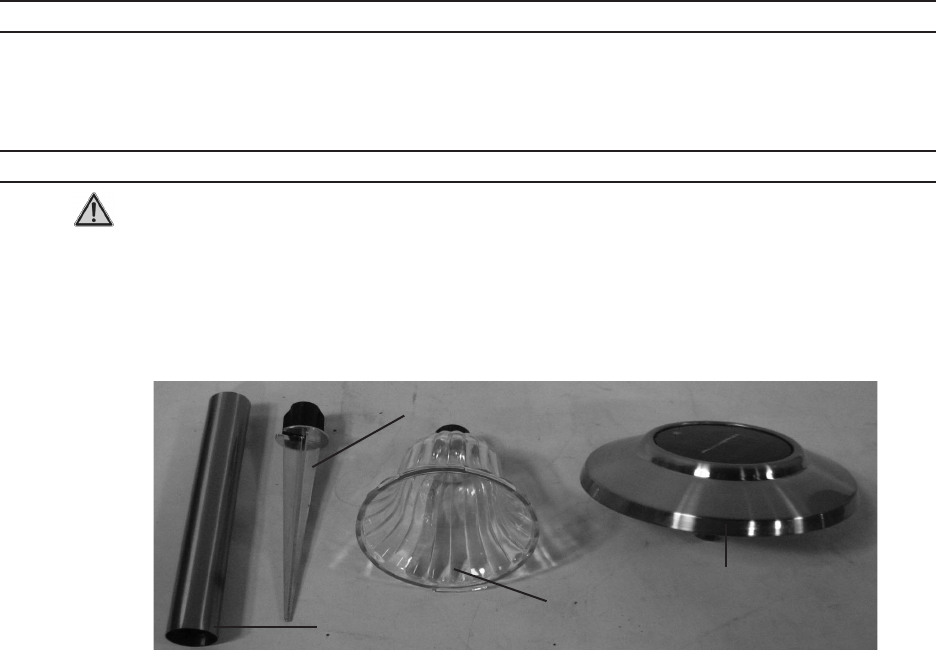
Page 4SKU 95681, 95682
For technical questions, please call 1-800-444-3353.
UNPACKING
When unpacking, make sure the item is undamaged. If any parts are missing or
broken, call Harbor Freight Tools at the number shown on the cover of this manual.
ASSEMBLY AND OPERATING INSTRUCTIONS
WARNING! Make sure the Power Switch of the product is in its “OFF” position
before making any adjustments to the product. The Power Switch is located under
the Light Head (1). Also remove all plastic films from the solar panels before use.
The light comes with four main parts. These are the Light Head (1), the Tube (2)
Glass Shade (3) and Stake (4). See Figure 1.
Decide where you want to place the Solar Light. Choose a location that receives
full, direct sunlight for a minimum of six hours a day. During initial charging, set the
Power Switch located under the Light Head (1) to “ON”.
The Solar Light will need to charge for at least 8-12 hours before using it for the
first time. During the day, the Solar Panel on the Light Head (1) converts sunlight
into electricity, recharging the batteries. The amount of light received depends on
placement of the Solar Light, geographic location and weather. If the weather is
cloudy and the panel did not receive a full charge, the Solar Light may not run for
the full 10 hours. It will catch up after six hours of direct sun.
To assemble the Solar Light, slide the top of the Glass Shade (3) along the grooves
under the Light Head (1) until the two pieces lock into place.
Attach the Tube (2) to the bottom of the Glass Shade (3). Then insert the top of the
Stake (4) into the bottom of the Tube (2).
Push the Stake (4) directly into the ground. Make certain that the path of the Stake
(4) is clear of any underground wires or cables.
Turn the Power Switch under the Light Head (1) to “ON.” Turn the Power Switch to
“OFF” to turn off the light and before replacing the batteries.
1.
2.
3.
4.
5.
6.
7.
8.
Figure 1
Light Head (1)
Glass Shade (3)
Stake (4)
Tube (2)








