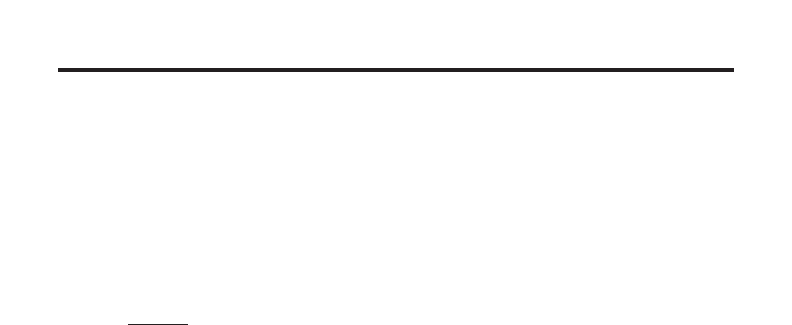
7
EDID MANAGEMENT
EDID Mode Selection
1. EXTERNAL MODE:
See page 9 for details on using the External EDID.
2. INTERNAL MODE:
In Internal EDID Mode, a generic EDID is used for all connected devices.
This is useful when suffi cient EDID data is unavailable from display devices
or EDID-related problems are encountered. The generic EDID is compatible
with most A/V equipment on the market.
Set the EDID Mode Switch on the front panel to the INT position. This mode
uses a standard, pre-programmed EDID at the factory which is compatible
with most A/V display devices. All video resolutions and audio formats
specifi ed in this EDID will be passed to the source device. For a complete
defi nition of the A/V formats in this internal EDID please see page 10.
NOTE: All other HDMI-capable devices/displays connected to the Output
ports MUST be compatible with at least one resolution/audio format
specifi ed in this EDID. It is recommended to set a commonly supported
video resolution and audio format on the source device, to be shared by
all attached devices/displays. This is to ensure that a compatible signal is
output to all connected devices/displays.


















