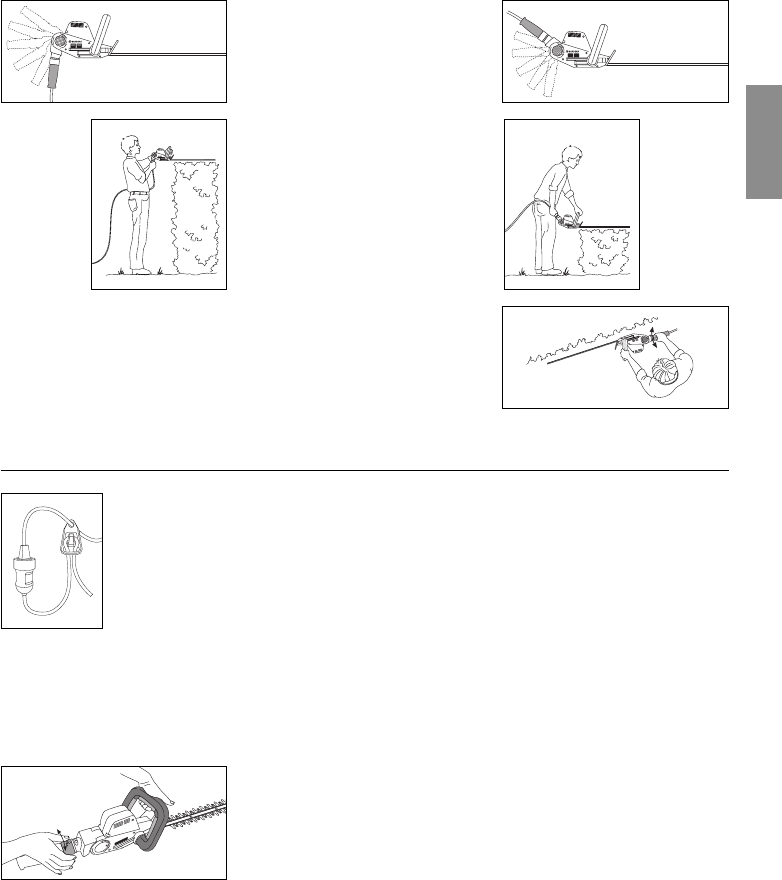
13
GB
Possible working positions
Swivel Swivel
handle down handle up
for cutting for cutting
high hedges low hedges
or
sideways
cutting
Initial Operation
Cable lock / Extension Cable
Make part of the extension cable into a loop and clip into
the cable lock.
➔ prevents the cables being unplugged by accident.
Then:
Connect the mains and extension cables.
The Hedge Trimmer is fitted with a two-hand safety switch to
prevent the tool being turned on by accident. To start the Hedge
Trimmer, simultaneously press a start button on the guide handle
and turn the turning switch to either the left or right.
Hold the guide handle with one hand and press one of the three
start buttons.
With your other hand, hold the swivel handle and move the switch
to the left or right as far as it will go and hold in this position.
Preferable turning direction: towards you.
➔ the Hedge Trimmer starts moving.
To stop the Hedge Trimmer, simply release one of the start buttons
or the turning switch.
In accordance with safety regulations, an additional safety device
ensures that the blade motion stops within 1 sec.
Two-hand safety switch
Starting the Hedge Trimmer
Stopping the
Hedge Trimmer












