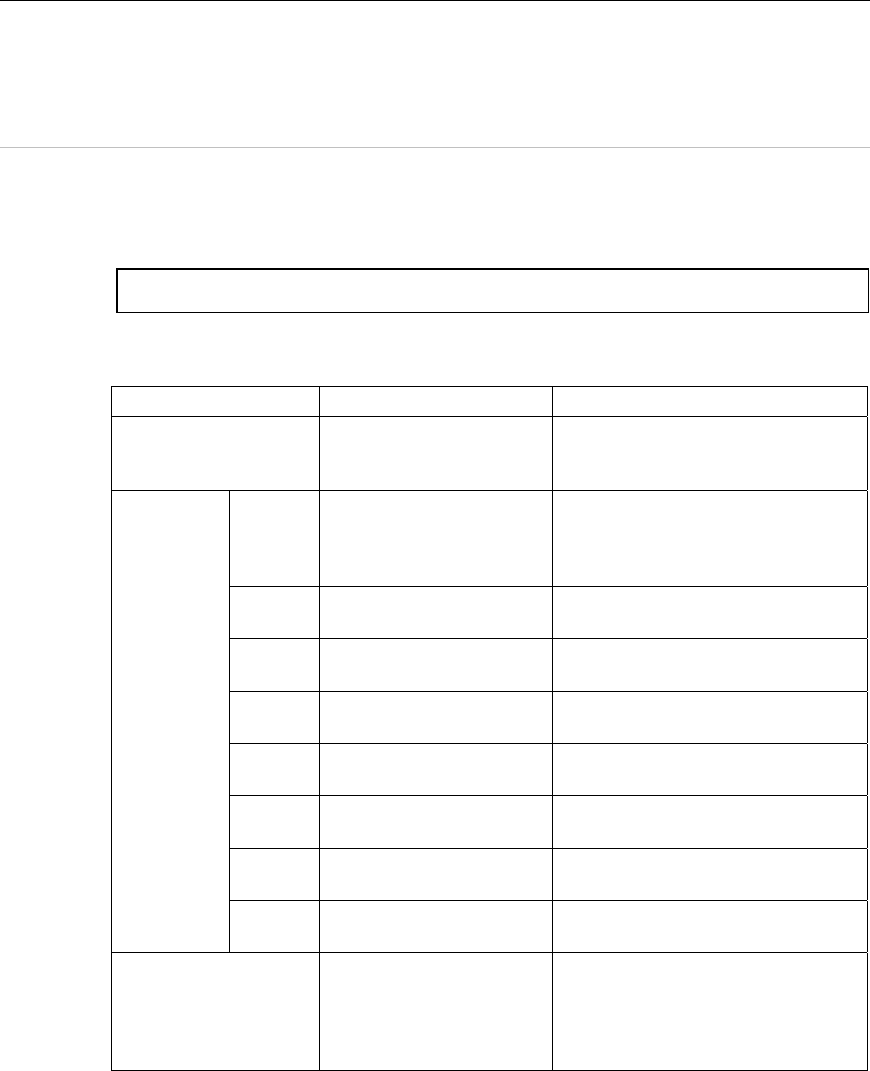
Chapter 6. Messages 77
Messages Output during Execution
This section explains the messages output during execution of programs using
adapter classes, including the operator responses to the messages.
The message format is shown below:
Class name information: Message text
Class name information indicates the adapter class in which an error occurred. The
format of class name information varies depending on the class type.
Adapter class type Format Explanation
Class/interface package-name/ ... /class-
name
Class name fully qualified by a
package name. Package and class
names are separated by "/".
boolean [Z The number of "[" indicates the
number of dimensions. For
instance, "[[Z" is used for a 2-
dimensional array.
byte [B The number of "[" indicates the
number of dimensions.
char [C The number of "[" indicates the
number of dimensions.
short [S The number of "[" indicates the
number of dimensions.
int [I The number of "[" indicates the
number of dimensions.
long [J The number of "[" indicates the
number of dimensions.
float [F The number of "[" indicates the
number of dimensions.
Array of
basic data
type
double [D The number of "[" indicates the
number of dimensions.
Class/interface array [L package-name/ ...
/class-name;
The number of "[" indicates the
number of dimensions. A class
name fully qualified by a package
name is enclosed between "L" and
";".
Execution-time messages are output to the same destination as the COBOL DISPLAY
statement. Refer to the COBOL97 User's Guide for the output destination of the
DISPLAY statement.
Java VM initialization failed. Check the environment variables (PATH,
COBJNI_CLASSPATH) and JDK or JRE install environment.
The JDK, J2SDK, JRE, or J2RE environment contains an error. Check whether
the environment variables PATH and COBJNI_CLASSPATH are correct or whether
JDK, J2SDK, JRE, or J2RE is installed properly.


















