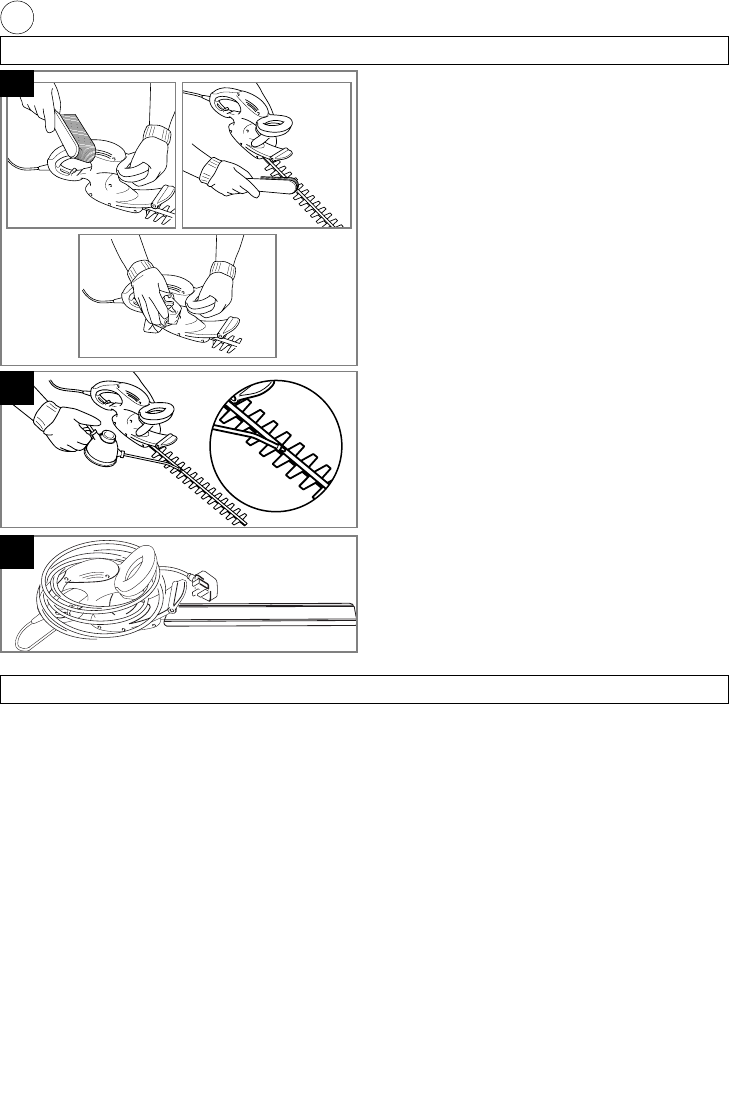
5
Caring for your Hedgetrimmer
Fault Finding Hints
Fails to Operate
1.Is the Power Turned On?
2.Check the fuse in the plug, if blown replace.
3.Fuse continues to blow?
Immediately disconnect from the mains
electricity supply and consult your local
approved Service Centre.
Cutting blade stops under load
1.Cut at a slower pace.
2.If cutting blade still stops under load?
Disconnect from the mains electricity
supply and consult your local approved
Service Centre.
Fails to stop when one switch lever is
released.
Immediately disconnect from the mains
electricity supply and consult your local
approved Service Centre.
Poor cut quality
1.Ensure the product is being used correctly
(see How to Use)
2.Ensure blades are free from trapped debris
3.Damaged Blades?
Immediately disconnect from the mains
electricity supply and consult your local
approved Service Centre.
Excessive Vibration
Immediately disconnect from the mains
electricity supply and consult your local
approved Service Centre.
Cleaning (H)
1. Using a soft brush - remove debris from all
air intakes and cutting blade.
2. Wipe over surface of your hedgetrimmer
with a dry cloth.
• IMPORTANT
Never use water for cleaning your hed-
getrimmer. Do not clean with chemicals,
including petrol, or solvents - some can
destroy critical plastic parts.
Lubricating the Cutting Blade
For easier operation and longer life, lubricate
the cutter blades before and after use. Apply
the oil so that it runs between the two blades.
See Pic J.
At the end of the Cutting Season.
1. Clean your Hedgetrimmer thoroughly.
2. Check that all nuts and bolts are secure.
3. Visually inspect the Hedgetrimmer for any
worn or damaged parts, contact your local
Service Centre if any parts require
replacement.
To store your Hedgetrimmer
• Ensure the blade cover is fitted before
storage. (Pic K)
• Store in a dry place where your
Hedgetrimmer is protected from damage.
H
J
K










