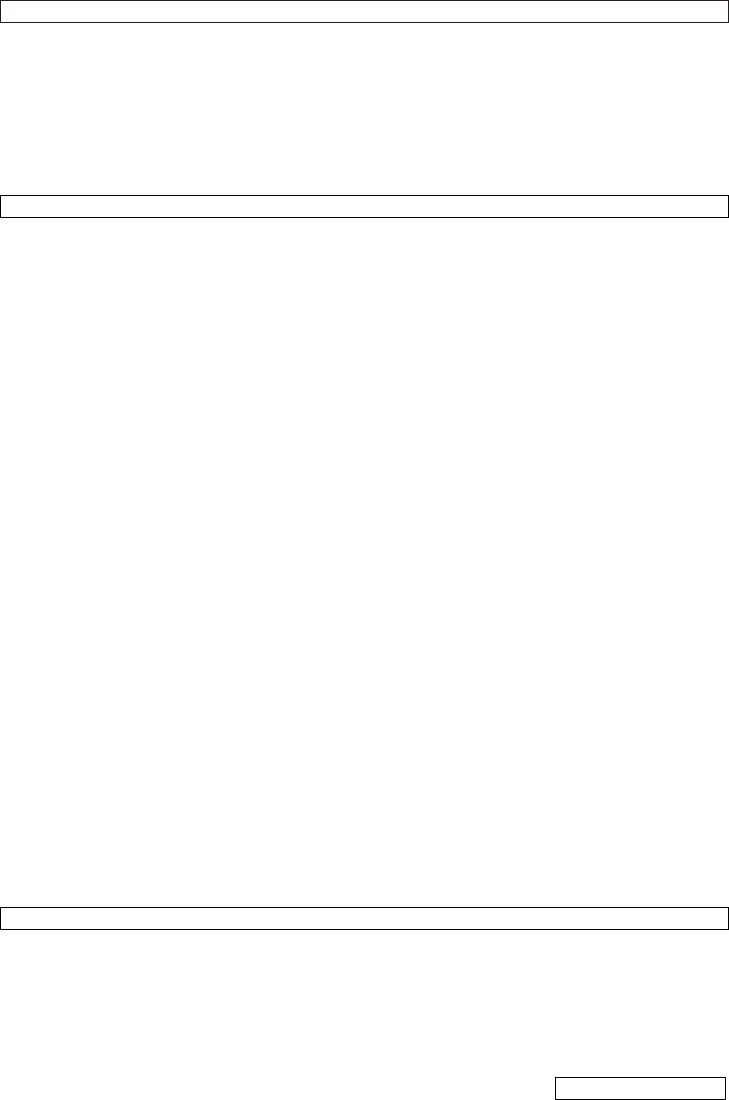
Safety Precautions
Battery Replacement
Should your battery need to be replaced contact your local
approved service centre or dealer who will remove your old
battery and fit a genuine Flymo replacement battery.
• IMPORTANT
The red lead should always be connected to the red
terminal on the battery. The black lead should always
be connected to the black terminal on the battery.
Bench Top Re-charging
The wall bracket can also be used as a "bench top"
stand for re-charging your cordless trimmer.
Winter Storage
1. Fully charge for 24 hours before winter storage.
2. If you are unable to leave your cordless trimmer on
permanent charge, re-charge the battery every 3 to 4
months for a full 24 hour charging period to top up the
battery charge during winter storage.
3. Avoid extended storage without re-charge.
4. Store in a cool dry place.
Assembly and Adjustment
Safety Guard Assembly (A), (B) & (C)
1. Align the arrow on the top of the safety guard (A1) with
the arrow on the side of the trimmer (A2).
2. Locate the safety guard (A3) over the cutting head
(A4). Ensure the nylon line is fed through the hole
in the safety guard as illustrated in fig A.
3. Push into location and turn safety guard in the direction
illustrated in Fig B, until a click is heard and the safety
guard is securely locked in position.
• ENSURE THE SAFETY GUARD IS SECURELY IN
PLACE BY ATTEMPTING TO TWIST GUARD. (C)
Fitting the Handle (D & E)
D1 - Nut (if applicable), D2 - Handle knob, D3 - Bolt
1. Insert the nut into the handle knob (if applicable).
2. Attach steady handle to product using bolt and
handle knob as shown in Fig D.
3. Adjust the steady handle to a comfortable operating
position, (E)., by unscrewing the handle knob, springing
the side lugs apart, moving the handle to the required
position, carefully re-engaging the teeth and then
tightening the handle knob.
Fitting the Shoulder Harness (F)
1. Thread the strap through the slot in the battery
housing (F1).
2. Thread strap through the buckle. Adjust as required
to ensure the shoulder harness is in the most
comfortable position.
Fitting the Wall Bracket (G)
• IMPORTANT !
Switch charger off at the wall socket before
connecting or disconnecting the trimmer to the
wall bracket.
1. It is recommended that the wall bracket (G2) should
be mounted on a smooth, vertical and internal wall
which is strong enough to hold the weight of the
product, in a well ventilated area between 5°C and
25°C.
2. There are 3 holes on the wall bracket. Position the
wall bracket with the two holes at the top. (H)
3. Ensure that when the trimmer is attached the
bottom of the trimmer is within 4 inches (100 mm) of
the ground, this will make it easier to hang the
trimmer and will also ensure that the wall bracket is
within easy reach of an electric socket to allow the
charger to be plugged in.
4. Fix wall bracket securely to the wall with the plugs
and screws provided.
5. Your cordless trimmer can now be attached to the
wall bracket for charging.
Initial Charging Procedure
• The battery should be charged for 24 hours
before use.
• Re-charge your cordless trimmer immediately
after every use for the full 24 hour charging
period.
• The cordless trimmer can be left connected to
the charger permanently, with the charger
switched on, without fear of overcharging.
• The charger will automatically keep the battery
topped up with charge during storage and will
ensure that the cordless trimmer is ready for
use.
1. Use the charger indoors only.
2. Ensure the charger is not exposed to moisture.
Keep the charger and the trimmer dry at all times.
Keep the charger well ventilated during charging.
3. Ensure the trimmer is correctly located into the wall
bracket (G2) and the charge connector (H1).
4. Plug the charger (G1) into a suitable household
electrical wall socket and switch on.
5. The red indicator lamp glows continuously during
charging.
6. Full charge will be achieved in 24 hours. During
charging the charger becomes warm. This is
normal and means the charger is operating
correctly.
Re-Charging Your Cordless Trimmer
1. Re-charge the battery as soon as the cutting power
of your cordless trimmer begins to die and slow
down.
2. Avoid running the cordless trimmer into "deep"
discharge, i.e. avoid flattening the battery
completely.
3. Follow the procedure outlined in the Initial
Charging Procedure.
4. Charging the battery according to these instructions
should ensure maximum battery life.
To adjust the handle length (J & K)
1. Loosen the height adjust knob. (J1)
2. Adjust length of the handle to the most comfortable
operating position (K).
3. Re-tighten the height adjust knob.
Auto Line Feed System
How the automatic line feed works (L)
1. When initially switching on the trimmer, a small
length of line is fed out.
2. A ‘clattering’ noise will be heard when the nylon line
hits the line cutter. (L1) DO NOT BE ALARMED
this is quite normal. After approximately 5 seconds
the line will be cut to the correct length and the
noise will reduce as the motor reaches full speed.
• Make sure the motor is up to full speed before
trimming or edging.
3. If the noise of the nylon line being cut cannot be
heard, more line will need to be fed out.
4. To feed more line, it is first necessary to to allow the
motor to stop completely, then re-start, allowing the
motor to reach full speed.
5. Repeat step 4. until you hear the line hitting against the
cutter. (Do not repeat this procedure more than 6 times)
6. If problems are experienced with the automatic line
feed refer to Fault Finding on page 4.
ENGLISH - 2
















