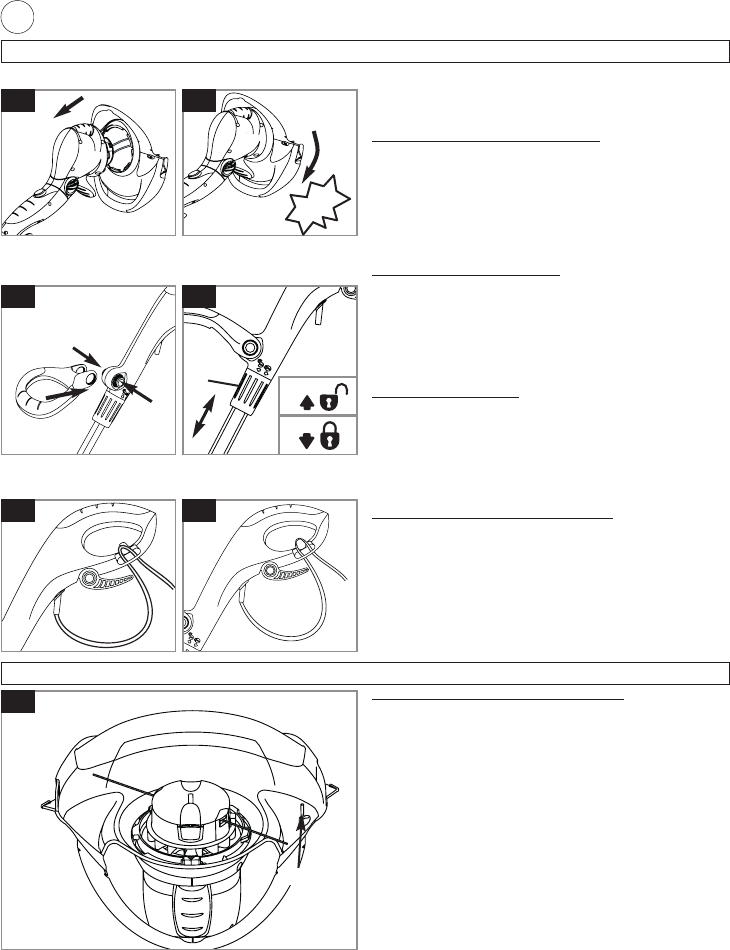
Safety Guard Assembly (B1) & (B2)
1. Locate the safety guard over the cutting head. Ensure
the nylon line is fed through the hole in the safety
guard as illustrated in fig B1.
2. Push into location and turn safety guard in the direc-
tion illustrated in Fig B2, until a click is heard and the
safety guard is securely locked in position.
• ENSURE THE SAFETY GUARD IS SECURELY IN
PLACE BY ATTEMPTING TO TWIST GUARD.
Steady Handle Assembly (C)
1. Depress the two buttons on the sides of the switch
handle.
2. Locate the steady handle over the buttons and release
the buttons.
3. Adjust the steady handle to the most comfortable oper-
ating position by depressing the buttons and moving
the handle.
Height Adjustment (D)
1. Turn height adjuster (D1) in the direction indicated to
un-lock (D2).
2. Adjust the length of the tube to the most comfortable
operating position.
3. Turn height adjuster in the opposite direction to lock
(D3).
• ENSURE THAT THE TUBE IS FULLY SECURED.
Cable Restraint (E1) & (E2) (optional)
1. Form loop in mains cable and push the loop through
the slot as illustrated in picture (E1).
2. To secure, position loop over the hook and pull the
cable back through the slot as illustrated in picture
(E2).
3
Assembly Instructions cont’
B2
B1
C
Double Auto Feed System
How the automatic line feed works (F)
1. When initially switching on the trimmer, a small length
of line is fed out.
2. A ʻclatteringʼ noise will be heard when the two nylon
lines hit the line cutter. DO NOT BE ALARMED this
is quite normal. After approximately 5 seconds the
line will be cut to the correct length and the noise will
reduce as the motor reaches full speed.
• Make sure the motor is up to full speed before
trimming or edging.
3. If the noise of the nylon line being cut cannot be heard,
more line will need to be fed out.
4. To feed more line, it is first necessary to to allow the
motor to stop completely, then re-start, allowing the
motor to reach full speed.
5. Repeat step 4. until you hear the lines hitting against the
cutter. (Do not repeat this procedure more than 6 times)
6. If problems are experienced with the automatic line
feed refer to Fault Finding Chart.
F
line cutter
E1 E2
D
1
3
2
1
2
CLICK!











