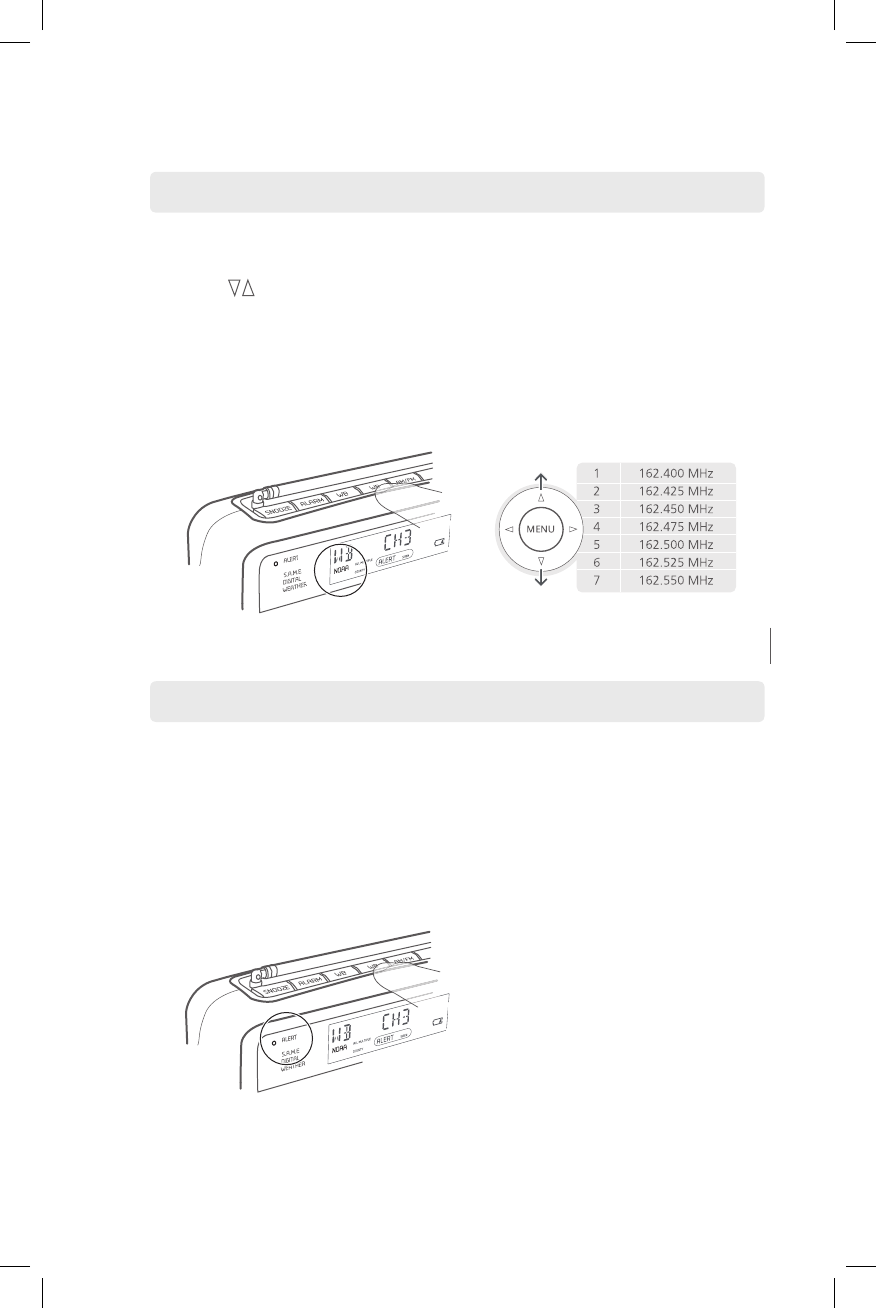
7
USER MANUAL WEATHERTRACKERFR800
RECEPTION OF NOAA WEATHER FREQUENCIES
To hear your local weather station, pull up the antenna, turn on the radio
and press the WB button at the top of the radio. Turn up the volume and
press the buttons to go through all 7 weather channels. WB and CH
appear at the top of the display, with 1-7 next to CH. You’ll probably only
hear one channel, but if you hear a weather broadcast on more than one,
select the strongest. The strongest one will usually be your local weather
station. Below are the frequencies that correspond to the radio’s channels:
RECEIVING WEATHER ALERTS
Tune to your local NOAA Weather frequency at a volume you wish to
hear. Press the ALERT/WB button at the top of the radio. The ALERT light
shines in the upper left corner of the radio. The audio will disappear,
but the radio is still on, monitoring the NOAA Weather station until an
alert appears. When it appears, you are alerted by a SIREN or a VOICE.
Immediately press the WB button to hear the alert.
ALERT
VOLUMEEAR
VOLUMEEAR
ALERT
ALERT
ALERT
SIREN
MULTIPLE
COUNTY
ALERT
SIREN
MULTIPLE
COUNTY
ALERT
SIREN
SINGLE
COUNTY
ALERT
VOLUMEEAR
VOLUMEEAR


















