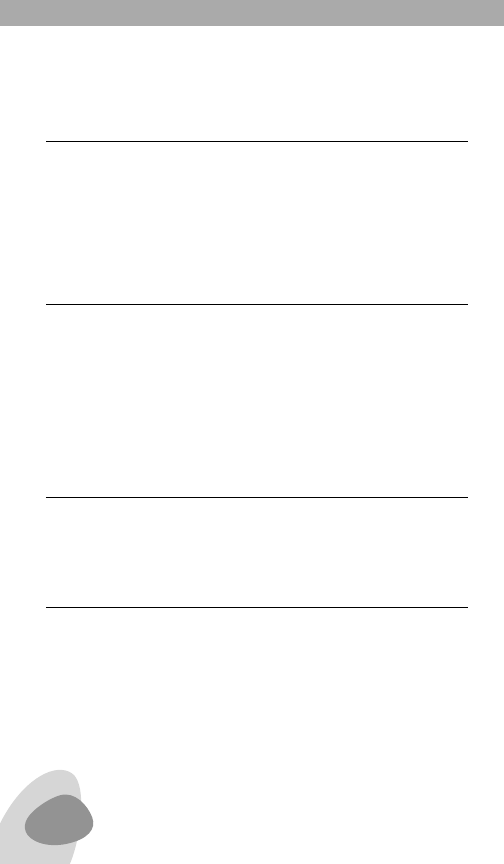
3. Select the correct charging tip for your phone.
4. Plug charging tip into the charging cord and into the phone’s
charging socket.
5. Rotate the dynamo crank about 2 turns per second.
Turn it on with the POWER switch.
1. Select the BATTERY position when using AA batteries.
2. Select the DYNAMO/ADAPTER position when powering via the AC
adapter or internal, rechargeable Ni-MH battery pack.
3. To turn off, set POWER switch to OFF.
Set VOLUME knob to desired level.
1. Select AM, FM, TV1, TV2 or WEATHER (WX) with the band
selector switch. For FM, TV1, TV2 and WEATHER (WX), fully
extend the telescopic antenna.
2. Adjust the volume with the VOLUME knob.
3. Tune stations with the TUNING knob, or tune in WEATHER (WX)
with the 7-position switch.
TURNING THE RADIO ON AND OFF
ADJUSTING THE VOLUME
TUNING-IN STATIONS
CELL PHONE CRANK CHARGING continued
6
FR400 OWNER’S MANUAL


















