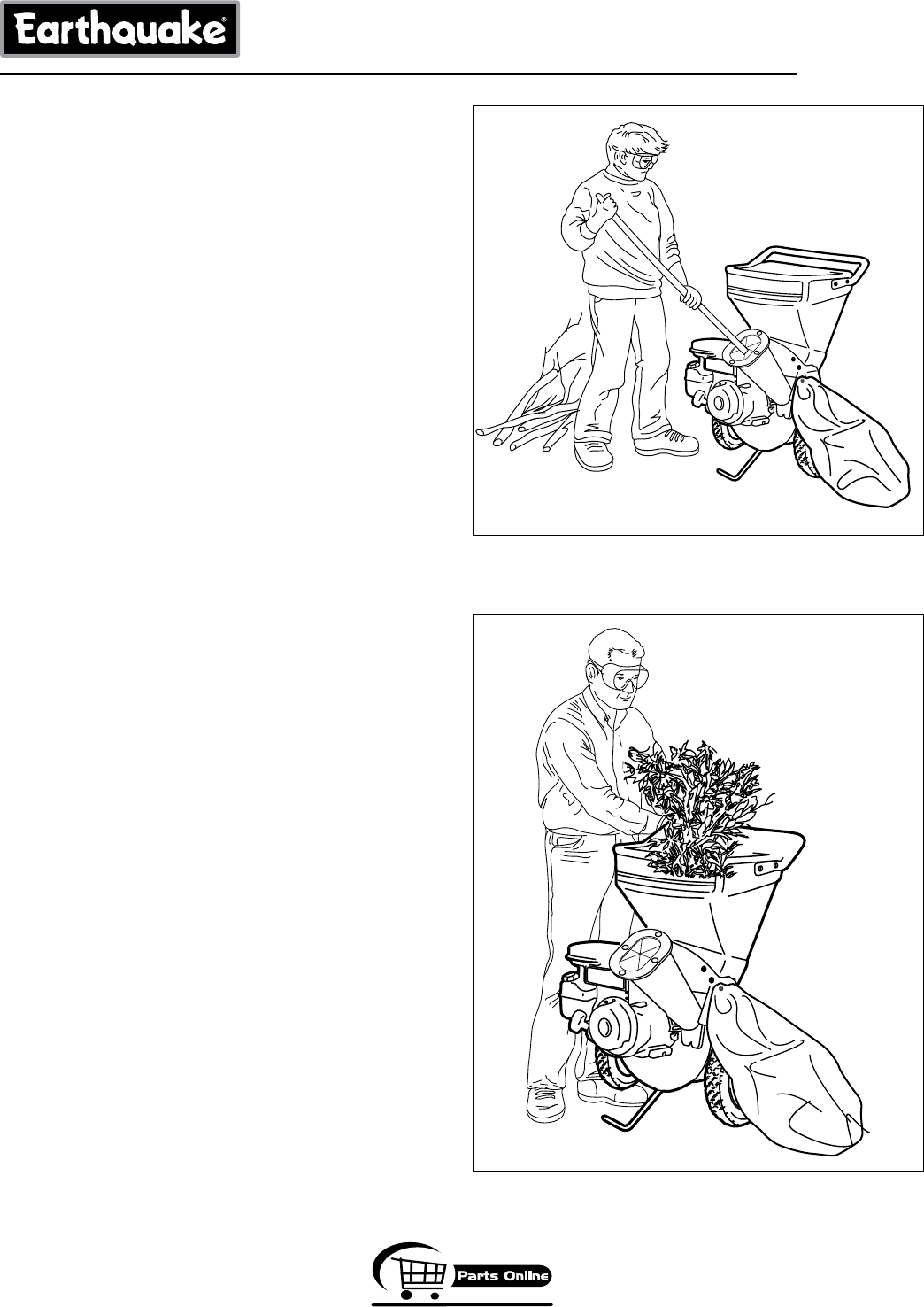
Page 16
GetEarthquake.com
1-800-345-6007
running it for at least a minute.
6. Set throttle to FULL and begin chipping/shredding.
Stopping the Engine
NOTE: In the event of an emergency the engine can be stopped
by setting the throttle control to STOP.
1. Slide the throttle control fully left to the STOP position.
NOTE: Upon start-up and shut-down, you may hear the metal-
to-metal sound of the triangular hammers and J-hammers
positioning themselves on the rotor. This is normal.
2. After the engine has stopped moving, remove the spark
plug wire and remove any debris from the unit and
engine.
Processing Materials
Most materials to be processed can be handled more
efficiently by following these tips.
Chipping Tips:
• Prunebranchesdownclosetothemainbranchtomake
feeding them into the chipper cone easier.
• Large,hard,driedtreebranchesthatresistchippingcan
be processed by rotating them as you alternately insert
and retract them.
• Ifthematerialtobechippedisextremelyhard,kicks
back forcefully when being fed into the chipper cone,
or cannot be easily controlled, remove the material
immediately and set it aside.
• Ifadditionalforceisrequiredtoinsertmaterialsintothe
chipper, the blades probably need to be sharpened.
Consult the Troubleshooting and Repair section of this
manual, or see your authorized dealer.
• Maintaincontrolofthematerialsyouarefeedingto
prevent them from whipping around.
• Donotinsertshortpiecesofmaterialintothechipper
cone by hand. Use a larger piece of material to force
them into the chipper cone.
Shredding Tips
• Don’toverloadtheshredderbydumpinglargevolumes
of material into the hopper opening.
• Alternateloadsofwetanddrymaterialtopreventthe
discharge from becoming plugged.
• Neveruseanyobjecttoforcematerialintotheshredding
chamber. It could get caught in the shredding hammers
and damage the unit.
Operation
Figure 2. Chipping.
Figure 3. Shredding.


















