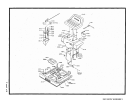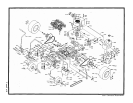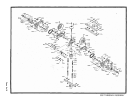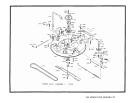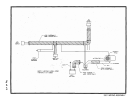BODY REMOVAL
1. The 3301 has a 2-piece polyethylene body. The upper body can be folded forward to expose the
transaxle. In some cases, it may be necessary to remove the upper body to service the
transaxle.
2. To remove the upper body, remove two bolts P/N 3093 from the front of upper body hinge
located on the brake shaft P/N 9283. Disconnect seat switch P/N 4761 at plug-in.
3. Reverse above procedure to reinstall.
ADJUSTMENT OF MOWER DECK DRIVE BELT
1. The mower deck drive belt is tensioned by a spring loaded engagement idler quadrant.
2. This system is designed to maintain the proper belt tension at all times.
3. Belt tension can be adjusted by moving the engaging rod P/N 7013 into the outside hole of
engagement handle P/N 7020.
4. After belt tension is adjusted, check to assure that the mower blade will not turn freely when the
engaging rod is in the "OFF" position.
5. If the mower blade turns freely, adjust the blade by loosening nut P/N 3205 at the end of the
brake rod P/N 2988.
6. After adjustment is achieved, perform the safety checks listed below.
REMOVING THE MOWER BLADE
Secure blade P/N 2483 from turning. Remove blade bolt from center, P/N 3268 and blade
washer P/N 6260, then blade P/N 2483. To reinstall, reverse above procedure. Tighten blade
bolt to 60 ft. lbs. of torque.
WARNING: Sharp edges on blade can cause injury!
Caution should be exercised when service is required on blade.
REMOVING MOWER DECK
1. Loosen the belt keepers P/N's 7026 & 7027, located under the engine, by loosening the
mounting bolts, allowing the deck drive belt to come free of the rear pulley.
2. Disconnect the wiring loom at the deck safety switch P/N 4242.
3. Remove the two clevis pins P/N 3072 from the two rear L-rods P/N 1355 and slide from slots.
4. Remove clevis pins P/N 3072, and L -rod attached to lift handle, and slide from slot.
5. Remove clevis pin P/N 3072 from front deck hanger shaft P/N 1332, located at front of mower
deck on slide plates welded at battery box and remove.
6. Lift front of mower chassis and roll free of the deck.
7. To install, reverse the above procedure.
Page 2 of 8