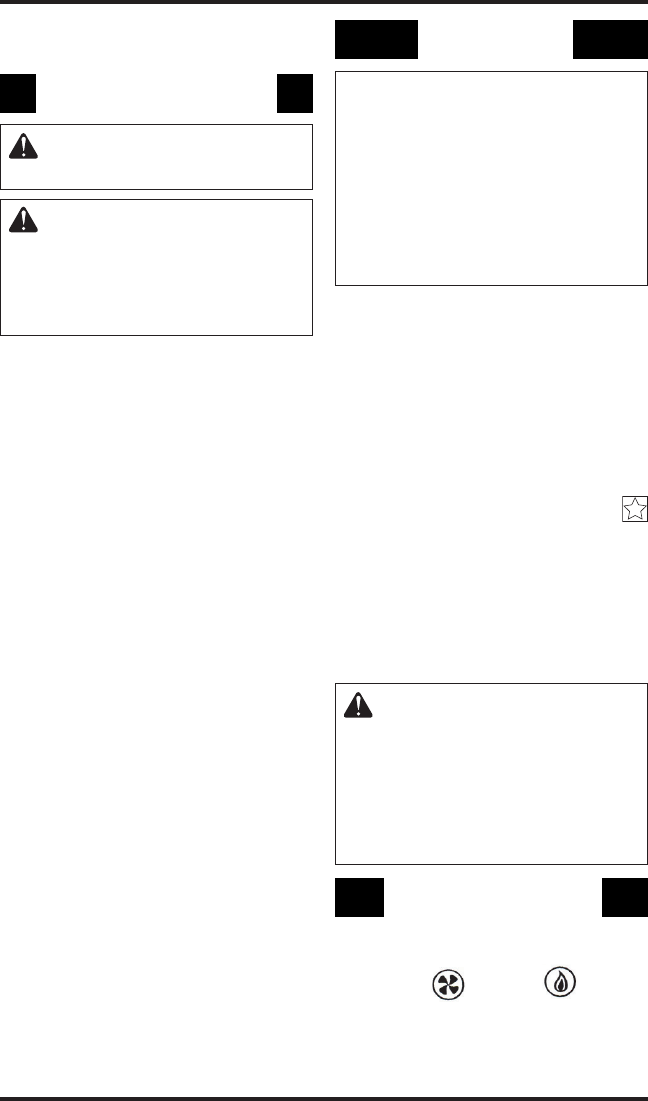
www.desatech.com
115481-01B
10
FOR YOUR SAFETY
READ BEFORE LIGHTING
WARNING: Keep flue open
when operating unit.
WARNING: If you do not fol-
low these instructions exactly,
a fire or explosion may result
causing property damage, per-
sonal injury or loss of life.
A. This appliance has a pilot which must be
lighted with a piezo ignitor. When lightning
the pilot, follow these instructions exactly.
B. BEFORE LIGHTING smell all around the
appliance area for gas. Be sure to smell next
to the floor because some gas is heavier than
air and will settle on the floor.
WHAT TO DO IF YOU SMELL GAS
• Do not try to light any appliance.
• Do not touch any electric switch; do not
use any phone in your building.
• Immediately call your gas supplier from
a neighborʼs phone. Follow the gas
supplierʼs instructions.
• If you cannot reach your gas supplier, call
the fire department.
C. Use only your hand to push in or turn gas
control knob. Never use tools. If the knob
will not push in or turn by hand, do not try
to repair it, call a qualified technician. Force
or attempted repair may result in a fire.
D. Do not use this appliance if any part has
been under water. Immediately call a
qualified service technician to inspect the
appliance and to replace any part of the
control system and any gas control which
has been under water.
OPERATING HEATER
Continued
LIGHTING
INSTRUCTIONS
NOTICE: During initial operation
the appliance will emit a slight
odor for an hour or two. This is
due to the "burn-in" of the inter
-
nal paints and lubricants used
in manufacturing. For the first
few hours, operate the appliance
with doors and windows open to
encourage dissipation of odor.
1. STOP! Read the safety information, col-
umn 1.
2. Make sure equipment shutoff valve is fully
open.
3. Set switch in the Local position.
4. Wait five (5) minutes to clear out any gas. If
you then smell gas STOP! Follow the safety
information above. If you don't smell gas,
go on to the next step.
5. Turn PilotStat knob to PILOT. Push in on
PilotStat knob and press Piezo button
until the pilot is lit.
6. Continue to hold PilotStat knob in until
LED blinks (one brief blink every two
seconds) then release knob. Note: You
will need to hold the knob in for about one
minute.
7. Turn PilotStat knob to ON See Figure 12,
page 9.
WARNING: Moving the Lo-
cal/Remote switch can cause
the main burner to come on
immediately. Stand away from
the main burner when moving
the local/remote switch to avoid
possible injury.
USING TRANSMITTER/
REMOTE
1. Move switch to REMOTE position (see
Figure 12, page 9).
2. Press FAN
or FLAME key within
30 seconds.
3. Make sure LED turns on for one second.


















