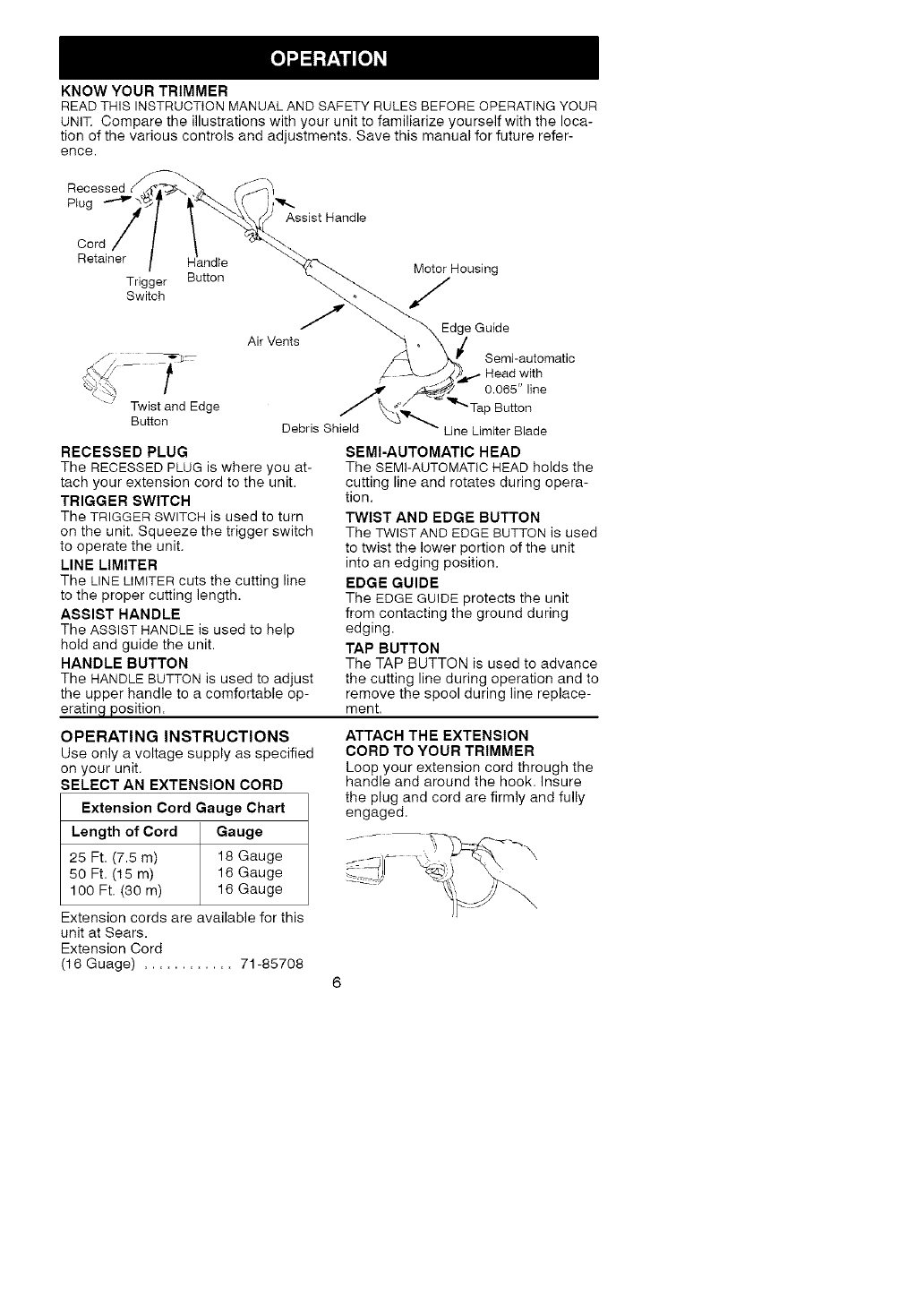
KNOW YOUR TRIMMER
READ THIS INSTRUCTION MANUAL AND SAFETY RULES BEFORE OPERATING YOUR
UNIT. Compare the illustrations with your unit to familiarize yourself with the loca-
tion of the various controls and adjustments. Save this manual for future refer-
ence.
Plug
Assist Handle
Cord
Retainer
Trigger Button Motor Housing
Switch J
Air Vents
Edge Guide
Semi-automatic
Twist and Edge
Button
RECESSED PLUG
The RECESSED PLUG is where you at-
tach your extension cord to the unit.
TRIGGER SWITCH
The TRIGGER SWITCH is used to turn
on the unit. Squeeze the trigger switch
to operate the unit.
LINE LIMITER
The LINE LIMITER cuts tile cutting line
to the proper cutting length.
ASSIST HANDLE
The ASSIST HANDLE is used to help
hold and guide the unit.
HANDLE BUTTON
The HANDLE BUTTON is used to adjust
the upper handle to a comfortable op-
eratin_ position.
OPERATING INSTRUCTIONS
Use only a voltage supply as specified
on your unit.
SELECT AN EXTENSION CORD
Extension Cord Gauge Chart
Length of Cord Gauge
25 Ft. (7.5 m) 18 Gauge
50 Ft. (15 m) 16 Gauge
100 Ft. (30 m) 16 Gauge
0.065" line
"_"" Tap Button
Debris Shield Line Limiter Blade
SEMI-AUTOMATIC HEAD
The SEMI-AUTOMATIC HEAD holds the
cutting line and rotates during opera-
tion.
TWIST AND EDGE BUTTON
The TWIST AND EDGE BUTTON is used
to twist the lower portion of the unit
into an edging position.
EDGE GUIDE
The EDGE GUIDE protects tile unit
from contacting the ground during
edging.
TAP BUTTON
The TAP BUTTON is used to advance
the cutting line during operation and to
remove the spool during line replace-
ment.
ATTACH THE EXTENSION
CORD TO YOUR TRIMMER
Loop your extension cord through the
handle and around the hook. Insure
the plug and cord are firmly and fully
engaged.
Extension cords are available for this
unit at Sears.
Extension Cord
(16 Guage) ............ 71-85708












