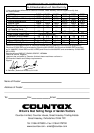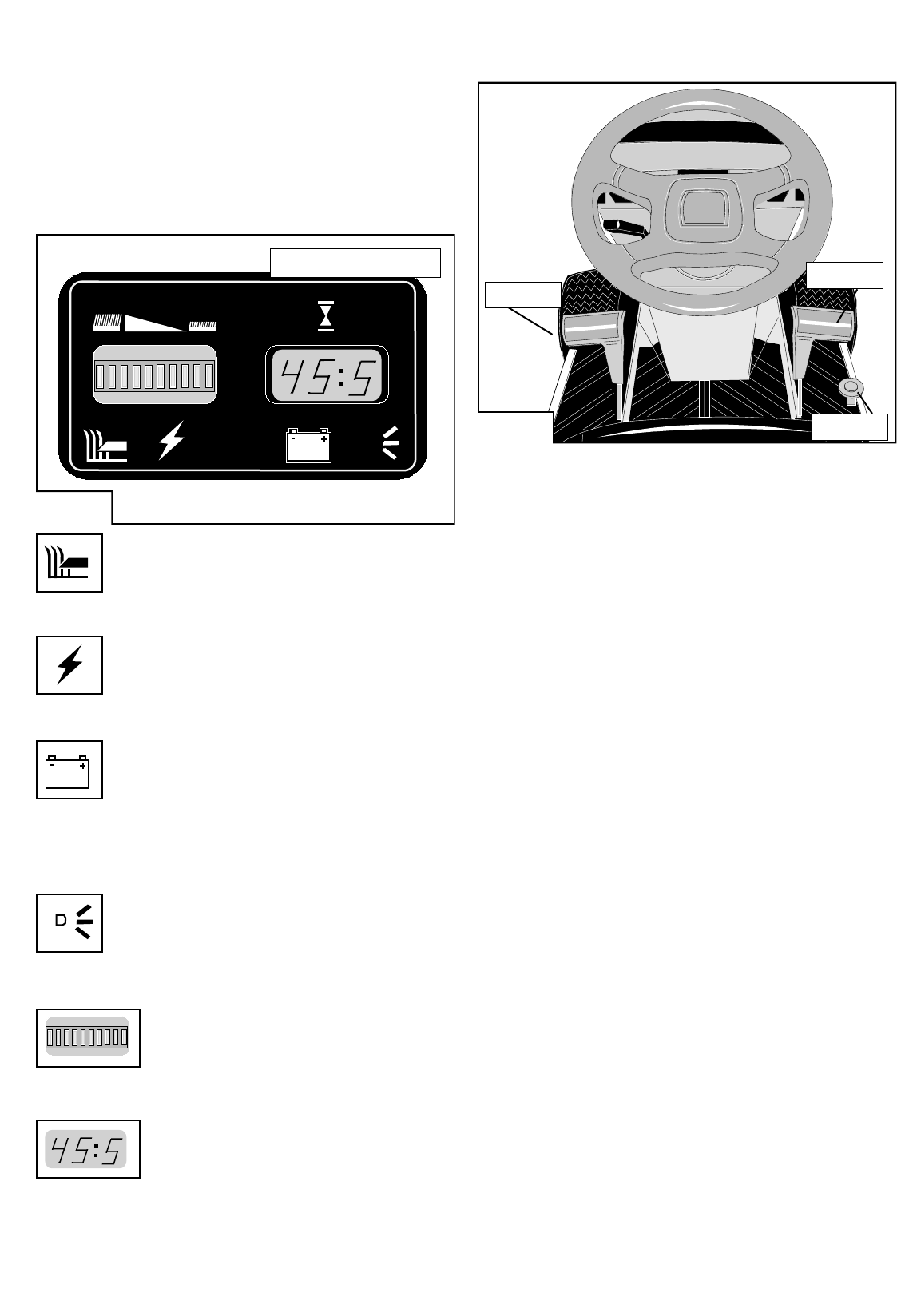
- Page 4 -
C Series Garden Tractor - Controls - Indicators
P
P
‘Cutter On’ Symbol
This light flashes continuously when the Cutter is running.
P
‘Ignition On’ Symbol
This indicator goes out when the Cutter is running.
P
‘Brake - On’ Symbol
This indicator illuminates when the Parking Brake is
engaged.
P
‘Deck Height’ Indicator
This illuminated display illustrates the height of the cut that
the Cutter Deck is currently working at.
P
‘Hour Meter’ Indicator
This meter displays the number of hours the tractor has
been running since it was built (very much like a odometer
on your car). Use it in the same way for judging services
and oil changes.
P
‘Charge’ Symbol
This indicator comes on only when the battery is charged
(if this indicator is not lit by the end of the mowing session
you should run the engine at maximum revs until it lights or
remove the battery for charging).
DASHBOARD INDICATORS - Fig 2
In the centre of the dashboard console on your tractor
will be a display panel. Figure 2 illustrates the panel of
a C Series HE model, some models may differ in the
appearance of the indicator layout - but each symbol is
described below. It is important that you get to know what
each symbol means, spend some time studying the
diagrams below.
Dashboard Indicators
PEDAL A - Emergency Brake and Parking Brake
PEDAL B - Forward Speed control
PEDAL C - Reversing control
MOVING OFF - Fig 3a
To move off, ensure your feet are off pedals ‘B’ and ‘C’,
then release the Parking Brake by depressing and
releasing pedal ‘A’. Now gently depress pedal ‘B’ and you
will move off. The further you depress pedal ‘B’, the faster
you will go. Its function is very similar to that of the
accelerator on an automatic transmission car, except that it
controls the hydrostatic drive and not the speed of the
engine.
REVERSING - Fig 3a
To engage and control reversing, simply take your foot off
pedal ‘B’– to avoid a rapid stop, remove your foot gently.
The tractor will come to a standstill. When the tractor is
stationary, press pedal ‘C’ to move backwards.
EMERGENCY BRAKING - Fig 3a
In normal use, removing your foot from either of the drive
pedals is all that is required to stop the tractor safely and
quickly. For an emergency stop, press pedal ‘A’ whilst
releasing the drive pedal, this will add physical braking to
the normal hydrostatic braking.
PARKING - Fig 3a & Fig 4
Remove your foot from pedals ‘B’ and ‘C’ and the tractor
will come to a standstill. Now depress pedal ‘A’; keeping
pedal ‘A’ depressed, firmly press down on the Parking
Brake knob ‘D’ (Page 5, fig 4) using your left hand. Whilst
keeping knob ‘D’ depressed release the Brake/Clutch
pedal ‘A’ and it should remain in the engaged depressed
position. Now gently release the Parking Brake knob, and
your tractor will now be parked. When you turn off the
engine, the natural braking of the hydrostatic system will
add to the effect of the brake, its like leaving your car in
gear! To release Parking Brake simply depress pedal ‘A’.
CONTROLS - FORWARDS & REVERSE (Except C300M)
Pedal A
Pedal B
Pedal C
Fig 2
Fig 3a