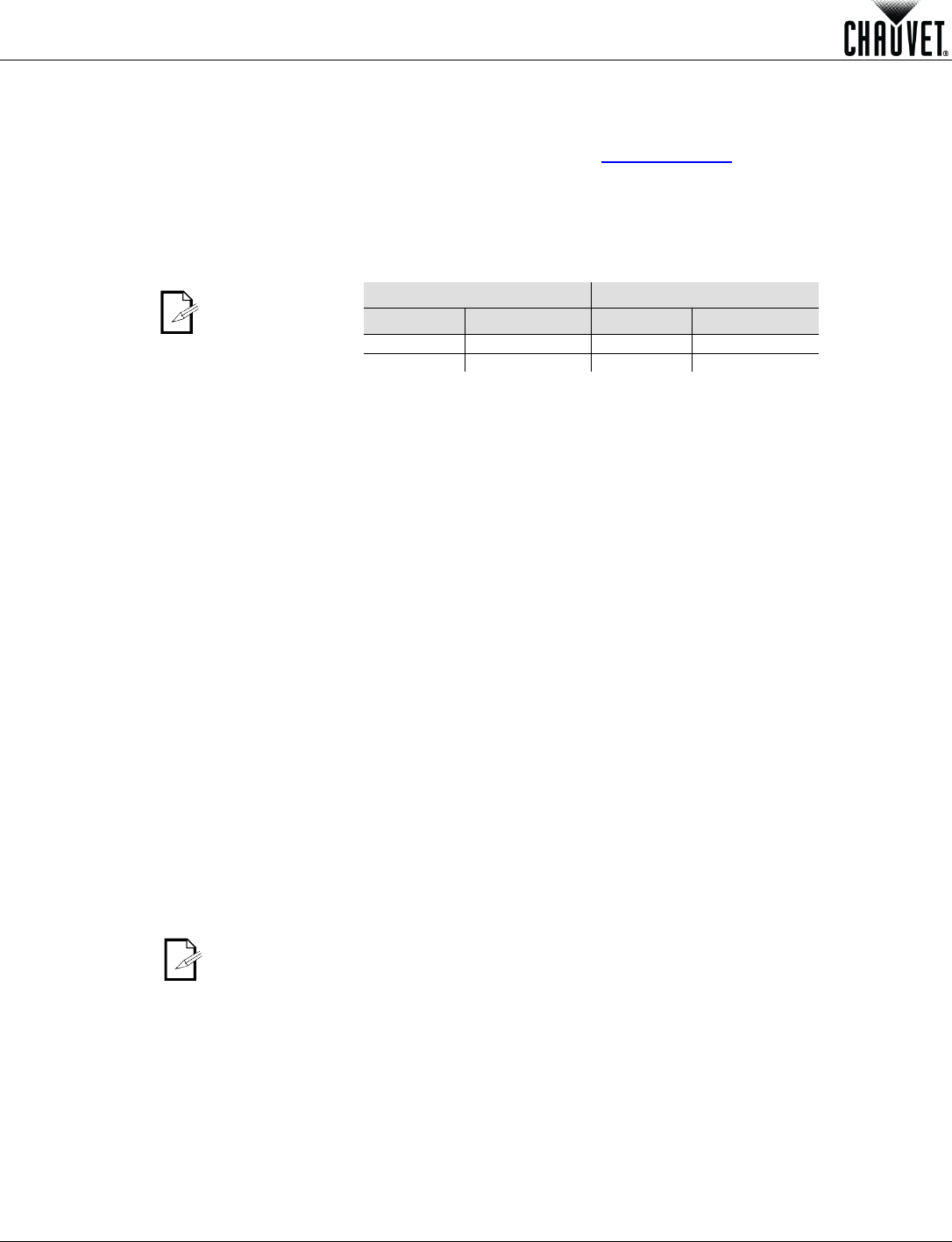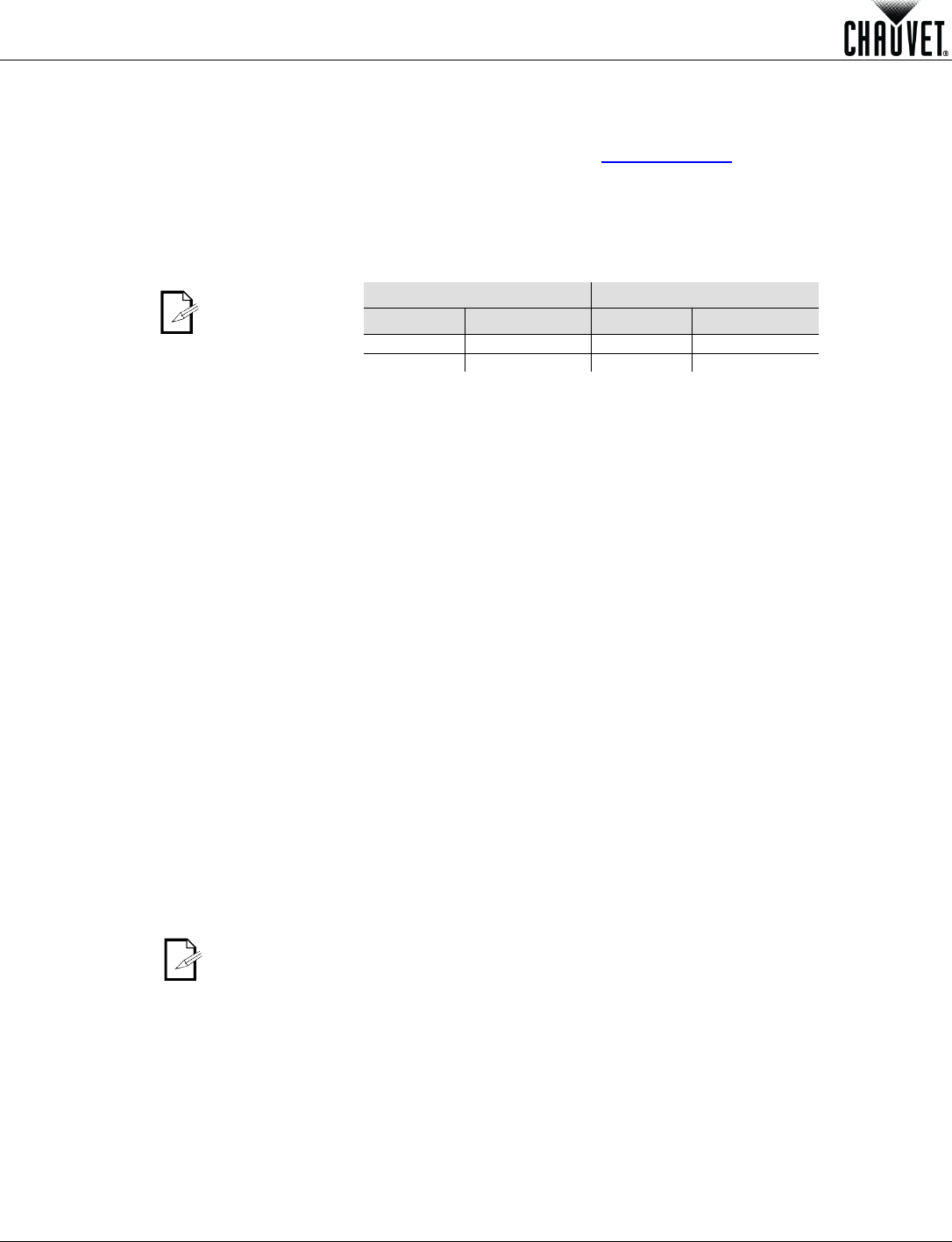
Operation
-12- Legend™ 412 Series User Manual Rev. 5
In this mode, each product will respond to a unique starting address from the DMX
controller. All products with the same starting address will respond in unison.
1. Select a DMX personality as shown in the DMX Personality section.
2. Set the starting address:
a. Go to Addr and press <ENTER>.
b. Select the starting address (
).
The highest recommended starting address for each DMX mode are as follows:
Legend™ 412 Legend™ 412 VW
The Static mode allows for permanent positioning, strobing, dimming, and RGBW or VW
color mixing without a DMX controller.
1. Go to NAnu and press <ENTER>.
2. Select the desired position (Pan or tILt).
3. Select the desired position value (0~255).
4. Repeat for the other position.
5. Select the desired color based on the product.
• Legend™ 412:
Red1~4, Gre1~4, bLu1~4, or UhI1~4.
• Legend™ 412 VW:
UU1~4, or CU1~4.
6. Select the desired color value (0~255).
7. Repeat for the other colors.
8. Select the desired intensity (dINN).
9. Select the desired intensity value (0~255).
10. Select Strobe effect (Stro).
11. Select the desired frequency (0~255).
Auto programs allow for dynamic RGBW (Legend™ 412) or VW (Legend™ 412 VW) color
mixing without a DMX controller.
1. Go to Shnd and press <ENTER>.
2. Select the desired auto program (Sh 1~4).
You cannot edit any of the auto programs (Sh 1~4).