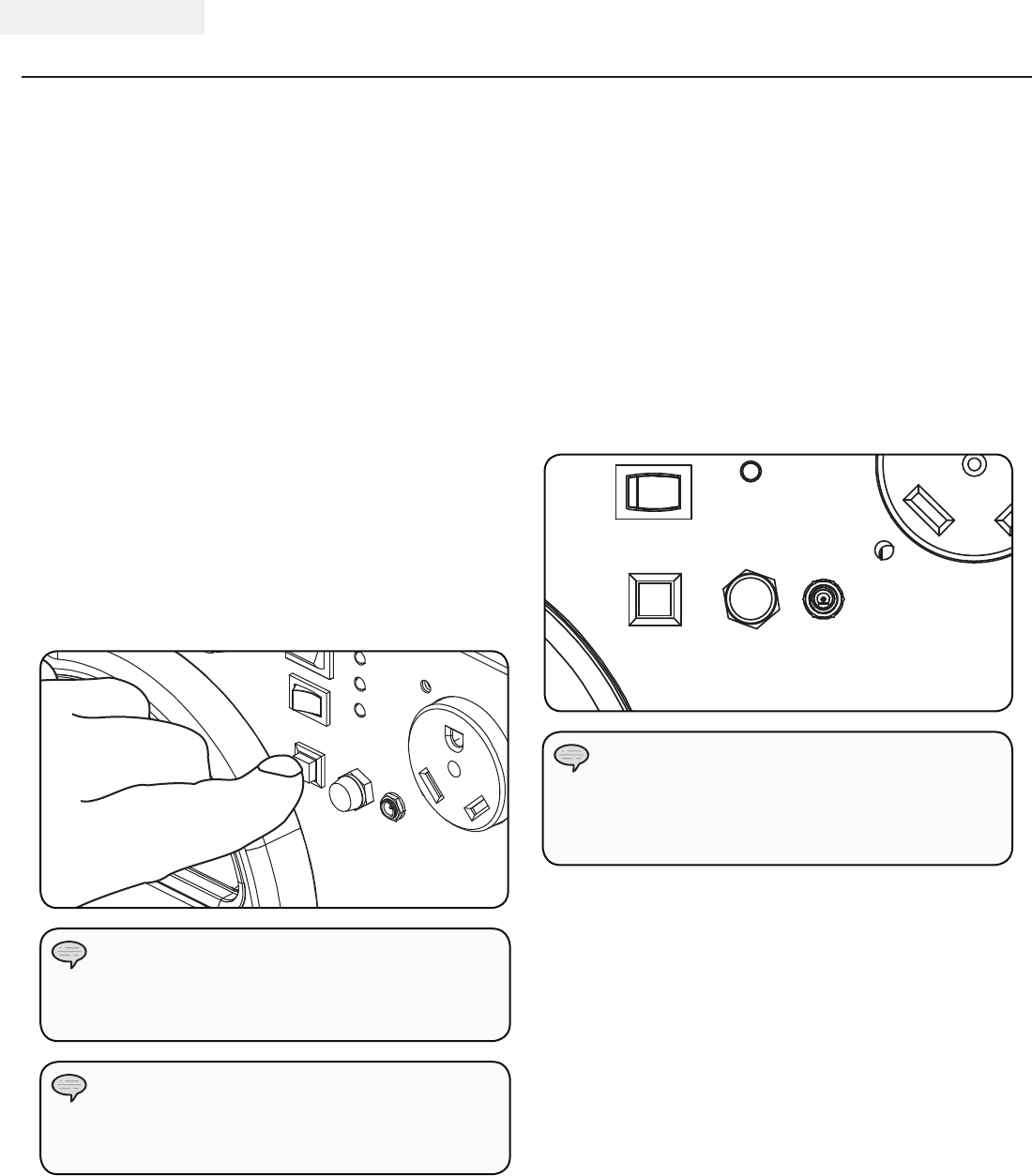
REV 75537i-20140703 16
75537i ENGLISH
OPERATION
Wireless Set Button
The wireless set button is a feature that lets the user
sync remotes to the generator. One can set up to two
remote controls or reset a remote control with the
generator. To reset a remote control or sync two remote
controls follow these steps:
1. Turn the engine switch to the “ON” position.
2. Turn the battery switch to the “ON” position.
3. Push and hold the wireless set button next to
the red light (located on the front panel) for
approximately three seconds; the red light will turn
on.
4. Push and release the “STOP” button on the remote.
The red light blinks once to erase the remote
program.
5. Push and release the START button. The red light
blinks once to program the remote.
6. Push and hold the programming button
approximately three seconds until the red light turns
off.
7. Test Start & Stop features
Smart Charger
The smart charger (included) is a device that is used to
charge the generator battery. The smart charger plugs
into the generator, into the DC input on the front panel,
and then into a household outlet power source. There
is a light on the charger. If the battery is in need of a
charge or charging then the red light will light up. If
the battery is good and not in need of charging or has
completed charging then the green light will light up.
The smart charger is programmed not to charge or to
stop charging when the light is green. This is a safety
feature that will help prevent damage to the battery and
generator.
Only two remote controls can be in sync with one
generator at a time.
NOTE
Changing a remote control battery may not require
the user to reset the remote control.
NOTE
INPUT
DC 12V
If the battery is completely dead, and won’t hold a
charge, then the smart charger can be plugged into
a power source to enable power to the choke.
NOTE


















