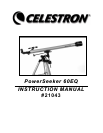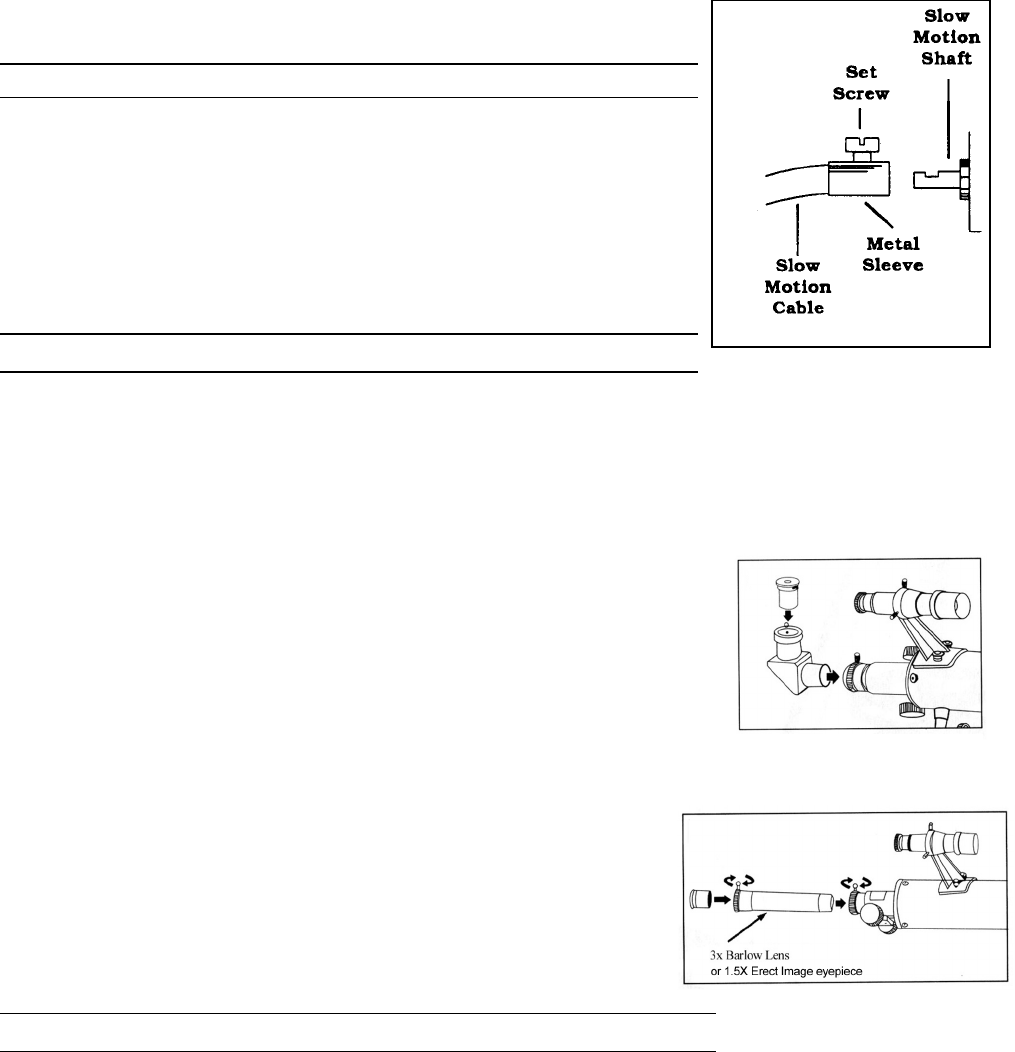
5
2. Locate the declination slow motion control (9) and attach to the mount by tightening the set screw on the control
cable. See Figure 1-3. The set screw should be tightened down hard on the flat surface of the cable holder after
backing off the cable about 1/4" from being fully engaged. This method helps ensure there is no slippage when
using the cable.
3. Locate the right ascension slow motion control (19) and attach it the same way as
the declination cable was attached.
A
A
t
t
t
t
a
a
c
c
h
h
i
i
n
n
g
g
t
t
h
h
e
e
O
O
p
p
t
t
i
i
c
c
a
a
l
l
T
T
u
u
b
b
e
e
You are now ready to put the telescope optical tube (2) onto the equatorial mount
(20).
1. Remove the two locking wing nuts from the telescope optical tube (2).
2. Place the telescope tube on the mount so that the treaded post at the bottom of the
tube's mounting platform (21) go through the holes on the top of the mount.
3. Thread a wing nut onto the end of the threaded posts and tighten to secure the
tube to the mount.
A
A
t
t
t
t
a
a
c
c
h
h
i
i
n
n
g
g
t
t
h
h
e
e
A
A
c
c
c
c
e
e
s
s
s
s
o
o
r
r
i
i
e
e
s
s
Your telescope comes with the following optical accessories:
• 20mm eyepiece 1¼"
• 4mm eyepiece 1¼ "
• 3x Barlow Lens 1¼"
• 1.5x Erect Image Eyepiece 1¼"
1. Remove the caps from the focuser (5).
2. Place the chrome barrel end of the eyepiece into the star diagonal (see Figure 1-
4). Lock it into place with the thumb screw on the side of the star diagonal.
3. The PowerSeeker comes with a 1.5x erecting eyepiece, primarily for daytime
terrestrial viewing. This eyepiece corrects the image you see in your telescope,
so that it’s both right side up and corrected from left to right. Without this
eyepiece, the image you see is reversed from left to right, when using the
standard diagonal. To use the erecting eyepiece, remove the diagonal and
insert the erecting eyepiece directly into the focuser. Then use a low power
eyepiece such as the 20mm, inserting it directly into the erecting eyepiece. See
Figure 1-5.
4. Your telescope also comes with a 3x Barlow lens which triples the
magnifying power of each eyepiece (see Magnification section of the
manual). To use the barlow lens, remove the diagonal and insert the
barlow lens directly into the focuser. Then start by using the low power
eyepiece such as the 20mm, and insert it either directly into the barlow
lens or into the diagonal. See Figure 1-5.
A
A
t
t
t
t
a
a
c
c
h
h
i
i
n
n
g
g
t
t
h
h
e
e
F
F
i
i
n
n
d
d
e
e
r
r
s
s
c
c
o
o
p
p
e
e
1. Remove the two small, silver thumbscrews located on top of the telescope tube. See Figure 1-6.
2. Place the finderscope bracket (4) over the two holes in the telescope tube, lining up the holes on the
finderscope bracket with those in the telescope tube.
3. Insert the thumbscrews through the finderscope bracket and thread them into the telescope tube.
Figure 1-3
Figure 1-4
Figure 1-5