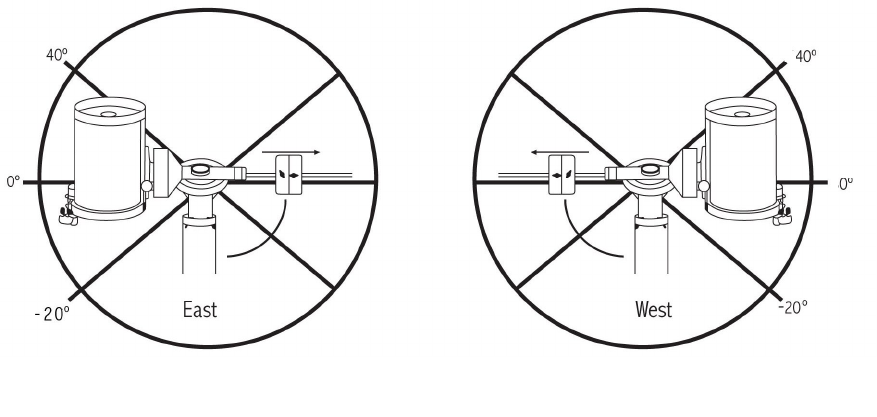
28
RA Limits - Sets the limits that the telescope can slew or track in Right Ascension (R.A.) before stopping. The slew limits
are represented in degrees and by default set to 0º, being the position of the telescope when the counterweight bar is extended
out horizontally. However, the slew limits can be customized depending on your needs. For example, if you are using CCD
imaging equipment that has cables that are not long enough to move with the telescope as it slews across the sky, you can
adjust the slew limit on the side of the mount that is restricted by the cables, and command the mount the stop slewing before
it reaches this point. Or if you are taking an image of an object that has just crossed the Meridian, you can set the limit to allow
the mount to continue tracking in the same direction past the Meridian without the need to "flip" the telescope around to the
opposite side of the mount (see
Meridian feature above). Using the first example above, the user could slew the telescope in
R.A. (azimuth) until it reaches the point that the cables are extended to their maximum. Then by displaying the telescopes
azimuth in this position (by looking at
Get Axis Position under the Utilities menu) you can determine the telescopes azimuth at
its most extended position. Enter this azimuth reading for either the maximum or minimum azimuth slew limit to ensure that
the telescope will not slew beyond this point.
The telescope slew limits can be set to automatically stop anywhere between 40º above level to 20º below level (see figure 3-
4). To set the RA Slew limit select the following:
RA East Limit- Enter a number between +40º to -20º to define the slew limit when the tube is on the east side of
the mount.
RA West Limit - Enter a number between +40º to -20º to define the slew limit when the tube is on the west side
of the mount.
Disable Limits – This disables any pre-defined values that have been entered and allows the mount to track the
maximum amount pass the Meridian (ie. -20º on both sides)
Warning: In order for the telescope to be able to slew to a star from the direction that minimizes the amount of backlash in the
gears, it may be necessary for the telescope to slew beyond the specified slew limit in order to approach the star from the
correct direction. This can limit your ability to slew to an object by as much as 6º from the RA slew limit set in the hand
control. If this proves to be a problem, the direction that the telescope takes to center an object can be changed. To change
the telescopes slewing direction, see
Goto Approach under the Scope Setup menu.
Utility Features
Scrolling through the MENU (9) options will also provide access to several advanced utility functions within the telescope
such as; Calibrate Mount, Hibernate as well as many others.
Calibrate Mount - In order to optimize the performance and pointing accuracy of the telescope, the mount has built-in
calibration routines allowing it to compensate for mechanical variation inherent in every German equatorial mount. Each
calibration is completely automatic and in most cases only needs to be performed once. It is highly recommended that you
take a few minutes to go through the mount calibration procedures.
Figure 3-4


















