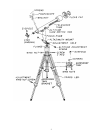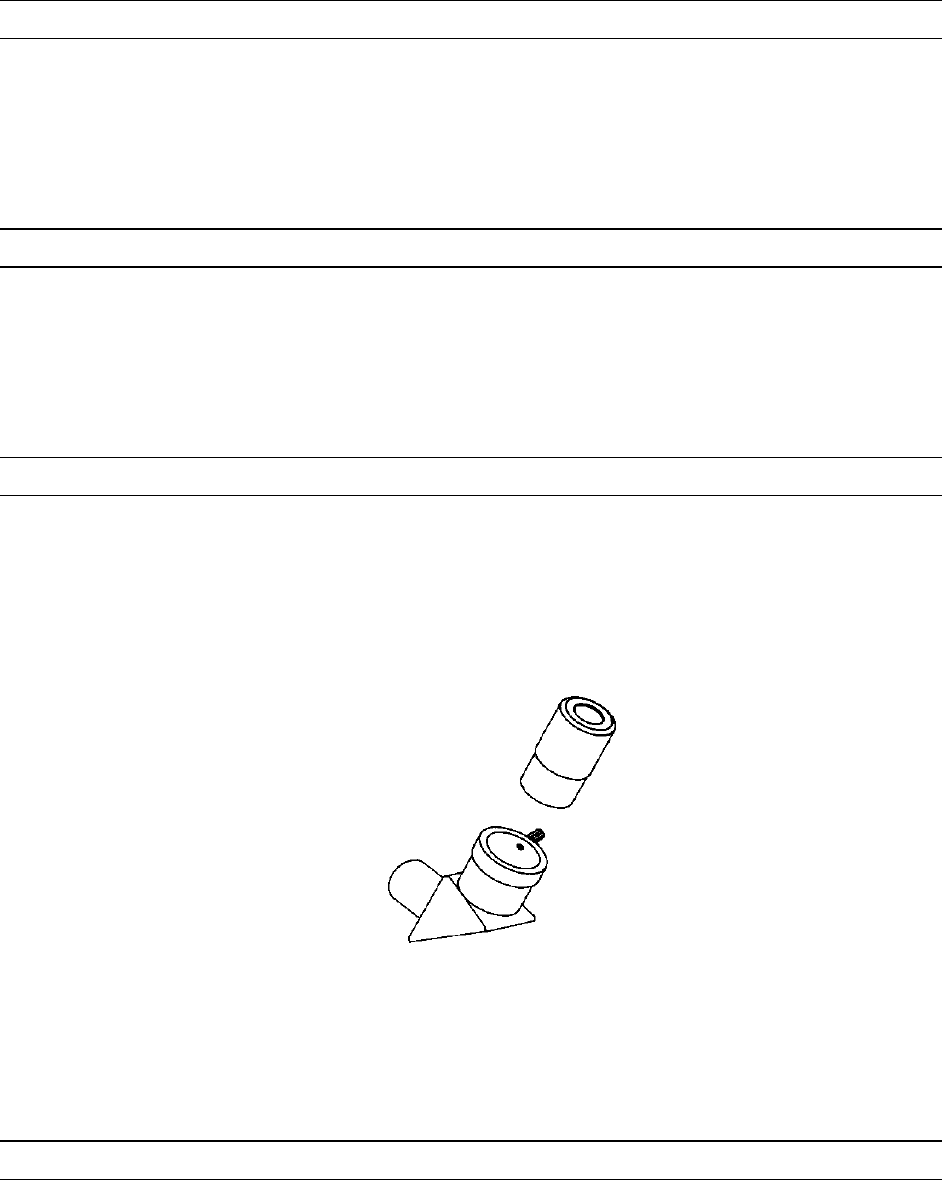
5
I
I
n
n
s
s
t
t
a
a
l
l
l
l
i
i
n
n
g
g
t
t
h
h
e
e
T
T
e
e
l
l
e
e
s
s
c
c
o
o
p
p
e
e
O
O
n
n
t
t
o
o
t
t
h
h
e
e
M
M
o
o
u
u
n
n
t
t
1. Slide the slow motion rod through the adjustment hole on the side of the telescope tube.
2. Place the telescope tube inside the altazimuth mount.
3. Insert the altitude adjustment screws (star shaped handles) through the mount and thread into the sides of the
telescope.
4. Remove the lens cap from the telescope.
A
A
t
t
t
t
a
a
c
c
h
h
i
i
n
n
g
g
t
t
h
h
e
e
S
S
t
t
a
a
r
r
P
P
o
o
i
i
n
n
t
t
e
e
r
r
F
F
i
i
n
n
d
d
e
e
r
r
s
s
c
c
o
o
p
p
e
e
1. Remove the two (2) small, silver thumbscrews located at the back of the telescope tube.
2. Place the finderscope bracket over the two holes in the telescope tube, lining up the holes on the finderscope
bracket with those in the telescope tube. Orient the Star Pointer finderscope so that the glass window is facing
towards the front of the tube.
3. Insert the thumbscrews through the finderscope bracket and thread them into the telescope tube.
A
A
t
t
t
t
a
a
c
c
h
h
i
i
n
n
g
g
t
t
h
h
e
e
E
E
y
y
e
e
p
p
i
i
e
e
c
c
e
e
s
s
1. Remove the caps from the focuser (at the end of the telescope tube) and the diagonal. The cap for the diagonal is
at the center of the top cover.
2. Insert the chrome end of the diagonal into the focuser.
3. Lock into place by tightening the set screws on the focuser.
4. Remove caps from the eyepiece (ocular) and place it into the diagonal. Lock it into place with the set screw.
1
1
/
4
" Eyepiece and star diagonal
The Firstscope AZ comes with an erecting eyepiece, primarily for daytime terrestrial viewing. This eyepiece
corrects the image you see in your telescope, so that it’s both right side up and corrected from left to right. Without
this eyepiece, the image you see is reversed from left to right, when using the standard diagonal. To use the erecting
eyepiece, remove the diagonal and insert the erecting eyepiece directly into the focuser. Then use a low power
eyepiece such as the 20mm, inserting it directly into the erecting eyepiece.
A
A
l
l
i
i
g
g
n
n
i
i
n
n
g
g
t
t
h
h
e
e
S
S
t
t
a
a
r
r
P
P
o
o
i
i
n
n
t
t
e
e
r
r
F
F
i
i
n
n
d
d
e
e
r
r
s
s
c
c
o
o
p
p
e
e
The Star Pointer is the quickest and easiest way to point your telescope exactly at a desired object in the sky. It's
like having a laser pointer that you can shine directly onto the night sky. The Star Pointer is a zero
magnification pointing tool that uses a coated glass window to superimpose the image of a small red dot onto the
night sky. While keeping both eyes open when looking through the Star Pointer, simply move your telescope
until the red dot, seen through the Star Pointer, merges with the object as seen with your unaided eye. The red
dot is produced by a light-emitting diode (LED); it is not a laser beam and will not damage the glass window or
your eye. The star pointer is powered by a long life 3-volt lithium battery (#CR2032) located underneath the
front portion of the Star Pointer. Like all finderscopes, the Star Pointer must be properly aligned with the main
telescope before it can be used. This is a simple process using the azimuth and altitude control knobs located on