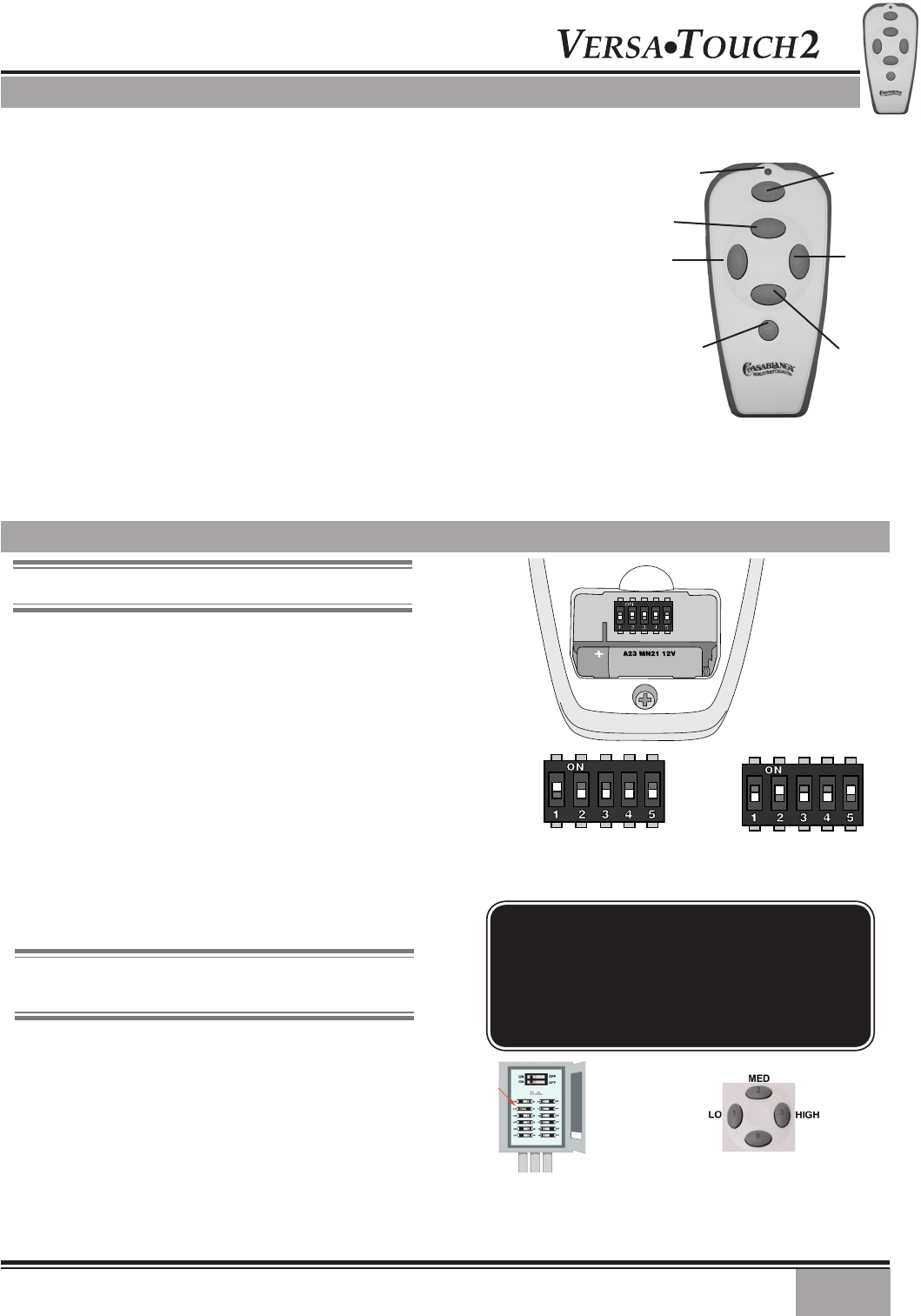
11
Send Signal
LED
FanControl
Tostart thefan. Pressthe selected speedbutton torun the fanat the desired
speed.
LOW=LowspeedMED=MediumspeedHIGH=Highspeed
Toturnoffthefan,presstheFANOFFbutton.
AirowDirection
Toreversetheairow,presstheREVERSEbutton.REVERSEoperatesatanyspeed
whetherthefanisonoroff.Thefanreturnstoitssetspeedafterreversing.
LightControl
TurnthelightonoroffindependentlyfromthefanbypressingtheLIGHTbutton.
Ifyoupressthebuttonformorethan0.7seconds,itbecomesadimmer.Thelight
variesfrom“bright"to“dim”overapproximately8seconds.Ifyoucontinuetohold
theLIGHTbutton,thissequencewillreversewhenthelightreachesitsbrightestor
dimmestlevel.Releasethebuttonwhenthedesiredlevelisreached.
MemoryFeature
Thelastlightfuctionandfanspeedwillresumewhenpoweristurnedbackon.
AutoResume
Quick(pressinglessthan0.7seconds)on/offoperationoftheLIGHTbuttonmaintains
thedesiredbrightnesslevelsetpreviously.
Ifthefanisnotfunctioningafterinstallation:
Step1.Checktomakesurethatbatteriesareinstalledcor-
rectlyinthecontrol.
Step2.Turnthepowerofftothefan(fromthecircuitbreaker)
foratleast5seconds.
Step3.Turnthepowerbackon(atthecircuitbreaker)and
pushtheHIGH,MED,andLOWbuttons–inthatorder–within
20seconds.
Step4.Thefanshouldnowfunctionproperly.
CHANGING TRANSMITTER FREQUENCY SETTING
Youwillonlyhavetochangethedipswitchsettingsinthe
remoteifyouareusingmorethanonefaninthesamearea
andwanttocontrolthemseparately.
Step1.Atthecircuitbreakerorfusebox,turnthepoweroff
forthefanyouwanttochange.
Step2.OpenthebatterydooroftheVersa•Touchcontroland
removethebatteries.
Step3.Changethedipswitchsettings,assuringthattheyare
differentfromthepreviouslyinstalledVersa•Touchfan.
Step4.Re-installthebatteriesandthebatterydooronthecontrol.
Step5.Atthecircuitbreakerorfusebox,turnthepowerback
onforthefanwhosefrequencyyouarechanging.
Step6.Within20secondsofrestoringpower,pushtheHIGH,
MED,andLOWbuttons(inthatorder).
CIRCUIT
BREAKER
OR FUSE BOX
PRESS IN THIS ORDER TO SET
NEW FREQUENCY:
1. HIGH 2. MED 3. LOW
DIP SWITCH
SET TO
“01001”
DIP SWITCH
SET TO
“10000”
VERSA•TOUCH 2
CONTROL
(BACK)
LOW
MED
HIGH
LIGHT
FAN
OFF
REVERSE
1
2
3
Note:Youmaywanttolabelyourcontrolstoassure
youdonotmixthemup.
REMOTE OPERATION
WARNING!
Do not turn the power off at the circuit breaker, then
back on, for the previously installed Versa•Touch2
fan(s), as you may inadvertently change the
frequency settings for it as well.
Note:Allfansleavethefactorysetto“00000.”
®















