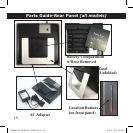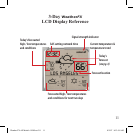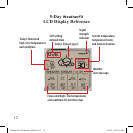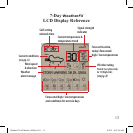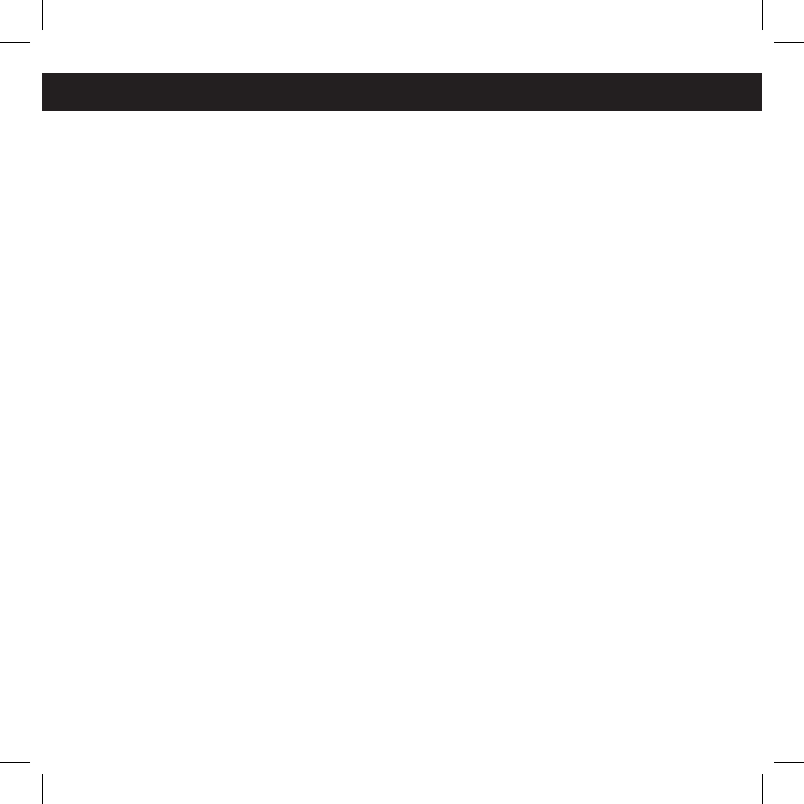
15
Q: I don’t see any bars next to the signal strength indicator.
A: This means that your
WeatherFX
is in an area with poor
reception. Try moving your unit closer to a window or upstairs. If
your
WeatherFX
still doesn’t get any bars of signal, go to http://
map.myambient.com to verify that your location receives signal
coverage.
Q: The time on my clock is off by one or more hours.
A: Press the TIMEZONE button on the back of the device until the
proper time appears. Your
WeatherFX
should maintain accurate
time from the network without further adjustments.
Q: My clock’s time is correct, but it still shows an incorrect or
outdated forecast.
A: This is almost always the result of “lagging,” a condition that
occurs when your device is not receiving a consistently strong signal.
If you notice this happening, try changing the location where you
keep the
WeatherFX
. We recommend that you keep it somewhere
where it shows at least two bars of signal strength.
Troubleshooting Guide and FAQ
Weather FX-All Models 1LIM-rev2.15 15 8/3/07 8:53:24 AM