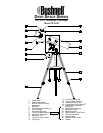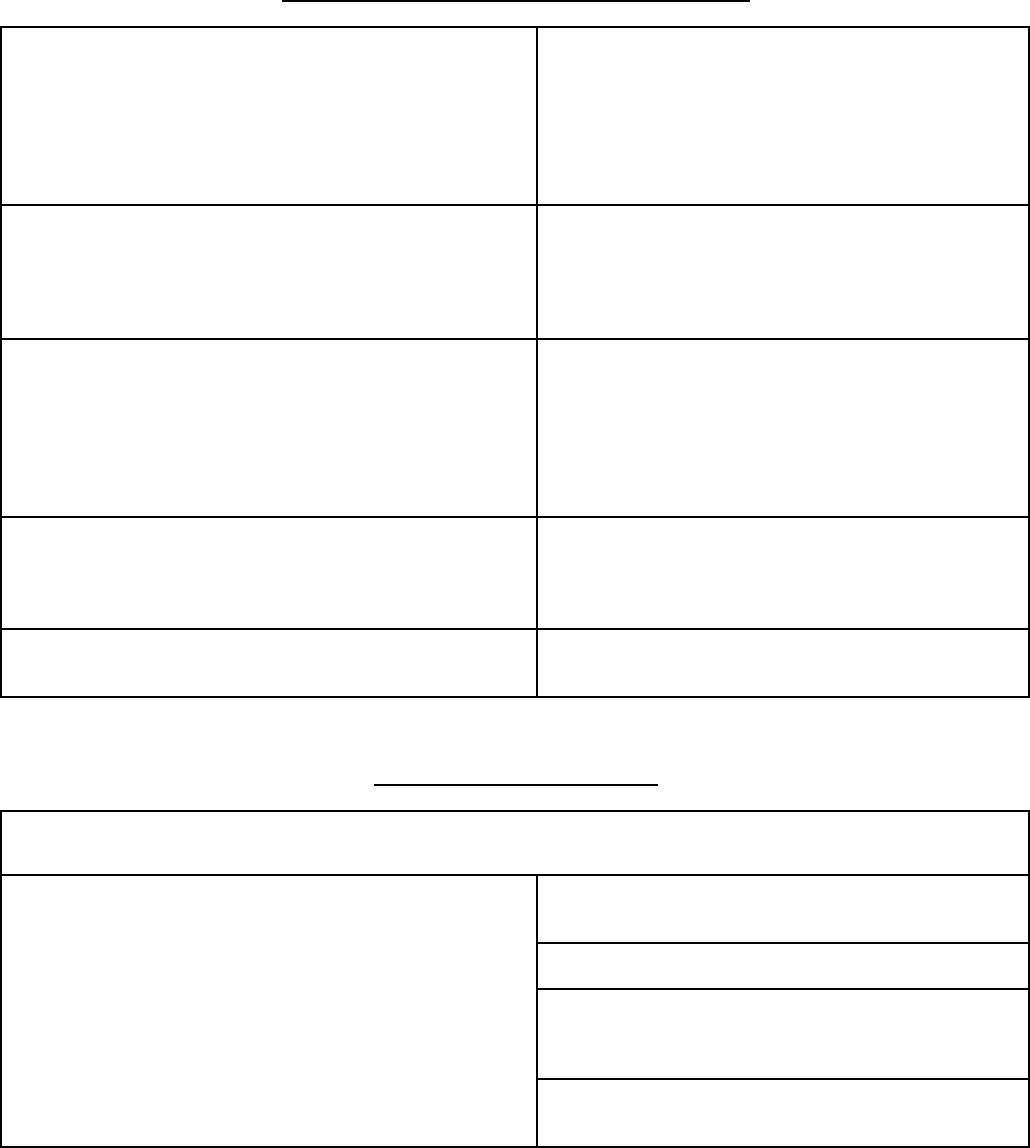
ANSWERS TO COMMONLY ASKED QUESTIONS
1. The image I see in the telescope is upside down and
reversed from right to left ?
• An upside-down and reversed image is a common
characteristic of all refractor telescopes. Since
telescopes are used for astronomical viewing
orientation is not important. An erecting lens can be
purchased separately that will allow you to see a
“natural” image. The image in the finderscope will
also be upside down and reversed.
2. How do I determine the power my telescope ? • The power of your telescope can be determine by
dividing the focal length of the objective lens by the
focal length of the eyepiece. The eyepiece focal length
is the number printed on the eyepiece. (For example:
1000 ÷ 25 = 40X)
3. Where do I find the Telescope Focal Length • The telescope focal length is the same focal length as
the objective focal length. For this telescope it is
900mm. Telescope focal lengths range from 450mm
to 1000mm on Bausch & Lomb, Bushnell and Jason
telescopes. Typical focal lengths are 600mm,
700mm, and 900 (Jason); 450, 750 and 910
(Bushnell); 900, 910 and 1000 for Bausch & Lomb.
4. What can I see with my telescope ? • Telescopes with power ranging from 25X to 50X can
be used to view Star Clusters and Nebulae. 90X to
120X telescope can view galaxies. Most planets can
be seen at 150X and higher.
5. What do the numbers on the eyepiece mean ? • The numbers on the eyepiece represents the “focal
Length” of the eyepiece.
TROUBLESHOOTING GUIDE
If after you have set-up your new telescope you are unable to see any objects, use this Quick
Reference guide to help you to understand the cause of the problem and quickly determine a remedy
1. I’ve completed the set-up yet I cannot see anything • Check to see if objective lens cover has been
removed.
• Try to view an object that is 200 or more yards away.
• If there is more than one eyepiece included with the
telescope, use the lowest power (highest number)
eyepiece to begin viewing.
• Use the Rack & Pinion Focusing Mechanism (3) to
bring the object you are trying to view into focus