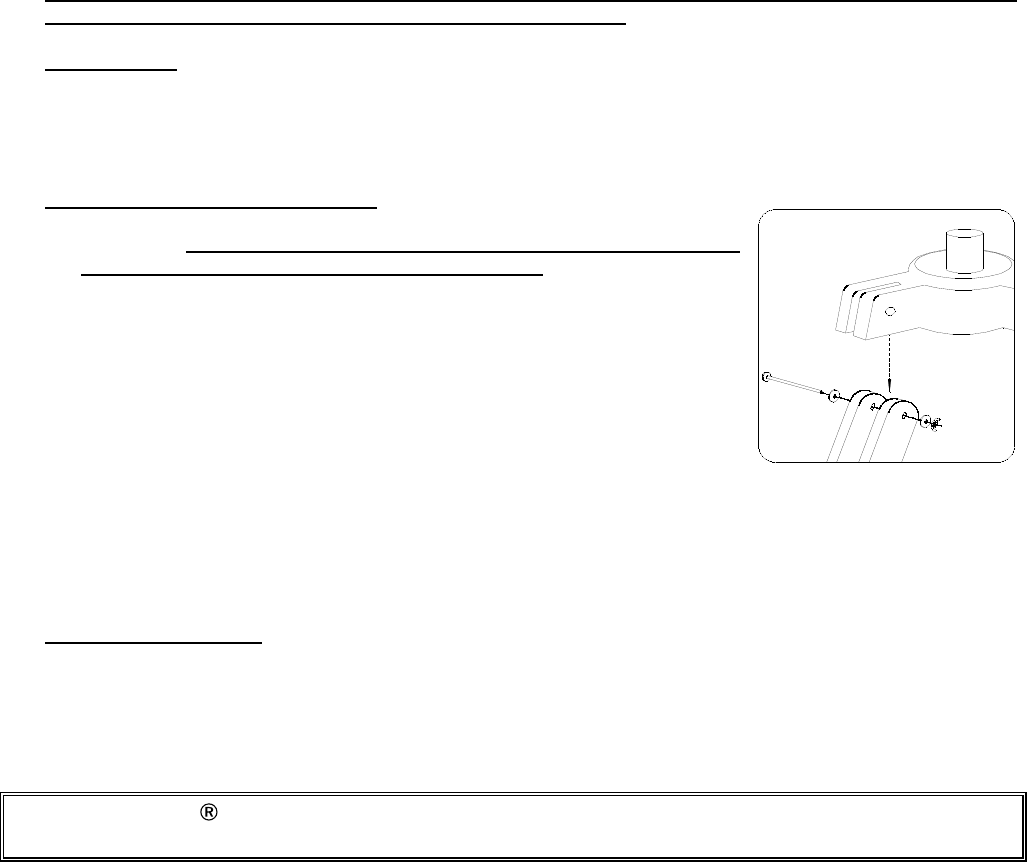
STANDARD EQUIPMENT
• Reflector Telescope Assembly
• Altazimuth Yoke Mount
• Variable Height - Hardwood Tripod
• 20mm and 4mm focal length - .965” diameter eyepieces.
• 3X Barlow Lens
• 5 x 24mm Finderscope w/ focus adjustment
• Vertical Stabilizer Bar
• Accessory Tray
• Hardware Pack
Tripod leg: 3-2.25” bolts, 6 -0.687“ washers and 3-wingnuts
Accessory tray: 3-0.5” bolts, 6 -0.687“ washers and 3-wingnuts
Tripod Leg Lock Screws: 3 pc.
Stabilizer Bar: 1 Mounting Screw
TELESCOPE ASSEMBLY
1. Remove telescope from the carton and Identify all components. READ THROUGH ASSEMBLY
INSTRUCTION BEFORE YOU ASSEMBLE YOUR TELESCOPE
2. Set-Up Tripod
• Select one tripod leg and extend the Tripod Leg Middle Section (7). Using the Tripod Leg Lock Screws (10)
included in the hardware pack, insert a Tripod Leg Lock Screw into the lower brackets on the Tripod Leg
(6). Tighten the Tripod Leg lock Screws so that the Middle Section is securely in place. Repeat for the
remaining two legs.
1. Attach Telescope and Finderscope
• Locate the pre-assembled Telescope Main Tube (14) and Altazimuth Yoke
Mount (12). Note: Before assembling tripod legs to Altazimuth Yoke Mount,
make sure the Accessory Tray Braces (8) face inward. Locate the long bolts
and washers from the hardware pack. Position the mount over the Tripod
Leg (6) as shown (fig.1). and align the holes in the Tripod Leg with the
holes in the mount. Insert the bolts through the holes at the top of a Tripod
Leg. A washer should be positioned on both outer sides of the Tripod Leg.
Attach a wing nut to the bolt, but do not tighten it all the way. Repeat on
the remaining two Tripod Legs. Once you have attached all Tripod Legs to
the mount, securely tighten all wing nuts. Remove the Stabilizer Bar
Mounting Screw (11) from the hardware pack and insert it into the opening
at the base of the Vertical Stabilizer Bar (4).
• Locate the Finderscope (1) with pre-assembled mounting bracket. Remove the two nuts located near the
front of the telescope (closet to the eyepiece) and place the Finderscope and bracket assembly over the
exposed screws. The Finderscope Focus Adjustment (16) should point towards the Primary Mirror (13).
Replace the nuts, and securely tighten the Finderscope and bracket assembly in place.
2. Attach Accessory Tray
• Locate the Accessory Tray (9). Using the accessory tray bolts, wingnuts and washers (3-0.5” bolts, 6 -0.687“ 3-
wingnuts) connect the Accessory Tray to the Accessory Tray Braces (8). Start with one tripod leg and attach
wingnuts. Wingnuts should be positioned beneath the accessory tray. Do not tighten wingnuts until all
Accessory Tray Braces are attached as some adjustments may be required.
Your Bushnell Telescope is now ready to be used. To obtain the fullest enjoyment
from your telescope, please refer to the additional information below.
fig. 1








