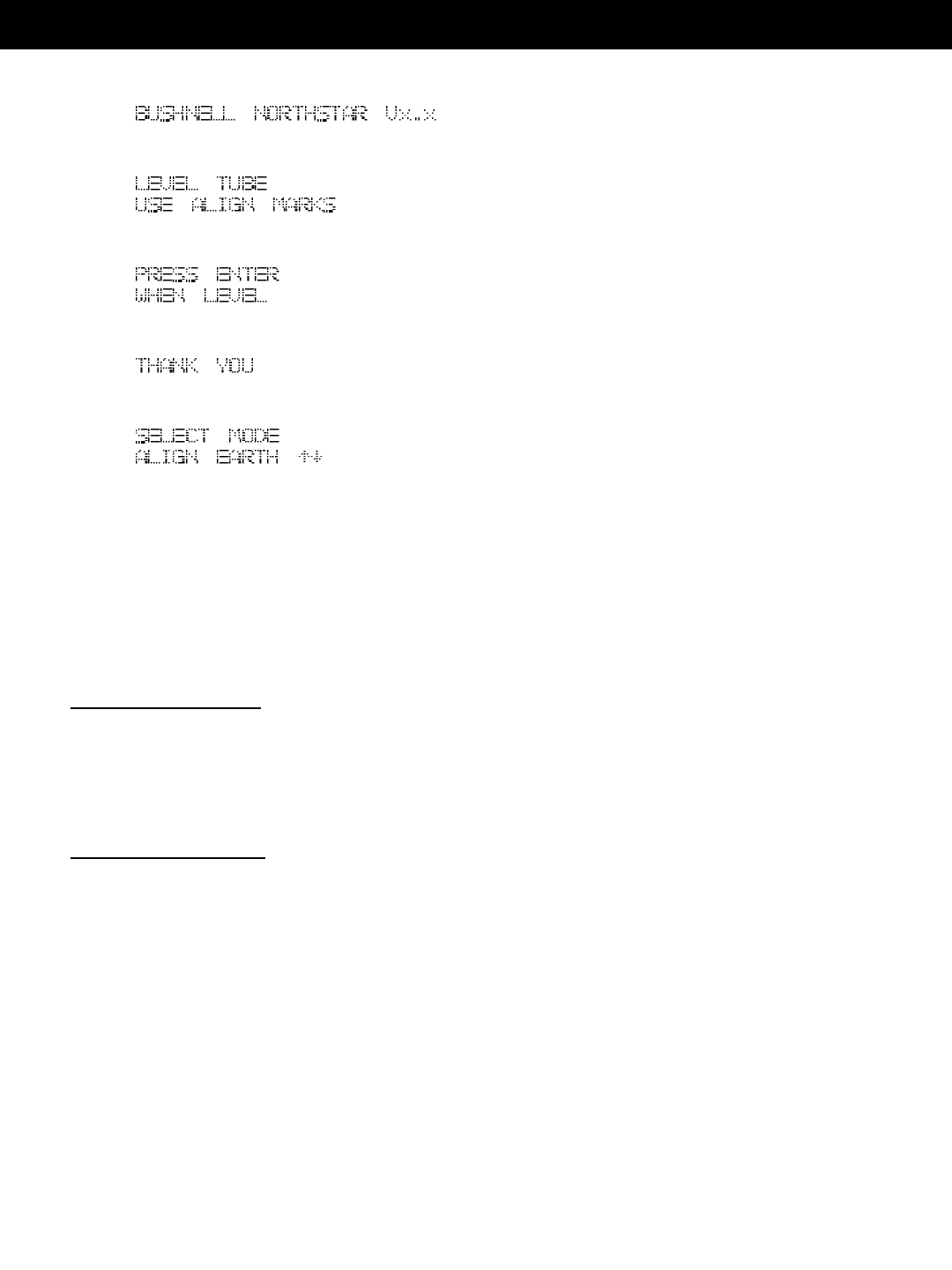
M
ALIGNING NORTHSTAR FOR THE FIRST TIME
When you turn the telescope on a scrolling message will appear:
The first display will then prompt you to level the telescope tube. The display will read:
The display will alternate to:
After the tube is leveled and ENTER is pressed, the display will briefly read
Then the default menu will appear:
This mode assumes that even if the telescope user is a first time user and does not know anything about
astronomy that they can be successful aligning the telescope in a few simple steps.
The ALIGN EARTH option is flashing. This indicates that if we press the ENTER key we will then be faced with
the ALIGN EARTH menu.
Press ENTER to choose ALIGN EARTH option.
NOTE: A N Y FLASHING ITEM ON THE DISPLAY IS AMENU CHOICE. OTHER CHOICES ARE AVA I L A B L E
B Y USING THE SCROLL U P OR SCROLL DOWN BUTTONS.
S T E P 1: SET THE TIME
By using the SCROLL U P and SCROLL DOWN buttons and the ENTER button, the time can easily be set as
well as the time zone. Each flashing option will need to be changed to read the appropriate number. Once the
number is displayed, you accept the number by pressing ENTER. Then you would set the next flashing option
until the time and time zone are set.
S T E P 2: SET THE DAT E
Again by using the SCROLLU P and SCROLLDOWN buttons and the ENTER button, the date can easily be set.
Each flashing option will need to be changed to read the appropriate number or month. Once the number is
displayed, you accept the number by pressing ENTER. Then you would set the next flashing option until the day,
month and year are set.
15.


















