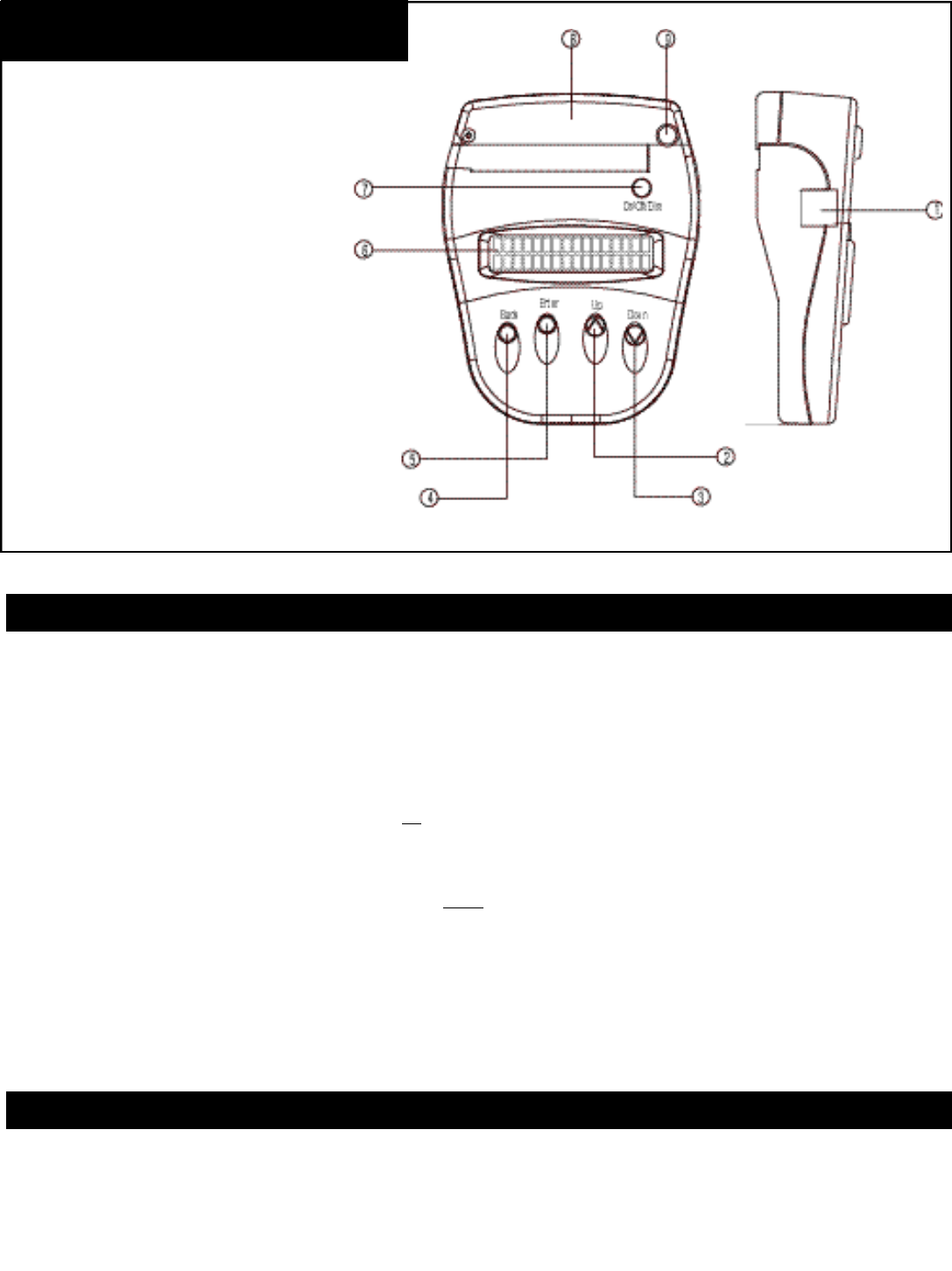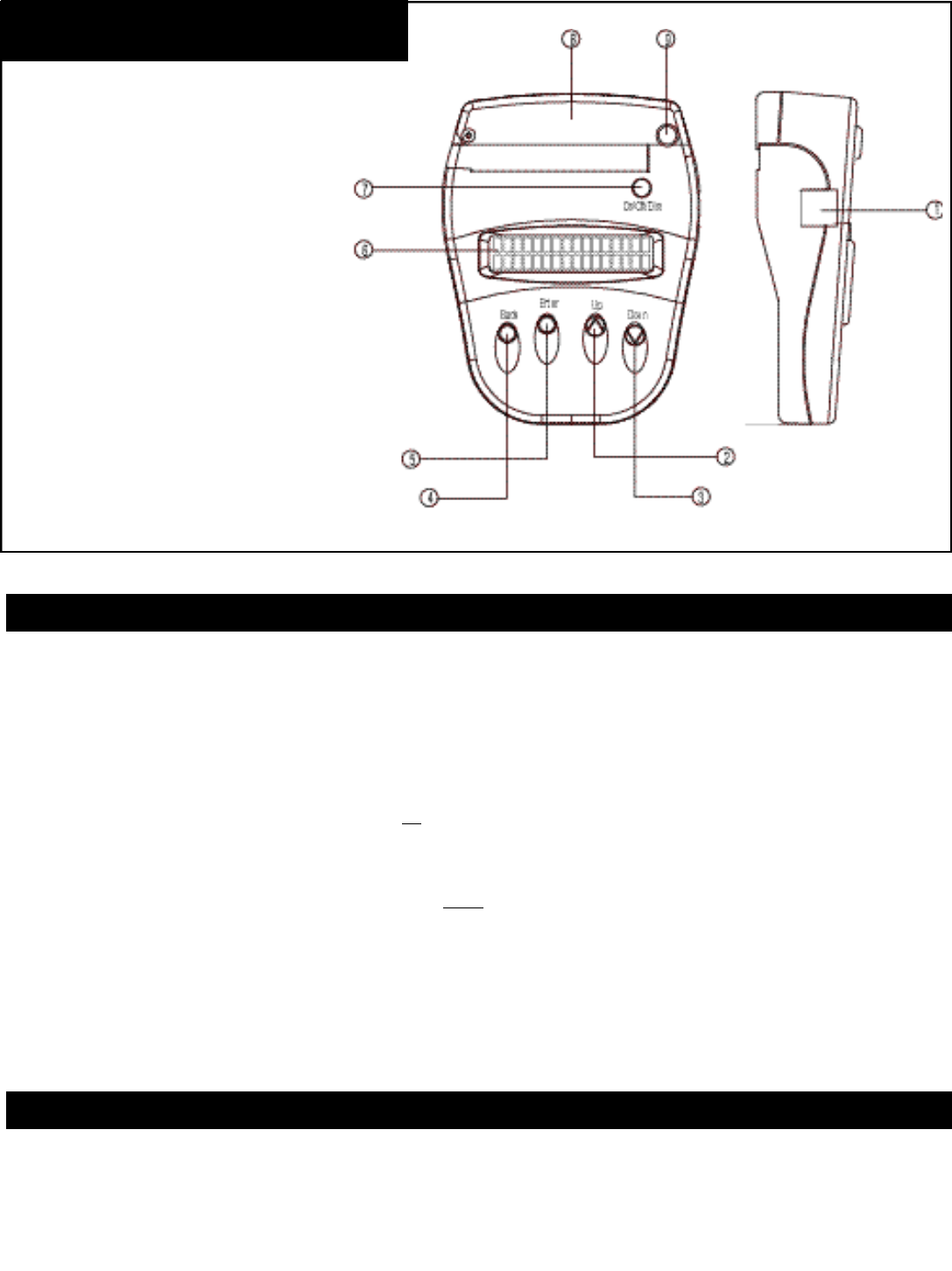
Button Functions
LCD DISPLAY
1. Computer Link
2. Scroll Up Button
3. Scroll Down Button
4. Back Button
5. Enter Button
6. LCD Display
7. On/Off/Dim Button
8. Battery Cover Door
9. Battery Cover Set Screw
Northstar Computer
Interface Diagram
The Liquid Crystal Display (LCD) is a two-line, sixteen character display. The LCD also has an electroluminescent
backlight for use during nighttime viewing with the Northstar Computerized Star Locator.
Back Button: This button functions to navigate to the previous level within the operating framework and/or back to the
previous level of input.
Enter Button: This button functions to select certain menu choices. By pressing the E N T E R button Northstar will
advance to the selected level. When an object name or number is listed on the screen, the ENTER button can also be
pressed to display a scrolling text description of the object
Scroll Up Button: This button functions to scroll u p through various menus within Northstar. Anytime you encounter
a blinking text/number option, the scroll button will display the various choices within that menu. (Note: To select an
option that you have scrolled to, just press the E N T E R b u t t o n .
Scroll Down Button: This button functions to scroll d o w n through various menus within Northstar. Anytime you
encounter a blinking text/number option, the scroll button will display the various choices within that menu.
(Note: To select an option that you have scrolled to, just press the E N T E R b u t t o n .
O n / O f f / D i m : The On/Off Button will turn the Northstar Computerized Star Locator on and off. Once on, you can adjust
the level of LCD Backlight Illumination by pressing the On/Off/Dim Button to cycle through the brightness levels. To turn
the unit off, simply depress and hold the On/Off/Dim button for three seconds and release. (Note: The Northstar
Computerized Star Locator will automatically turn itself off after 20 minutes of inactivity. )
12.