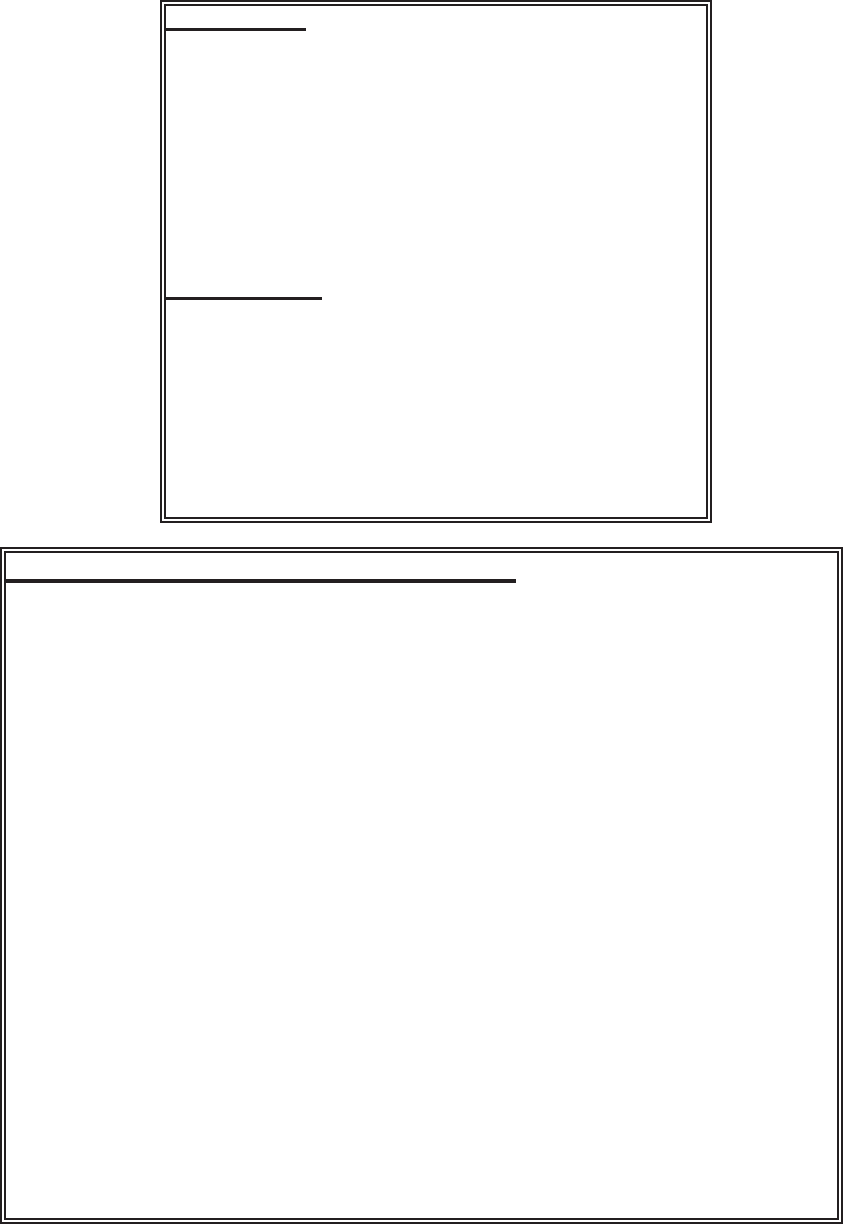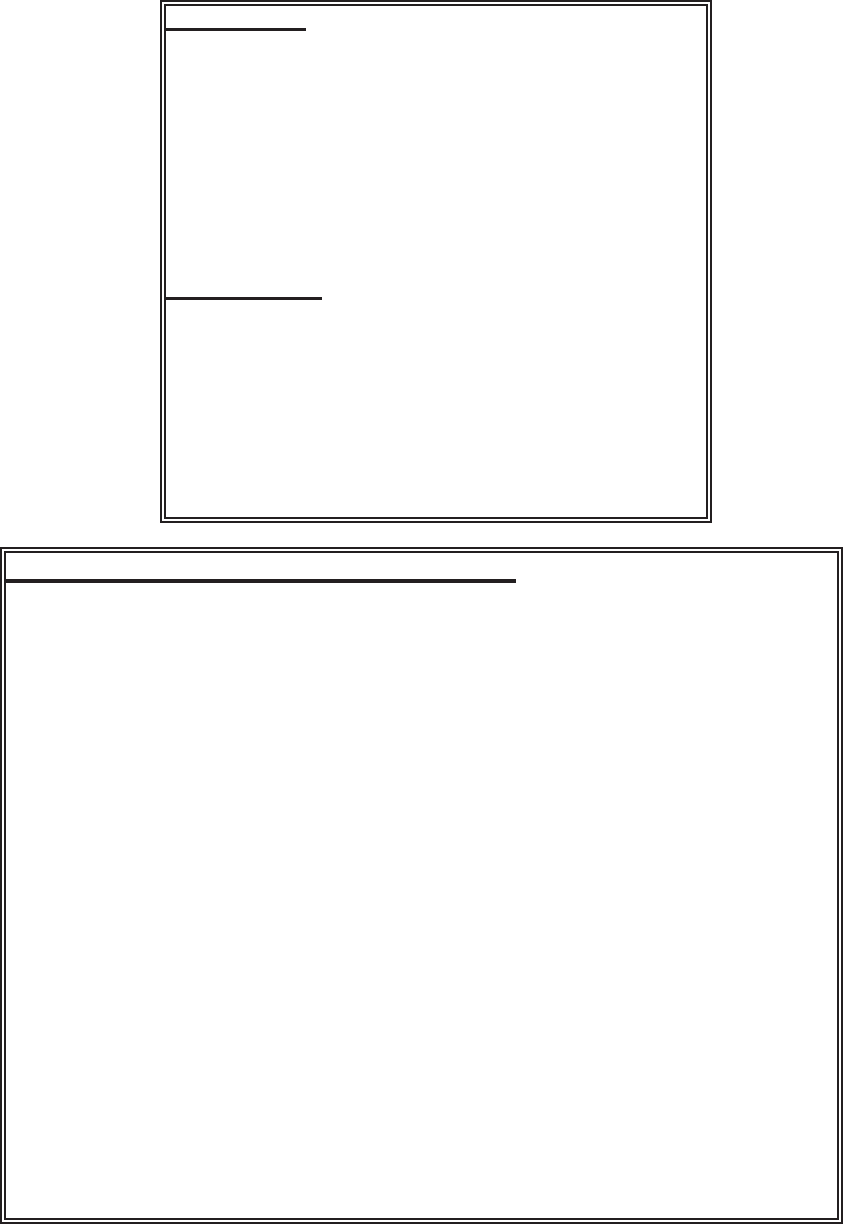
7
Windows:
Windows 95, 98/98SE, Me, 2000, XP
PC with a Pentium or equivalent processor
Color monitor VGA or better
CD-ROM drive
24 MB RAM minimum
50-75 MB of free hard disk space
Macintosh:
OS 7.5 or later
Power PC or better
Color monitor VGA or better
CD-ROM drive
24 MB RAM minimum
50-75 MB of free hard disk space
System Requirements
for Starry Night Software (Included)
Software Installation Directions:
Insert the CD-ROM into the CD drive on your computer. It should
start running and display the installation screen automatically (if it
does not start after 1 minute, find and open the CD drive icon on
your computer, then double click the file named “Setup” which is
the Setup Launcher “setup.exe”). From the installation screen, click
“Install Starry Night Bundle Edition” and follow the onscreen direc-
tions.
Note that the Starry Night software requires QuickTime 3.0 or later-
(if you do not already have QuickTime available on your computer,
QuickTime 4 is provided on the CD and should be installed first,
before installing Starry Night).
After the installation is complete, Starry Night Bundle Edition will be
found in your Start menu and can be launched from there.
For more information about using Starry Night Bundle edition, visit
www.StarryNight.com (a clickable link is provided on the CD)