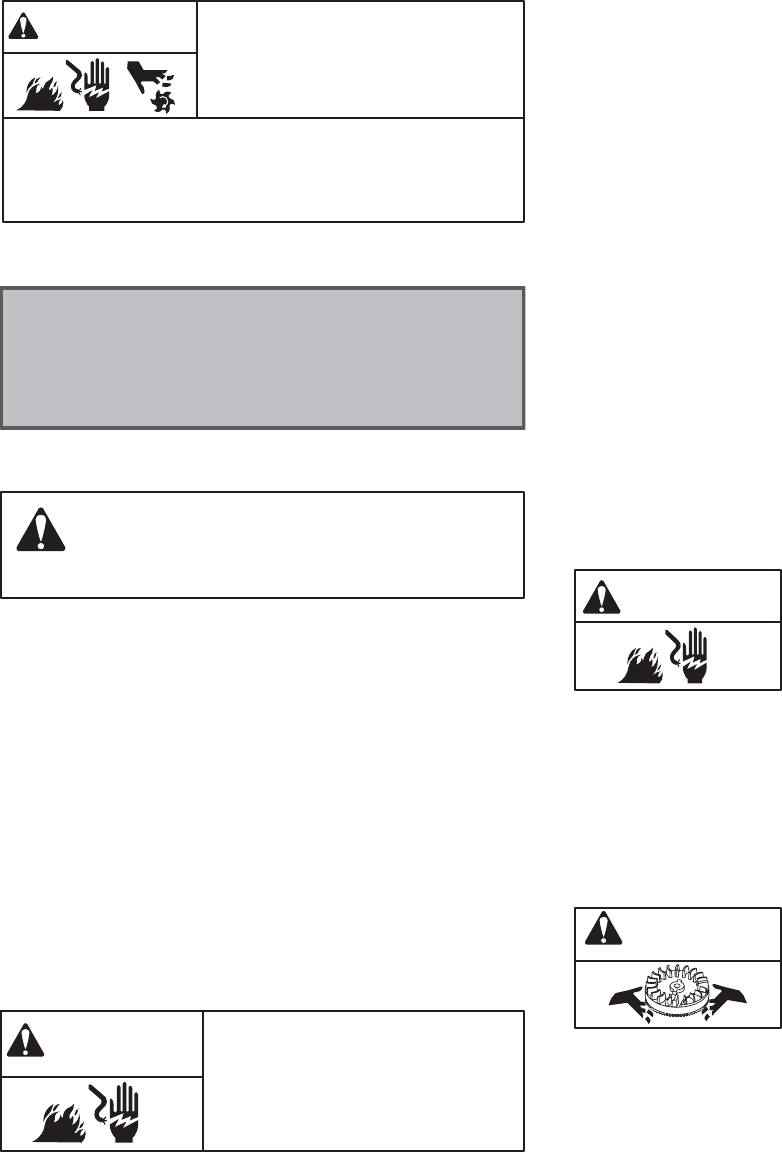
Applying Device Load
The electrical device requiring power should not exceed the capacity
of the POWERLINK system (See The Power in POWERLINK). It
is recommended that all electrical devices and extension cords
plugged into the GFCI receptacle have a three prong terminal. If
using more than one electrical device, plug-in and start the higher
rated load first.
WARNING
Unintentional start-up can result in
entanglement, traumatic
amputation, or laceration.
• Always ensure the device being plugged into the system is
OFF before connecting it to the GFCI receptacle.
• Check device being connected for bare wires, or frayed
electrical cords.
Types of products (requiring 1500 watts or less*) that could be
powered by the POWERLINK system:
Hedge trimmer Circular saw Lighting
Refrigerator Furnace Blower Freezer
Hand tools Chain saw String trimmer
Television Sump pump Edger
Radio Computer
*Always confirm the product’s power rating before plugging into the
POWERLINK system.
CAUTION: Do not connect a battery charger, or charge
batteries from POWERLINK. This could cause
damage to the battery charger or the POWERLINK
system.
Electrical Operating Power Loss
The POWERLINK system has safety features to protect the
system and the operator. The electrical output of the POWERLINK
system will shut down at any electrical overload caused by
temperature or a system overload.
On an overload, the reset opens and disconnects electrical power to
the GFCI receptacle, tripping the system. A manual reset switch,
located on the tractor, has been installed to reset the electrical output
of the POWERLINK system. Once reset, operating power is
returned and the work load can be reconnected.
If the system continually trips, causing the operator to reset,
increase engine speed. If engine is running at top speed and the
system is still tripping, the system is being overloaded. Decrease the
load.
If power does not resume after reset, it may be a thermal overload.
Wait 15 minutes before actuating the reset.
The electrical operating output will also cease if there is a ground
fault. The GFCI receptacle will trip to protect the operator. See also,
Resetting the POWERLINK System.
Do not perform any modifications to
the POWERLINK On-Board
Generator System, the inverter, or
the GFCI receptacle.
Never tamper with engine governed
speed.
WARNING
Resetting the POWERLINKE System
[1] Turn off any device or appliance that was in use prior to the loss
of electrical operating power.
[2] Verify if the RESET button on GFCI receptacle has not been
tripped.
Note: The RESET button will pop out if tripped. To
restore, press the RESET button.
[3] The engine must be running and the parking brake must be set.
[4] Actuate the POWERLINK reset switch. Move the reset
switch to the OFF position and then return it to the ON position.
For the operators safety, there is a two second delay in power
to the GFCI receptacle after reset.
TESTING THE GFCI
To ensure proper operation, and avoid injury the GFCI receptacle
should be tested before every use.
[1] Have the POWERLINK system running and the power reset.
[2] Plug in a lamp or radio for verification that electrical power is
present.
[3] Press the GFCI TEST button in order to trip the system and
stop the flow of electricity.
[4] If the device is still being powered, the GFCI is not working
properly. Seek an Authorized Service Dealer.
[5] If the power goes off, the GFCI is working properly. To restore
power, press the RESET button.
SERVICE AND MAINTENANCE OF
POWERLINK SYSTEM
Repairs to the POWERLINK
system and wiring must be done by
an Authorized Service Dealer. All
electrical components and wiring
must be in the original position when
the repair is complete.
The GFCI must be replaced with the appropriate parts listed in UL
Standard 943, Class A and conforming to N.E.C. requirements.
Units built before an engine date code of 040201 must be
replaced with Eagle GFCI p/n GF15BK (B&S p/n 699146).
Units built after an engine date code of 040131 must be replaced
with Hubbell/Bryant GFCI p/n GF53BKA (B&S p/n 790239).
WARNING
Care must be exercised when
removing and installing the engine
flywheel. The force of the flywheel
magnets is extremely high and they
will rapidly draw the flywheel to the
engine. Hand and/or finger injury can
result. A lift must be used to remove and install the flywheel.
Always consult an Authorized Briggs & Stratton Service Dealer on
the service of this engine.
WARNING






