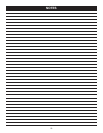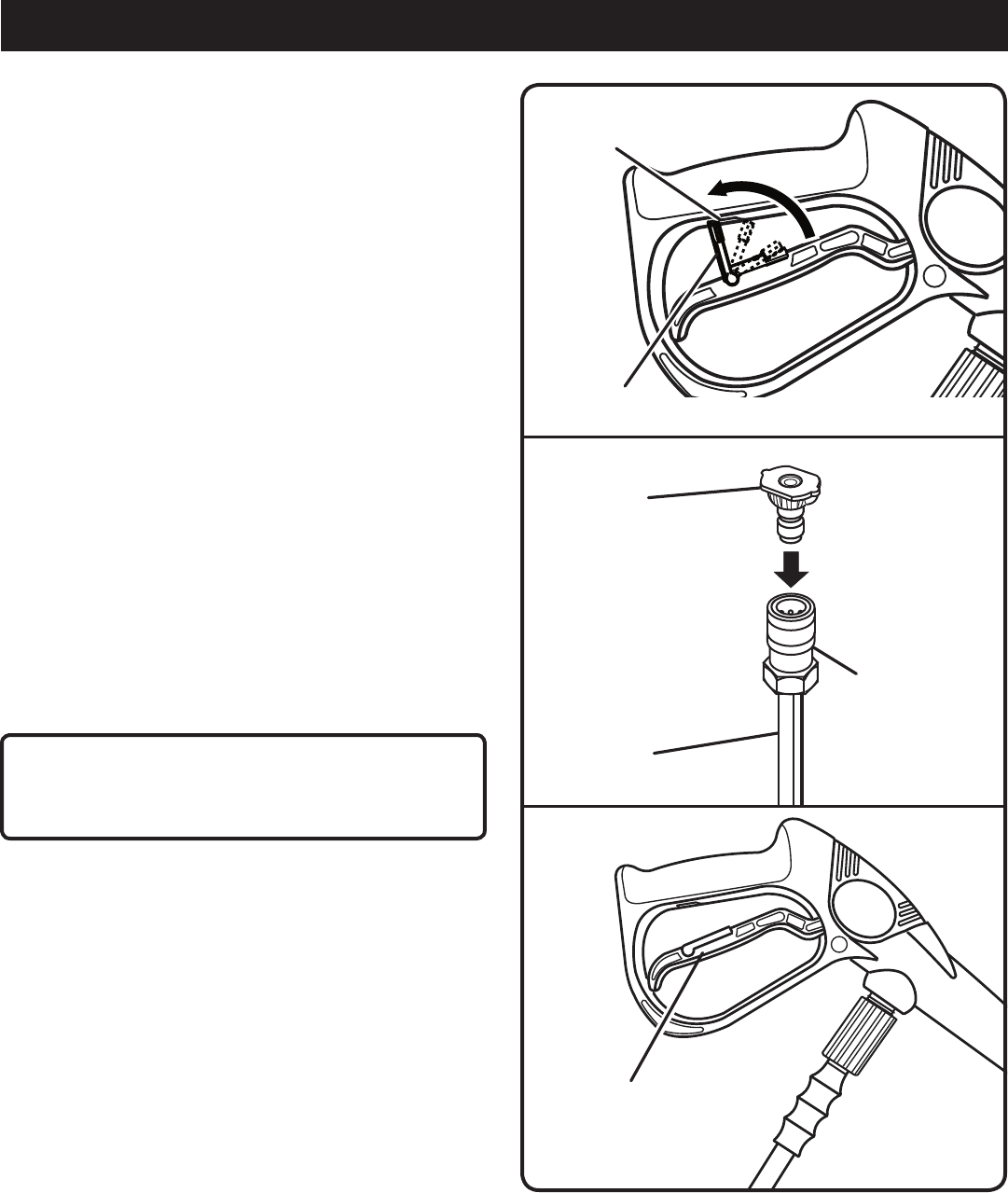
14
OPERATION
Fig. 13
USING THE SPRAY WAND TRIGGER
See Figure 13.��
For greater control and safety, keep both hands on the spray
wand at all times.
Pull back and hold the trigger to operate the pressure
washer.
Release the trigger to stop the flow of water through the
nozzle.
To engage the lock out:
Push up on the lock out until it clicks into the slot.
To disengage the lock out:
Push the lock out down and into its original position.
For the most effective cleaning, the spray nozzle should be
between 8 in. and 24 in. from the surface to be cleaned. If
the spray is too close it can damage the cleaning surface.
SELECTING THE RIGHT QUICK-CONNECT
NOZZLE FOR THE JOB
See Figure 14 - 15.
������Before starting any cleaning job, determine the best nozzle
for the job. Each of the three nozzles has a different spray
pattern. The nozzle patterns are: detergent (low pressure),
25˚ (medium pressure), and 0˚ (high pressure).
NOTE: For a gentle rinse, select the detergent nozzle.
Scouring the surface requires a more direct spray of water.
Select the 0˚ nozzle for tough jobs. �Apply detergent using
the detergent nozzle.
�CAUTION:
NEVER change nozzles without locking the lock out on
the spray wand.
Using the quick-connect collar, changing nozzles is easy.
�Turn off the pressure washer and shut off the water
supply. Pull trigger to release water pressure.
To connect a nozzle to the spray wand:
Push the nozzle into the quick-connect collar until it clicks
in place and is secured properly.
To disconnect a nozzle from the spray wand once the
cleaning job is complete:
�Turn off the pressure washer and shut off the water
supply. Pull trigger to release water pressure.
Engage the lock out on the wand by pushing up on the
lock out until it clicks into the slot.
Remove the nozzle by placing hand over nozzle then
pulling back the quick-connect collar. Place nozzle in the
nozzle storage area on the top of the machine.
Fig. 14
SLOT
NOZZLE
QUICK-CONNECT
COLLAR
SPRAY WAND
EXTENSION
TRIGGER
Fig. 15
“CLICK”
LOCK OUT