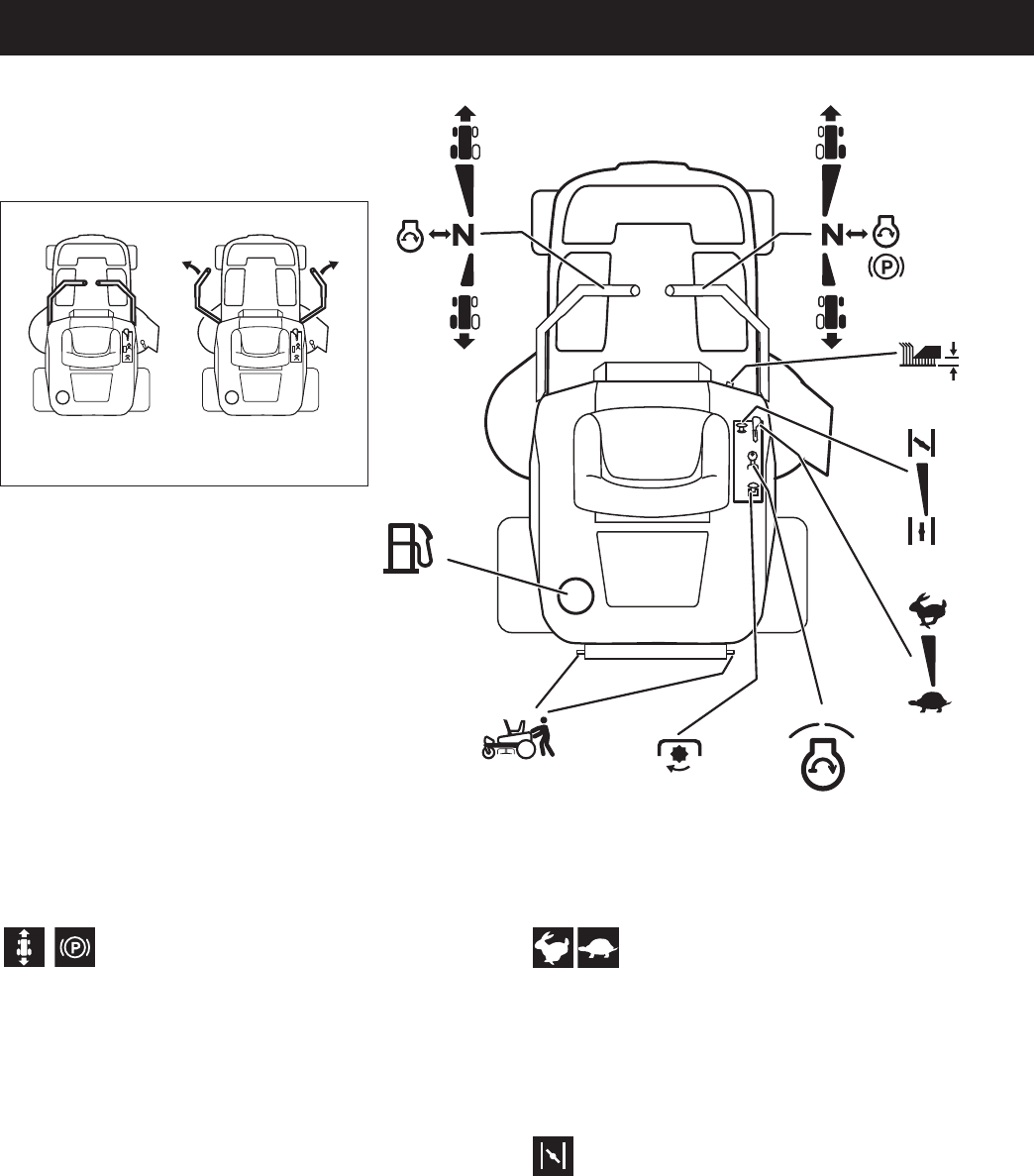
OPERATION
8
Ground Speed Levers /
Parking Brake
These levers control the ground speed and parking brake
of the rider. The left lever controls the left rear drive
wheel and the right lever controls the right rear drive
wheel and parking brake.
Pushing the levers out to the side, away from the
operator’s lap, locks the parking brake in PARK position
(inset, Figure 1). This is the proper position for starting
the rider. Pulling the levers in across the operator’s lap
puts the levers in DRIVE positions.
From DRIVE position, moving a lever forward increases
the FORWARD speed of the associated wheel. Pulling
back on a lever increases the REVERSE speed. The
further a lever is pushed, the faster the drive wheel will
turn.
See DRIVING PRACTICE for steering instructions.
Engine Speed Control
The engine speed control adjusts engine speed. Always
set the engine speed to FAST for driving and mowing.
Move the engine speed control back to SLOW to
decrease engine speed. NEVER turn on the mower
blades with the engine speed set to SLOW. Only turn on
the mower blades with the engine speed set to FAST.
Choke
CLOSE the choke for cold starting (pull knob up). OPEN
the choke once the engine starts (push knob down). If
the engine is warm, it may not require choking. If this is
the case, set the choke to OPEN (push the knob down)
while cranking the engine. In most cases, you will need
to close the choke in order to start the engine.
Figure 1. Controls
Left
Ground Speed
Control Lever
Fuel Tank
Cap
Transmission
Release Levers
Right
Ground Speed &
Parking Brake
Lever
Mower
Cutting
Height
Switch
Ignition
Switch
Mower Blade
Switch
Engine
Speed
(Fast)
Engine
Speed
(Slow)
Choke
(Closed)
Choke
(Open)
OFF
RUN
START
Ground Speed Levers -
DRIVE Positons
Ground Speed Levers -
START/PARK Positons
CONTROL FUNCTIONS
The information below briefly describes the
function of individual controls. Starting,
stopping, driving, and mowing require the
combined use of several controls applied in
specific sequences. To learn what combination
and sequence of controls to use for various
tasks please read the entire section.


















