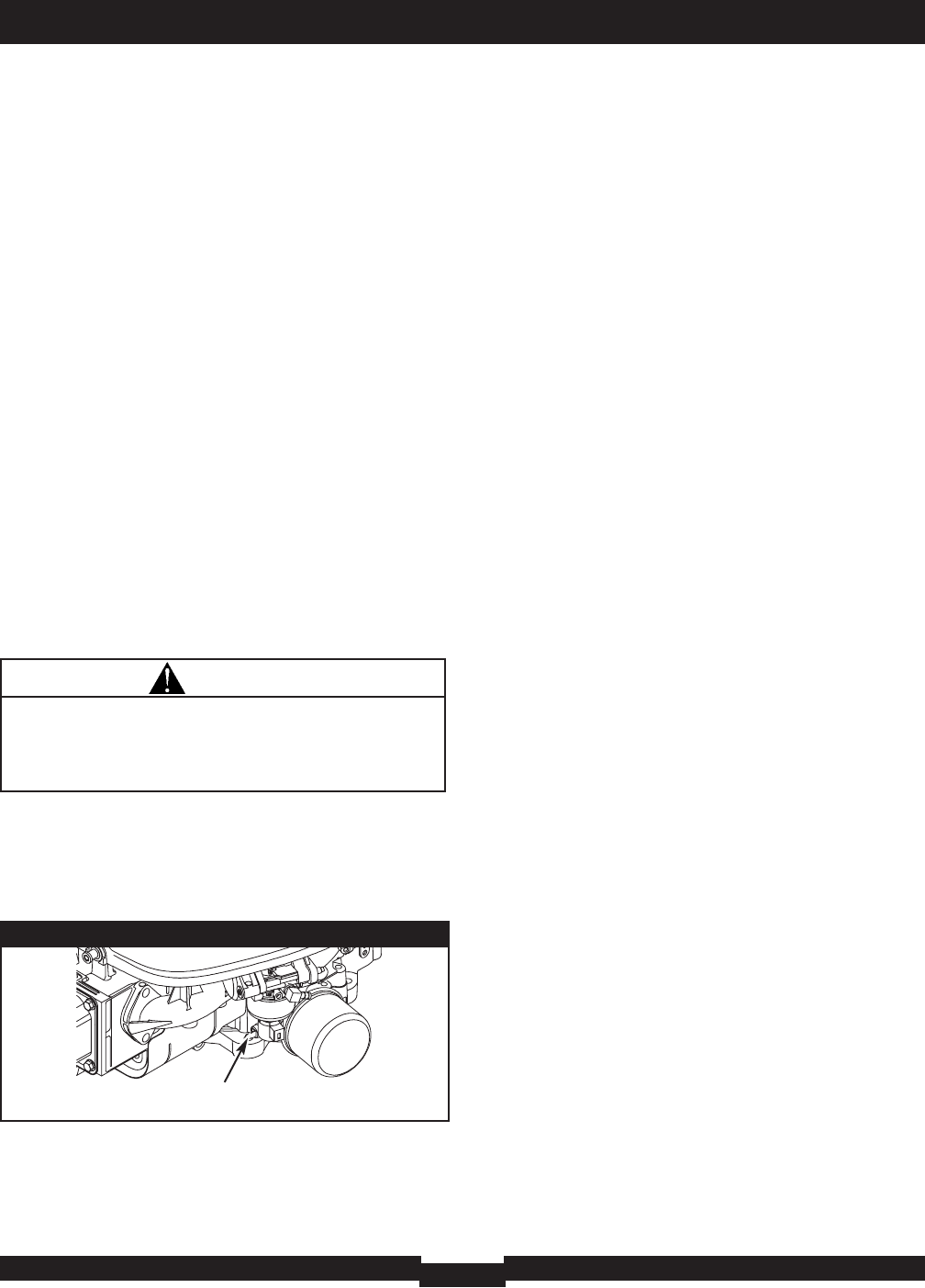
22
OPERATION
Number of LED Flashes Fault Description
2 Low oil pressure
4 Engine failed to start
5 Low frequency
6 Engine overspeed
Reset Fault Detection System
The operator must reset the fault detection system each time
it activates. To do so, place the AUTO/OFF/MANUAL switch in
the OFF position for 30 seconds or more. Return the Home
Standby Generator to service after correcting the problem by
placing the AUTO/OFF/MANUAL switch in the AUTO position.
A description of each fault and suggested remedies are as
follows:
No LED - Discharged Battery
This condition is caused by a completely discharged battery.
To remedy the problem, remove the 15 Amp fuse and
disconnect the battery from the generator. Take the battery to
a local battery store for analysis.
Install the battery after it has been fully recharged or replaced,
connecting the NEGATIVE cable last. Install the 15 Amp fuse.
Low Oil Pressure
This fault is indicated by two blinks. The generator is
equipped with an oil pressure switch (Figure 11). Should oil
pressure drop, switch contacts close and the engine is shut
down.
To remedy the low oil pressure condition, add the
recommended oil to the FULL mark on the dipstick.
If low oil pressure condition still exists, generator will start,
then shut down after approximately 10 seconds and
diagnostic LED will flash. In this case, contact your local
service center.
Engine Fail To Start
This fault is indicated by four blinks. This feature prevents
the generator from damage by continually attempting to start.
Each time the system is directed to start, the generator will
crank for 15 seconds, pause for 15 seconds, crank for
15 seconds, pause for 15 seconds, and repeat. If the
generator does not begin producing electricity after
approximately 90 seconds, the generator will stop cranking
and the LED will blink.
The most likely cause of this problem is no fuel supply.
Check the inside and outside fuel shut off valves to ensure
they are fully open. Other causes could be failed spark plug,
failed engine ignition, or the engine air filter is clogged. You
may need to contact your local service center for assistance
if you can’t remedy these problems.
Low Frequency
This fault is indicated by five blinks. This feature protects
devices connected to the transfer switch by shutting the
generator down if the engine runs slower than the preset
limit.
This condition may be potentially caused by a failed engine
governor. To remedy the problem, you should contact your
local service center for assistance.
This condition may also be potentially caused by excessive
loads on the generator. Turn off devices one at a time and
check the frequency. To remedy the problem, you may need
to contact your local service center for assistance.
Engine Overspeed
This fault is indicated by six blinks. This feature protects
devices connected to the transfer switch by shutting the
generator down if the engine happens to run faster than the
preset limit. The overspeed fault is detected as follows:
• If the generator output frequency runs at 72 Hz for five
seconds, the generator will shut down.
• If the generator output frequency reaches 75 Hz, the
generator will shut down immediately.
This condition is potentially caused by a failed engine
governor. To remedy the problem, you should contact your
local service center for assistance.
Figure 11 — Low Oil Pressure
Oil Pressure Switch
WARNING
Battery posts, terminals and related accessories contain
lead and lead compounds - chemicals known to the
State of California to cause cancer and reproductive
harm. Wash hands after handling.


















