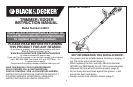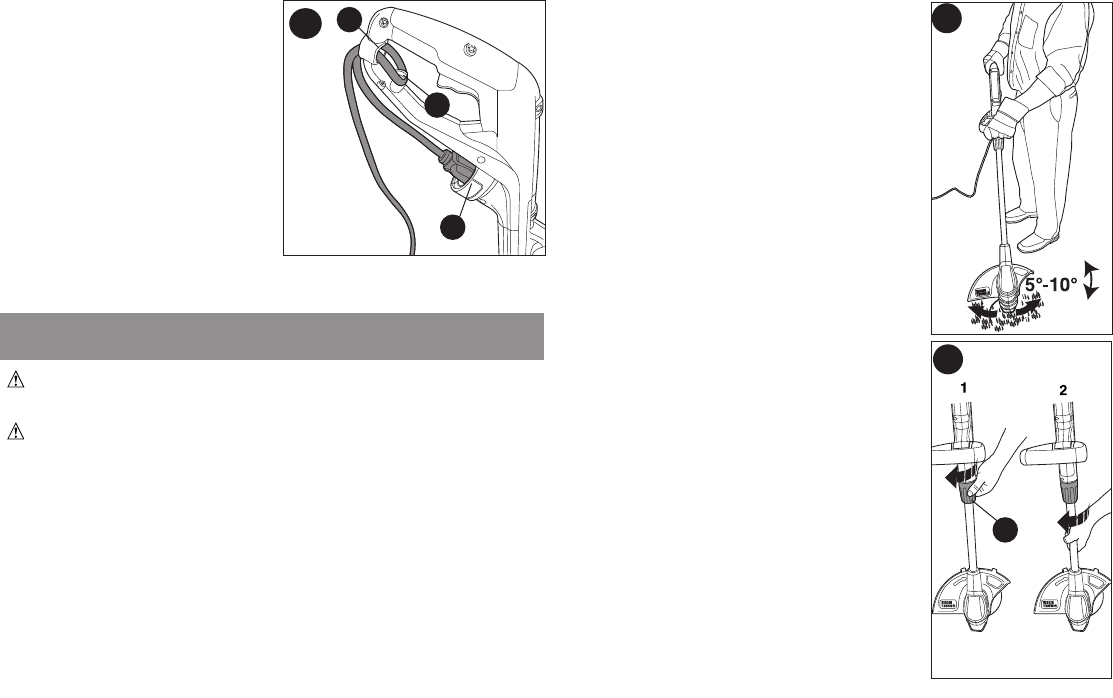
7
ATTACHING EXTENSION CORD
• An extension cord retainer
(figure 7) is built into the switch
handle that prevents the cord
from coming unplugged. To use
this feature, simply double the
extension cord about 8 inches
(203mm) from the end, and
insert it into the slot (i) in the end
of the handle area. Hook the
loop formed by doubling the
cord over the tab (j). Gently tug
on the cord to insure that it is
firmly retained in the trimmerʼs
handle. Plug the receptacle end of the extension cord into the
plug blades (k) in the trimmer.
WARNING: Always use proper eye protection that conforms
to ANSI Z87.1 (CAN/CSA Z94.3) while operating this power tool.
CAUTION: Inspect area to be trimmed and remove any wire,
cord, or string-like objects which could become entangled in the
rotating line or spool. Be particularly careful to avoid any wire which
might be bent outwardly into the path of the tool, such as barbs at the
base of a chain link fence.
SWITCHING ON AND OFF
• To switch the tool on, squeeze the trigger
lever.
• To switch the tool off, release the trigger
lever.
• With the unit on, angle unit and slowly
swing the trimmer side to side as shown in
figure 8.
CONVERT TO EDGING MODE
• To operate as a maintenance edger, turn
the collar (l) as shown in part 1 of figure 9.
• Hold the metal shaft and rotate the lower
housing 180° as shown in part 2.
• Turn the collar (l) until tight.
OPERATING INSTRUCTIONS
7
8
i
j
k
l
9