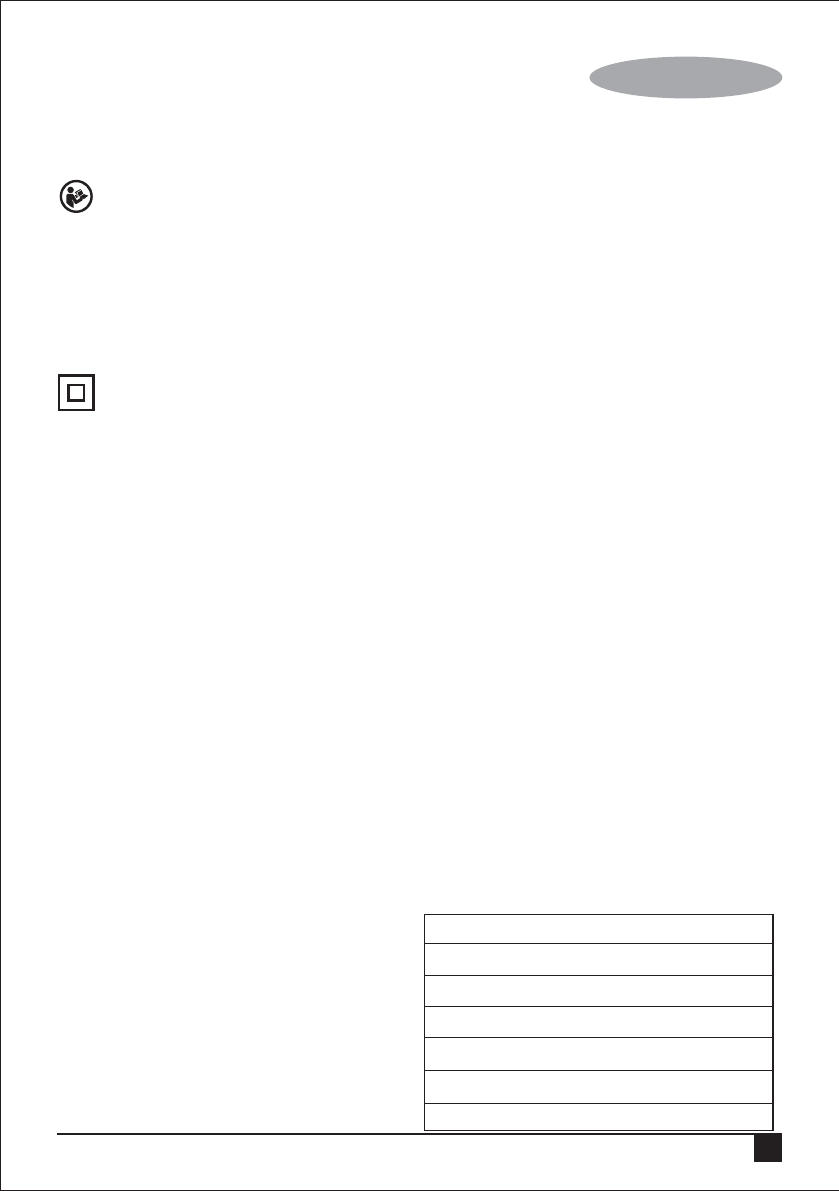
5
ENGLISH
Labels on tool
The following symbols are shown on the tool:
Warning! To reduce the risk of injury, the user must
read the instruction manual.
Position of Date Barcode
The Date Code which also includes the year of manufacture,
is printed into the housing.
Example:
2014 XX JN
Year of manufacturing
Electrical safety
This tool is double insulated; therefore no earth wire
is required. Always check that the power supply
corresponds to the voltage on the rating plate.
If the supply cord is damaged, it must be replaced by the
manufacturer or an authorised Black and Decker Service
centre in order to avoid a hazard.
The extension cable must be suitable for outdoor use and
marked accordingly. Up to 0.75 mm² H05VV-F or H05RN-F
extension cable can be used without loss of product
performance.
Features
This tool includes the following features:
1. Nozzle
2. Blast Port
3. Trigger Switch
4. Variable Speed Knob
5. Lock-On Button
6. Suction Port
7. Dust Bag
Assembly
Warning! Before assembly, make sure that the tool is
switched off and unplug.
Use
Mounting The Nozzle For Blowing Operations (fig. A)
• Insert the pin located inside the Nozzle into the notch
provided on the Blast Port (1)
• To lock Nozzle in place, turn the Nozzle in the direction
indicated.
• To remove Nozzle, turn the Nozzle in the opposite
direction.
Mounting The Nozzle And Dust For DustCollection
(fig. B)
• For dust collection, mount the Dust Bag at the Blast Port
(2) and Nozzle at the Suction Port (6)
• To remove Dust Bag and Nozzle, simply pull out by first
turning in the opposite direction.
• Empty the Dust Bag frequently to ensure maximum dust
collecting efficiency.
Operating The Blower (fig. C)
• To switch your Blower on, depress the Switch (3). To stop
your Blower, release Switch.
• Adjust Variable Speed Knob (4) for different speed
requirement.
• When continuous operation is required, first depress the
switch and then the lock-on button (5) and release to
disengage lock, squeeze and release switch.
Warning: Continuous running of machine should not exceed
30 minutes.
Replacing Carbon Brushes (fig. D)
• Use a screwdriver to remove the brush holder cap.
• Take out the worn carbon brush, insert the new one and
secure the brush hold cap.
Warning! Remove and check the carbon brushes regularly.
zReplace when they wear down to the limit mark.
Accessories
The performance of your tool depends on the accessory
used. Black & Decker and Piranha accessories are
engineered to high quality standards and designed to
enhance the performance of your tool. By using these
accessories you will get the very best from your tool.
Maintenance
Your tool has been designed to operate over a long period of
time with a minimum of maintenance. Continuous satisfactory
operation depends upon proper tool care and regular
cleaning.
Warning! Before performing any maintenance, switch off and
unplug the tool.
• Regularly clean the ventilation slots in your tool using a
soft brush or dry cloth.
• Regularly clean the motor housing using a damp cloth.
Do not use any abrasive or solvent-based cleaner.
Technical data
BPPT600
Voltage V 220 - 240
Frequency Hz 50/60
Power W 600
No-load speed /min 0-16,000
Air Volume m
3
/min 3.5
Weight Kg 1.6


















