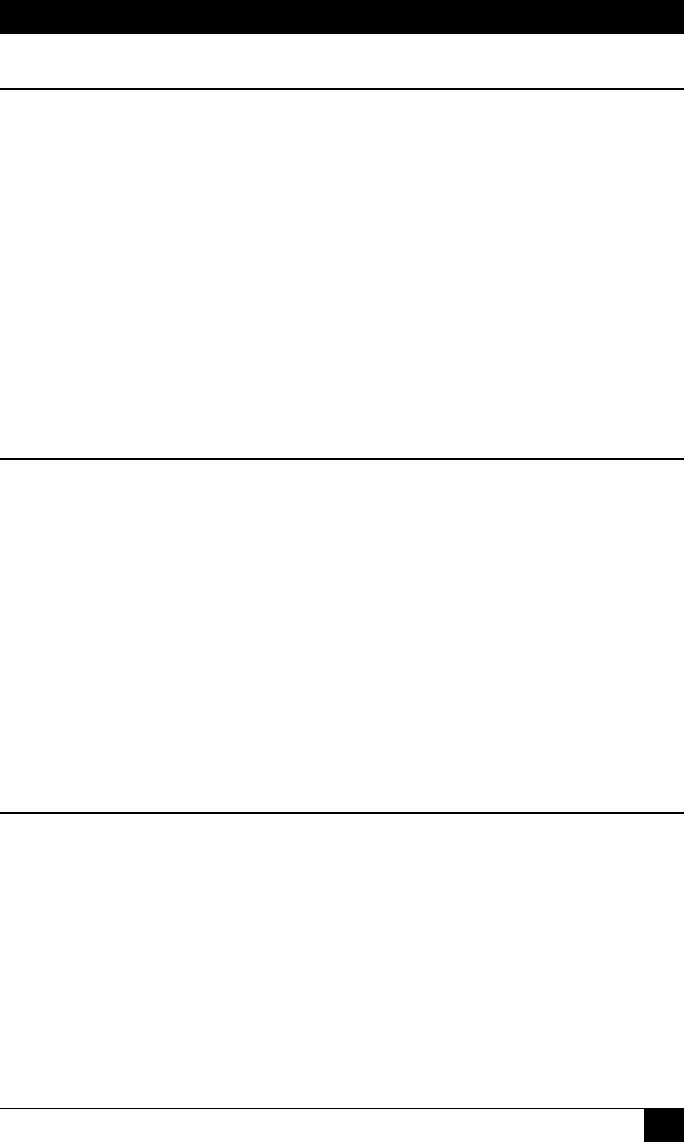
CHAPTER 17: Command Reference Guide
183
/DPL Set All Plugs to Default States
Sets all switched outlets to their user-dened default state. For information on
setting outlet defaults, please refer to Section 5.7.
Note:
When this command is invoked in Administrator Mode or SuperUser
Mode, it will be applied to all Outlet Managed PDU outlets. When
invoked in User Mode, the command will only be applied to the
plugs that are allowed by the account.
Availability: Administrator, SuperUser, User
Format: /DPL[,Y] [Enter]
Where ,Y is an optional command argument, which can be included to suppress
the command conrmation prompt.
/C Connect to Serial Port
When the RJ-45 SetUp Port has been congured as a Normal Mode Port as described
in Section 5.8, the /C command can be used to create a connection between the
Network port and the SetUp Port.
Notes:
• User level accounts can only connect to the SetUp Port when
serial port access is specifically permitted by the account.
• To terminate a port connection, either type ^X ([Ctrl] plus [X]) or
invoke the currently defined disconnect sequence.
Availability: Administrator, SuperUser, User
Format: /C 1 [Enter]
/U Send Parameters to File
Sends all Outlet Managed PDU conguration parameters to an ASCII text le as
described in Section 15. This allows you to back up the conguration of your Outlet
Managed PDU.
Availability: Administrator
Format: /U [Enter]


















