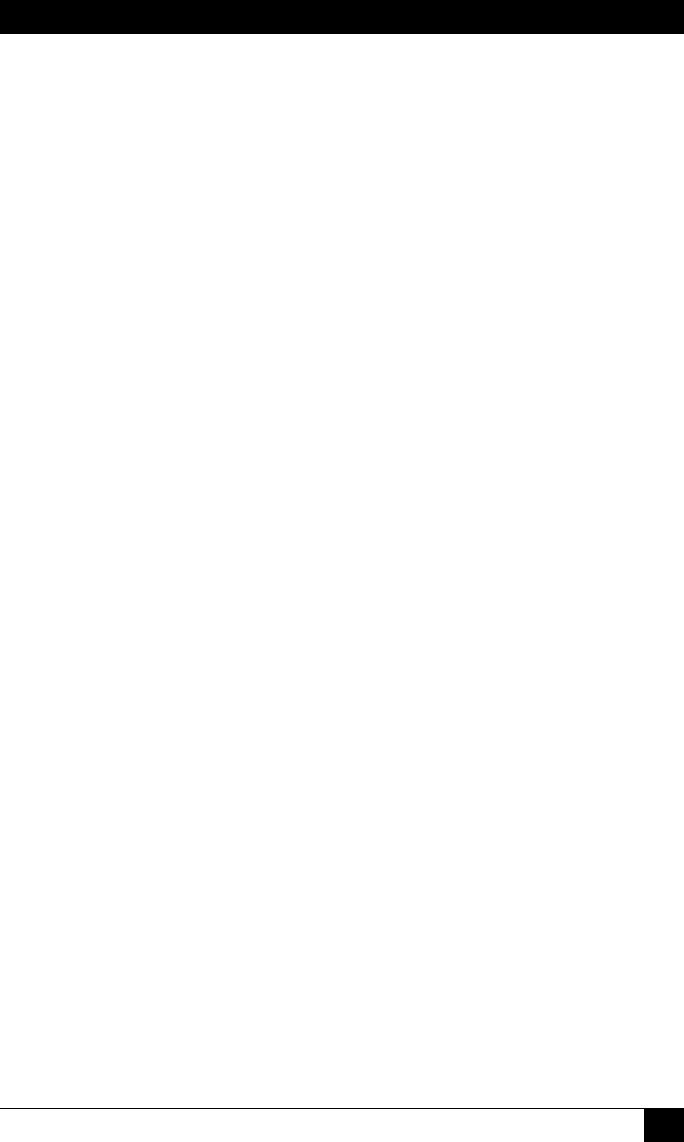
CHAPTER 8: The Status Screens
135
In the Text Interface, Power Metering data will be displayed in table format. In
the Web Browser Interface, Power Metering data will be displayed in both table
and graph format. Both the Text Interface and Web Browser Interface will list the
following data:
• Kilowatt Hours: The number of Kilowatt Hours consumed by each branch,
plug or plug group during the specied time period.
• Average Current: The average current draw for each branch, plug or plug
group during the specied time period.
• Average % of Max.: The average percentage of maximum available current
that was used by each branch, plug or plug group during the specied
time period.
• Average Power: The average power consumption for each branch, plug or
plug group during the specied time period.
8.8. The Power History Screen
The Power History Screen shows power consumption versus time. To view the
Power History Screen, access the Outlet Managed PDU command mode using an
account that permits access to Administrator or SuperUser level commands, and then
proceed as follows:
Text Interface: Type /L and press [Enter] to access the "Display Logs" menu.
From the Display Logs menu, type 4 and press [Enter] to display the Power
Metering Log menu, then type 3 and press [Enter] to access the Power History
menu.
The Power History menu offers three options:
1. Display Power History: Type 1 and press [Enter] to access the "Display
Power History" menu, which allows you to select the resolution (Day, Week,
Month, Year or Live) and duration period (date range) for the Power History
screen and then display the resulting data.
2. Download Power History in CSV Format: Type 2 and press [Enter] to
access the "Download Power History CSV" menu, which allows you to select
the duration period (date) for the Power History report and then download the
resulting data in CSV format.
3. Download Power History in XML Format: Type 3 and press [Enter]
to access the "Download Power History XML" menu, which allows you
to select the duration period (date) for the Power History report and then
download the resulting data in XML format.


















