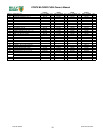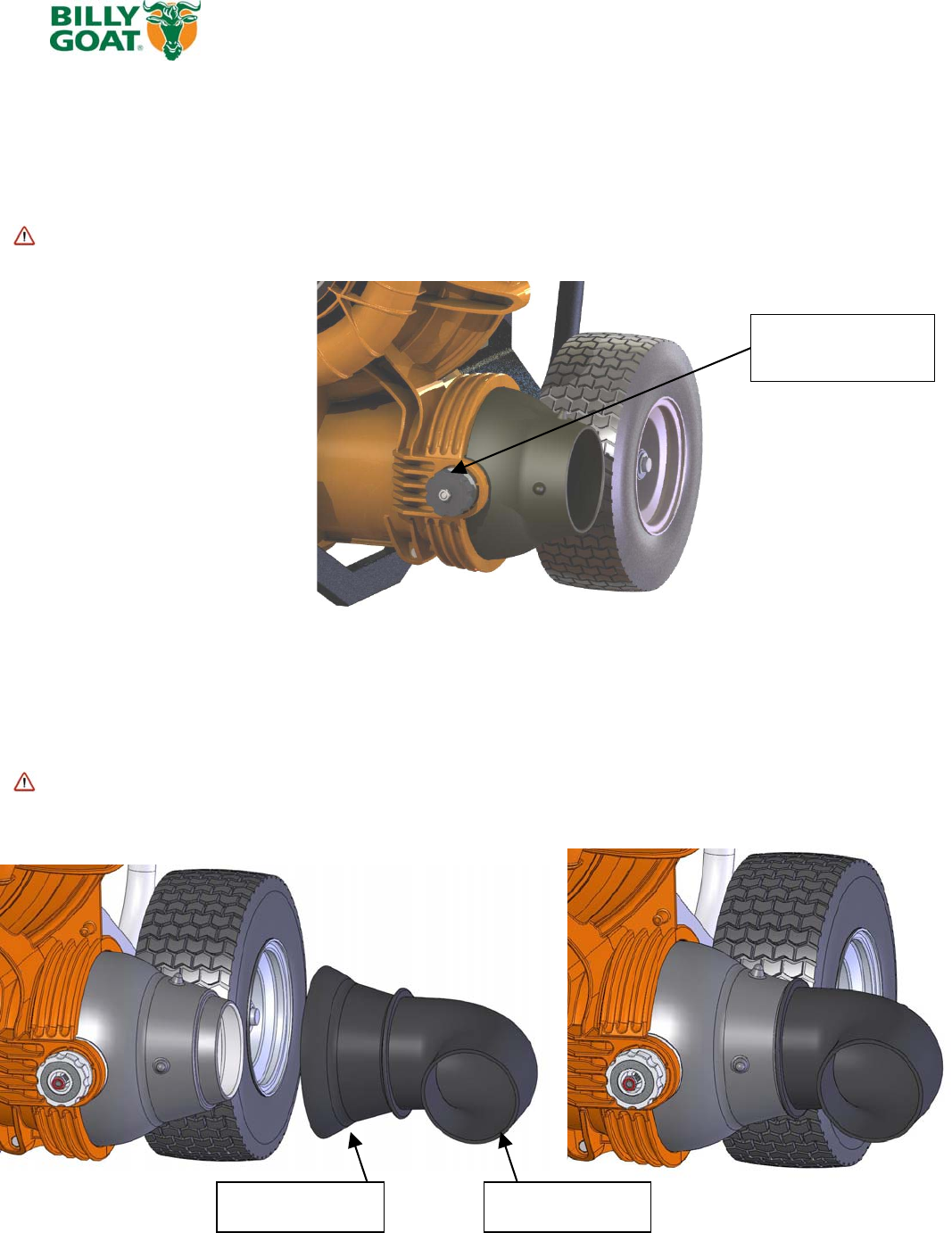
Part No 440270 Form No F041510A
11
FORCE BLOWER PUSH Owner’s Manual
ADJUSTING AIR DIRECTOR
To adjust air direction, squeeze Aim-N-Shoot
TM
control lever. When you want to blow debris at the same angle for an
extended period, choose a suitable position and use the finger controlled push button lock to lock the cone in position.
For operations that do not require the use of the Aim-N-Shoot
TM
feature the manual adjustment knob, pictured below, can
be used to permanently lock the cone into position. NOTE: be sure to release the knob when returning to using the Aim-
N-Shoot
TM
.
DO NOT position director cone to where it will blow debris towards people, vehicles or other objects in vicinity. Flying
debris may damage, harm, or cause injury to people or objects in air flow range.
FRONT DIVERTER POSITIONING (F9 and F13 models only)
The removable front diverter adapter can be slipped inside the cone to direct the air stream forward. First turn off engine,
and then simply collapse the fold in the larger opening of the diverter and slide inside the cone and allow it to expand.
Then position to the desired angle by rotating the diverter. This option is extremely useful for cleaning out long cracks in
pavement or for cleaning under bushes, building overhangs or along curbs.
WARNING: Unit will be more difficult to control due to the air exiting the unit. Keep hands on the unit at all times when
using the front diverter. Please note that the Aim-N-Shoot
TM
feature will not function when the Front Diverter is installed.
Manual Adjustment
knob
Front diverter Squeeze and fold
here