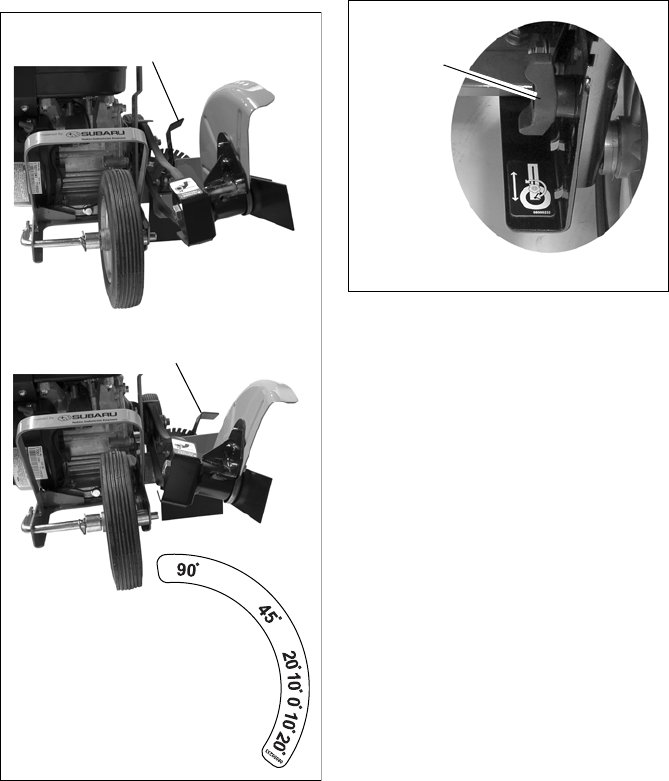
GB - 10
Cutting Angle Adjuster
(Figure 7)
Controls the cutting angle of the blade for
decorative edging.
1. Push the lever forward to unlock the
head and then rotate it left or right to set
the desired edging angle.
NOTE: The head pivots from about
70 degrees to 180 degrees.
IMPORTANT: Make sure the front wheel
does not contact the blade when angling the
blade for a beveled edge.
Rear Wheel Height Adjuster
(Figure 7)
Sets the rear wheel height to support the
edger when working along curbs or other
uneven terrain.
1. Loosen the knob and position the wheel
so it supports the unit level when
operating, and then securely tighten the
knob.
NOTE: Set the wheel height before starting
the engine or engaging the blades.
Front Wheel Adjuster
(Figure 8)
Positions the front wheel on the axle to
balance the unit when working along curbs or
other uneven terrain.
NOTE: Make sure the front wheel rolls on the
work surface.
IMPORTANT: Make sure the cutting blade
will not contact wheel before starting the
engine.
1. With the engine shut off, remove the pin
from the axle and position the front
wheel on the right or left side of the axle
as needed, and secure in position with
the hair pin.
Position the wheel away from the blade
when bevel cutting or trimming.
Position the wheel nearer the blade for
edging.
Rotate the head to the desired angle.
Make sure the lever locks into place.
Push the lever forward slightly
to unlock the head.
Figure 6
The head pivots from about
70 degrees to 180 degrees.
Loosen knob,
position wheel
at the desired
height and
replace the
knob.
Figure 7


















