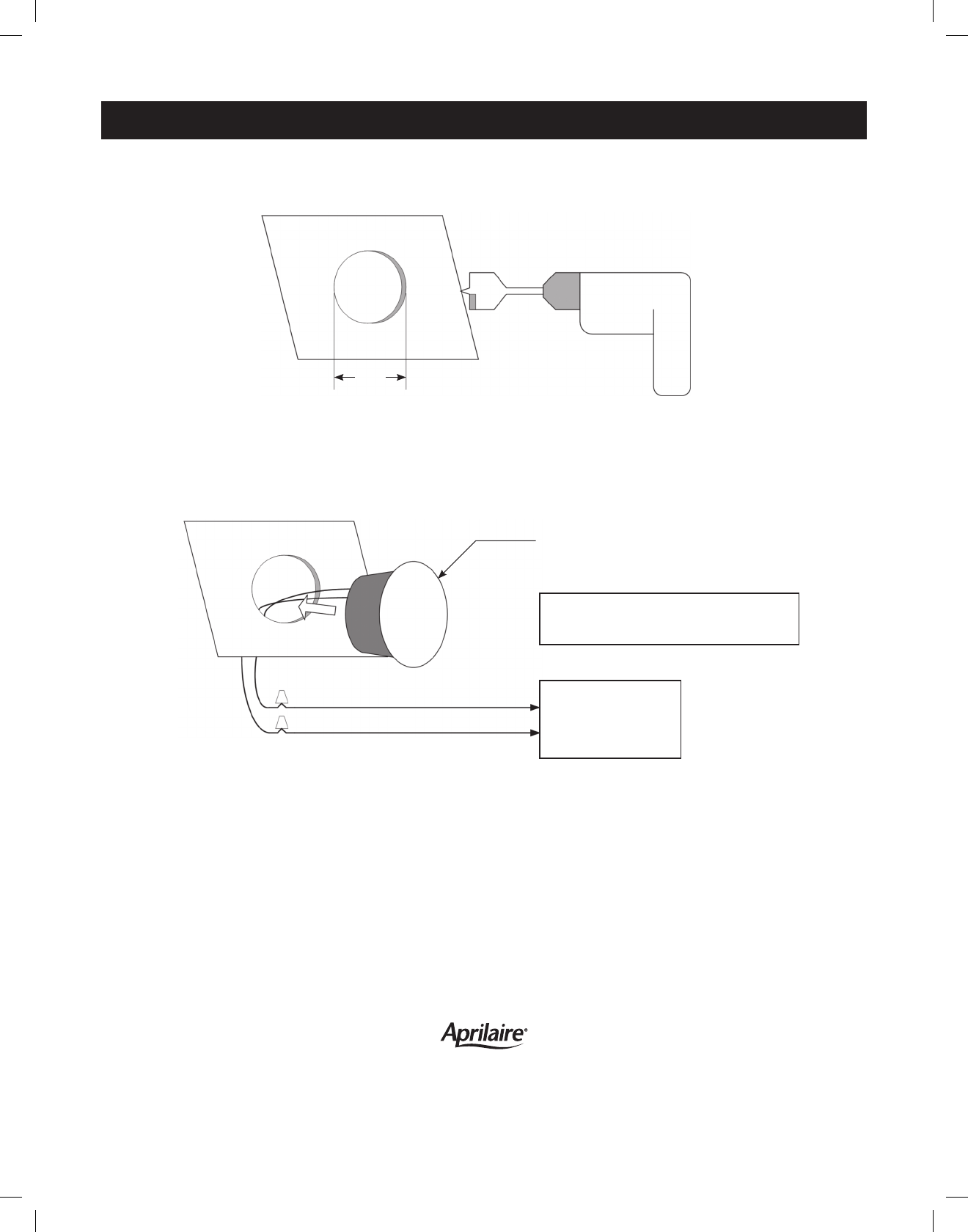
P.O.Box1467•Madison,WI53701-1467•Phone:800/334-6011 •Fax:608/257-4357•www.aprilairepartners.com
61000944 3.12
B2205800A ©2012Aprilaire–AdivisionofResearchProductsCorporation
APRILAIRE
®
MODEL 8051 FLUSH MOUNT SENSOR INSTALLATION INSTRUCTIONS
Step 1: Usea1”paddlebittodrilla1”dia.holeinthedrywall/sheetrock.Keepthedrillsteadyandhorizontaltoensureacleanfinishedhole.
Step 2: Wirenutthesensortocablerunbetweentheflushmountsensorandthethermostatorsupportmodule.Pressthesensorintothe1”hole
afterthewiresareconnected.
IMPORTANT:Donotspackleormudoverthesensor.Thesensormustprotrude1/64”fromthewallforaccuratetemperaturereporting.
Step 3: Wirethesensortothethermostatorsupportmodule.Refertotheinstructionsprovidedwiththesedevicesforadditionaldetails.
1”
1.00”
THERMOSTAT
OR
SUPPORTMODULE
NOTE: Paint or apply wall paper to the sensor
diskpriortoinstallingthesensorintothewall.
PRESSFLUSHMOUNTTEMPERATURESENSOR
INTO1”HOLE.NOFASTENERSREQUIRED.
61000944A AA 8051 Flush Mount Sensor Install.indd 2 3/28/12 11:38 AM




