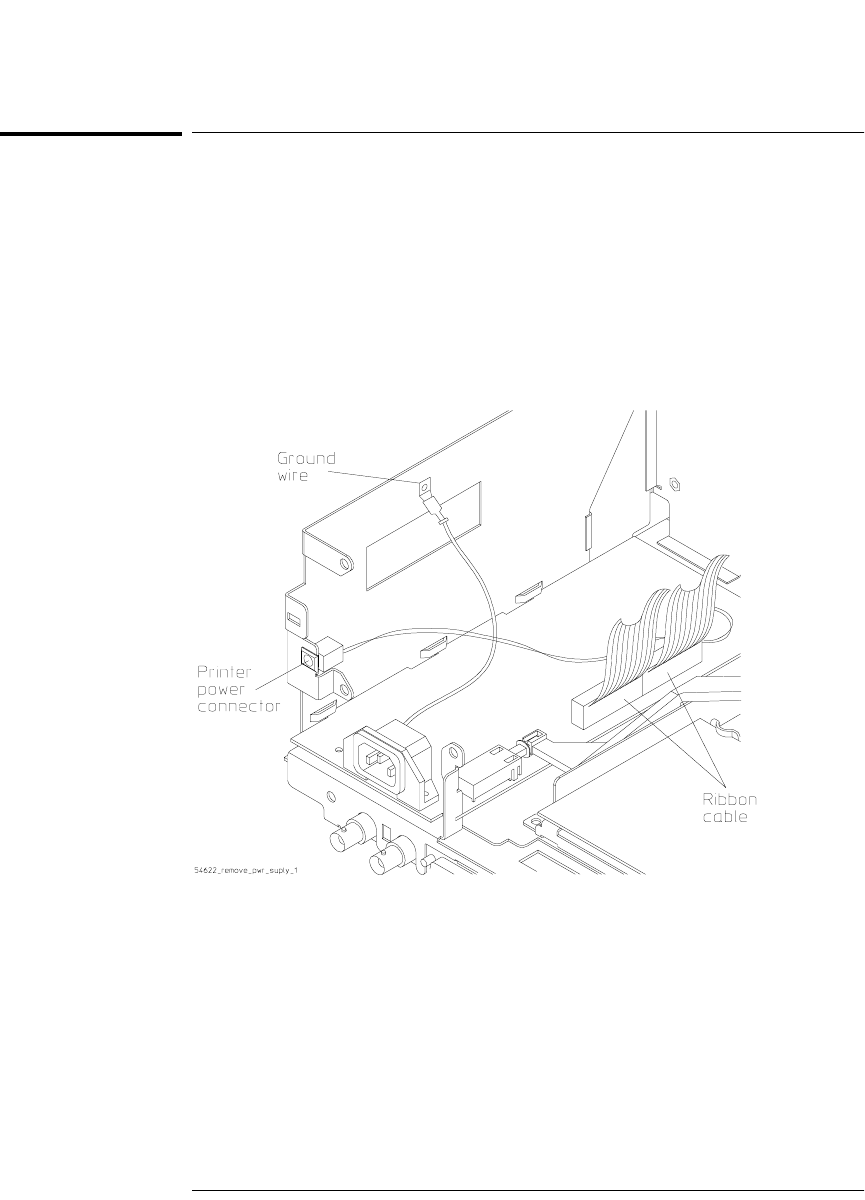
6-12
Replacing Assemblies
To remove the power supply
To remove the power supply
1 Remove the fan.
2 Disconnect the ground wire (green wire with the yellow stripe) from
the deck.
3 Disconnect the ribbon cable from the power supply board.
4 Remove the printer power connector by sliding the connector out of
the chassis.
Figure 6-9
Disconnecting ground wire and ribbon cable
service.book Page 12 Wednesday, December 18, 2002 8:35 AM


















