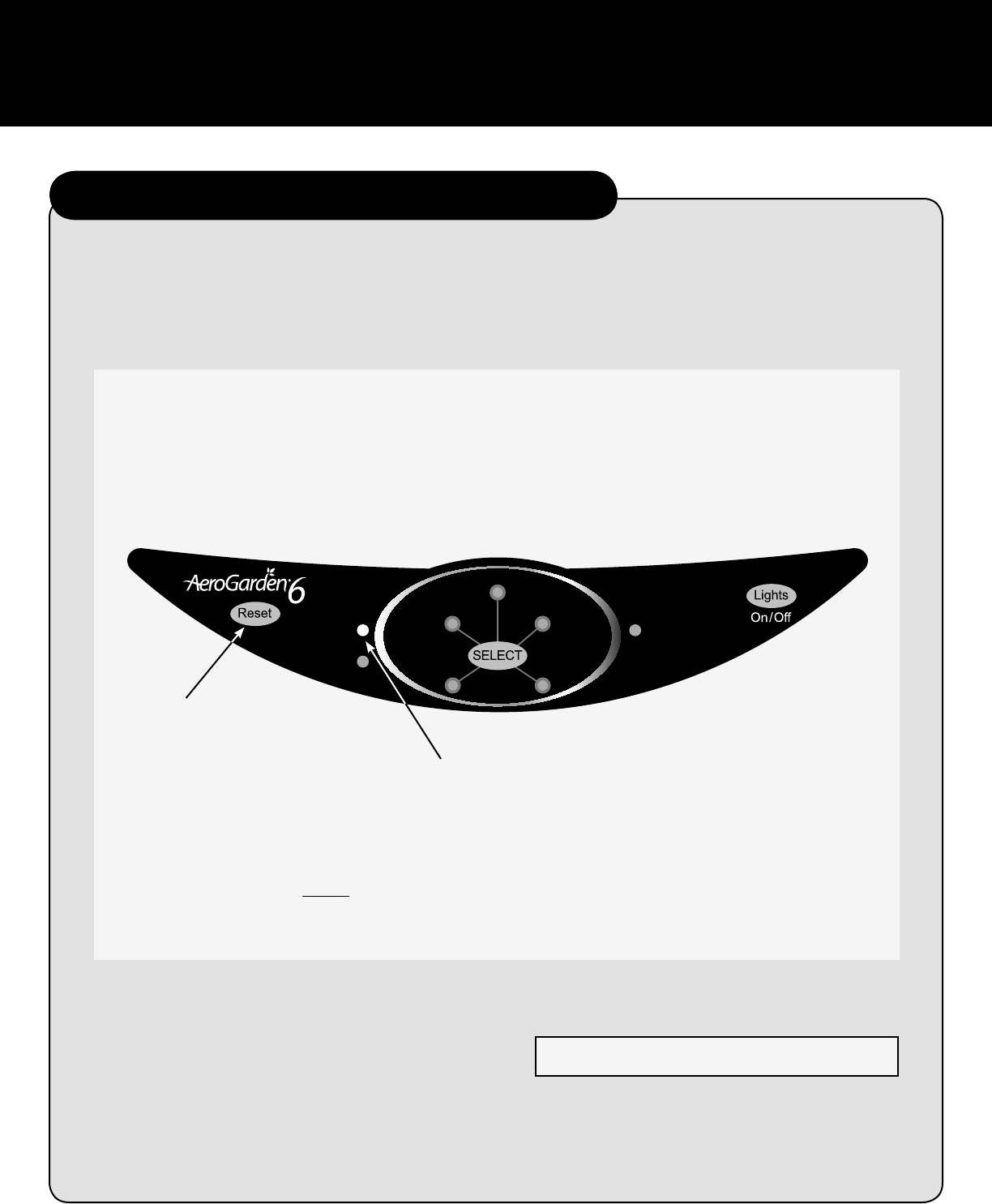
Water LowAdd Nutrients
Replace
Bulbs
Salad
Greens
Flowers
Vegetables Live Plants
Herbs
Reset
Add Nutrients
If you have already grown a garden in your AeroGarden 6, please follow the instructions below
to reset the nutrient timer:
Prepare For Your Next Garden (continued)
14
Replanting Your AeroGarden
!
Bundle cord when furnishing is not in use.
• Press and hold “Reset” button until red “Add Nutrients” light blinks 3 or 4 times (about 9 seconds).
• Release “Reset” button. “Add Nutrients” light will turn off.
• Your AeroGarden is now reset.
(In some cases you may see other lights blink as well. This is nothing to worry about.)
NOTE: These steps do not reset grow bulb timer.
Remember to...
• Replace Grow Bulbs after 6 months of use. Grow Bulbs can be ordered at
www.aerogardensupport.com or from your retailer.
• Sanitize AeroGarden 6 before replanting (see page 13).
• Set your Lamp Hood to lowest position when starting a new garden.


















