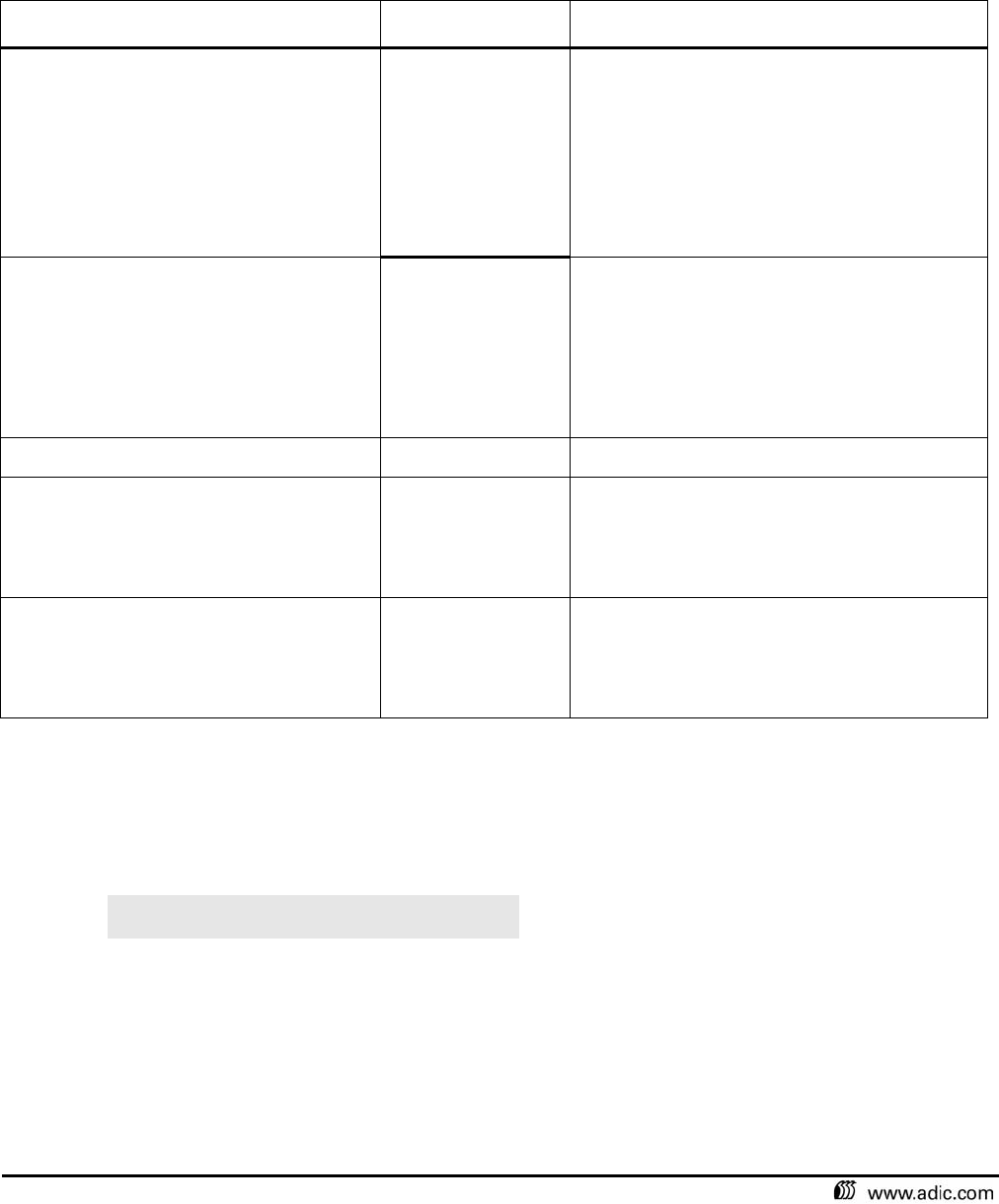
Page 4 of 14
VolServ Version 5.1 — 6-00572-01
Therefore, if you use DC for your AIT-1 and/or AIT-2 drives and you are upgrading to VolServ 5.1, you
will need to reconfigure the drive type designator to DM, otherwise VolServ will interpret DC as an AIT-3
drive.
VolServ 5.1 has been certified with DAS/AMU firmware revision 3.10e which supports AIT-1 and AIT-2
drives. Firmware revision 3.11 and above supports AIT-3, although ADIC has not yet certified this
revision.
Installation Instructions
To install VolServ 5.1, use the following instructions.
Step 1. Log on as a root user:
Step 2. Install VolServ 5.1 as described in the Installing VolServ book (version 5.0).
NOTE: If you have an installation of VolServ that is earlier than 3.0 and you want to
upgrade to VolServ 5.1, you must first upgrade to VolServ 3.0 to accommodate the
change of the Ingres database to the Linter database.
Manufacturer Model Firmware Revision Level Requirements
ADIC (AMU-attached) • Scalar 1000 • with LTO drives: 4.00.0006
• with DLT or AIT drives: 3.00.0018 or
.0017
•AML/2
•AML/E
•AML/J
ADIC (SCSI-attached; Solaris 8 and IRIX
6.5.15-6.5.17 only)
•Scalar 100 • Rev 2.60.0040
• Scalar 1000 • with LTO drives: 4.00.0006
• with DLT or AIT drives: 3.00.0018 or
.0017
•Scalar 10K
Rev 140A.00002
ADIC (SDLC-attached; Version 2.x) •Scalar 10K Rev 140A.00002
STK (3480 mediatype only)
Network-attached using Automatic
Cartridge System Library Software
(ACSLS) as a library interface.
• Silo ACS 4400
•Wolfcreek
ACS 9360
STK L180 (SCSI-attached; Solaris 8 and
IRIX 6.5.15-6.5.17 only)
STK L700 (SCSI-attached; Solaris 8 and
IRIX 6.5.15-6.5.17 only)
• 3.01.02
• 3.01.02
# su - root
















