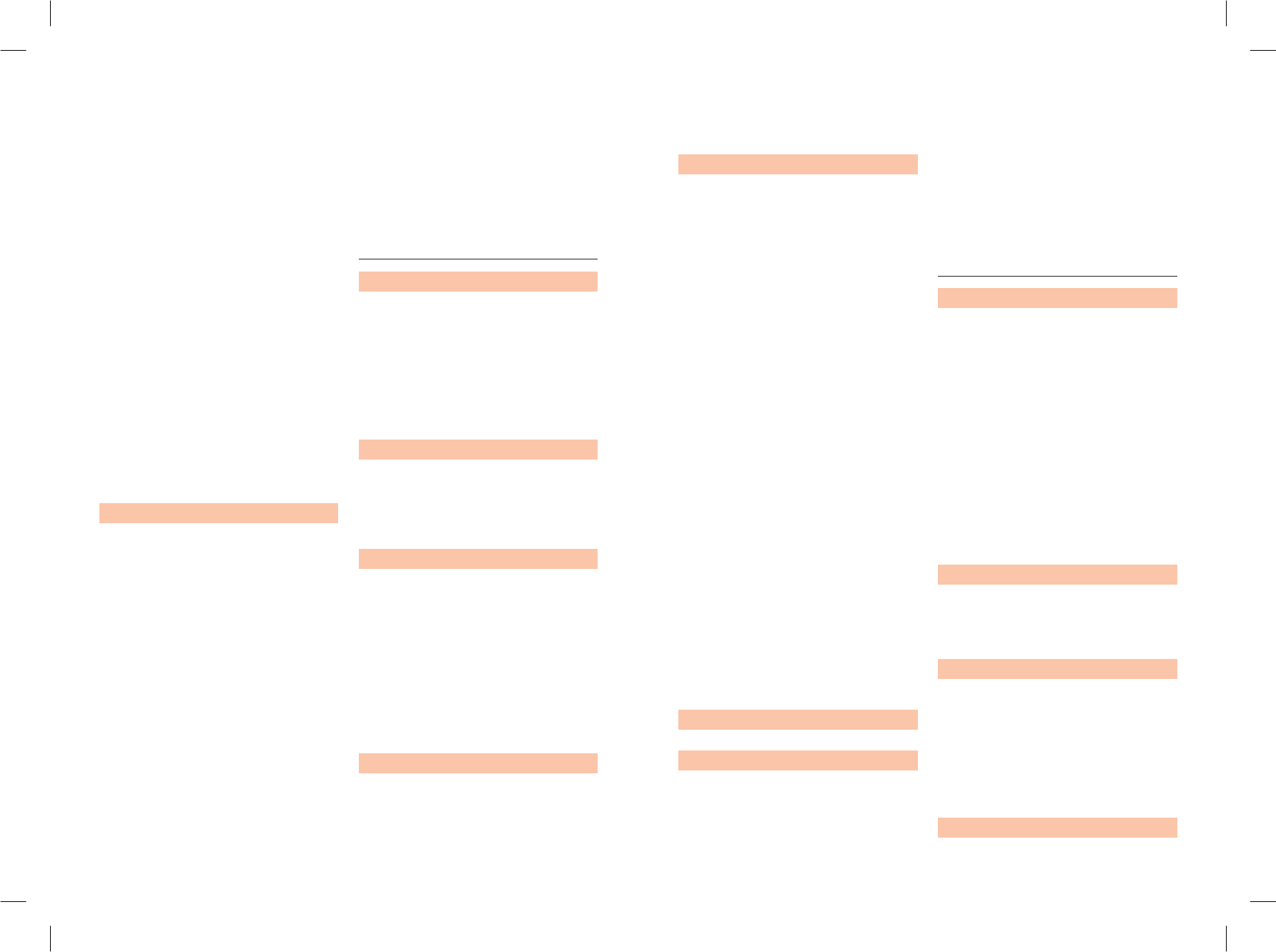
6
7
Release the lever to lock it in one of the ve
stop positions.
NOTE. There is a blue spacer (24) located
under the blade. It can be removed to increase
the incremental cutting heights
by an extra 6mm at all 5 settings of the height
adjustment lever (16).
Instructions on how to remove this spacer are
given in Step 19.
HEIGHT ADJUSTMENT WITH BLUE
SPACER IN POSITION
Lever position Cutting height
1 16mm
2 25mm
3 35mm
4 45mm
5 60mm
HEIGHT ADJUSTMENT WITH BLUE
SPACER REMOVED
Lever position Cutting height
1 22mm
2 31mm
3 41mm
4 51mm
5 66mm
Replace the grass box (19).
9
BEFORE STARTING
ATTENTION. Due to the power input of this
product on start up, voltage drops may occur
and this can inuence other equipment
(e.g. dimming lights). So for technical reasons
we advise, if the mains-impedance is
Zmax<0.444 Ohm, these disturbances are not
expected. If you require further clarication, you
may contact your local power supply authority.
Before use, check that the mower is in good
working order.
Ensure the power button is in the off position
and disconnect the cable plug from the mains
supply.
Examine the general condition of the mower.
Inspect the body underneath the cover, blade,
switch, power cord and extension cord (if used).
Check for loose screws, misalignment, binding
of moving parts, improper mounting, broken
parts and any other condition that may affect
its safe operation. If abnormal noise or vibration
occurs during operation, turn the mower off
immediately and have the problem corrected.
Do not use a damaged tool and attach a label
“DO NOT USE” to the tool.
Ensure that you are on a at surface and have
secure footing.Check that the upper handle (1)
is in line with the lower handle (17) and that the
wing knobs (9) are securely tightened.
WARNING. Do not operate the mower unless
the grass box is in place.
V - Operation
10
SWITCHING ON AND OFF
IMPORTANT. Practise switching on and
switching off the mower as detailed below
before using it to cut grass for the rst time.
Start the mower on a hard, level surface
(such as a driveway) that is free of debris.
Connect the power cable (5) to the power point.
NOTE. The power on indicator (3) lights
showing that power is connected.
11
Squeeze one of the motor on/off grips (4)
towards the upper handle (1) and use the other
hand to press the power button (2). The power
button remains depressed as long as the
pressure is maintained on the motor on/off grip
(4).
12
Transfer the other hand to squeeze the second
motor on/off grip (4).
As the motor picks up speed you are ready to
begin mowing.
To stop the motor, release pressure on both
motor on/off grips (4) until the power button (2)
clicks off.
The motor is not started if pressure is re-
applied to the motor on/off grips (4) alone. It is
necessary to squeeze a motor on/off grip (4)
and re-press the power button (2) to re-start
the motor.
13
EMERGENCY STOP
• To stop the motor in an emergency, simply
release the pressure on both motor on/off
grips.
• Keep your hands on the upper handle in order
to control the mower.
• Allow the motor to stop completely before
releasing control of the handle.
14
MOWING
WARNING. Only use this mower when a
Residual Current Device (RCD) with a tripping
current of not more than 30mA is in the circuit.
NOTES:
• Cut grass when it is dry.
• Keep the mower blade sharp and balanced.
• Do not set the cutting height too low,
especially at the beginning of the mowing
season.
• Vary the cutting pattern with each mowing.
• Use the cable restraint to secure the power
cable (5) in order to prevent any pulling forces
on the cable from being transmitted to the
switch box.
• Make sure that the work area is free of rocks,
debris, string or cord and other foreign
objects.
• Where possible, start the mower before
approaching the grass to be cut.
• Cut the grass by moving in a straight line and
proceed slowly.
• Start cutting nearest the mains power source
and work away from it to make it easier to
avoid the cable.
• At the edge of the lawn, take care to maintain
the mower parallel with the ground to prevent
“scalping” of the grass.
• Do not cut damp or wet grass.
• Do not overload the mower.
After nishing the cutting operation, release
pressure on both motor on/off grips (4)
and allow the motor to come to a complete
standstill.
15
Remove the cable plug from the mains supply.
16
EMPTYING THE GRASS BOX
As the grass collection box (19) lls with grass, it
is clearly visible through the translucent material
of the box.
Ensure the power button (2) is in the off position
and disconnect the power cable plug from the
power point.
Ensure that you are on a at surface and have
secure footing.
Press the cover latch (14) and lift the hinged
cover (13).
Lift out the grass box (19), empty it, replace it
and close the hinged cover (13).
VI - Maintenance
and repair
17
CHANGING THE MOWER BLADE
CAUTION. Never carry out any assembly
operations or adjustments with the power
connected to the mower. Always ensure that the
power button is in the off position and that the
power plug is disconnected from the supply.
Periodically check the blade (22) for nicks and
dull cutting edges and have it sharpened if
needed.
NOTE. The blade should be sharpened and
balanced by an authorised repair centre.If there
are rounded or broken ends, thinned metal or
other damage, replace the blade.
With the power button (2) in the off position and
the power plug removed from the supply, take
out the grass box (19) and turn the mower on
its side.
18
Put on a pair of sturdy gloves to protect your
hands. Block the rotation of the blade (22) and
use the blade spanner (11) to unscrew the blade
bolt (23) in an anti-clockwise direction (viewed
from underneath).
19
Remove the blade bolt (23) and blade (22)
taking care not to disturb any blade height
spacers (24 and 25) that might be tted.
NOTE. The blue spacer (24) can be removed
to increase the incremental cutting heights
by an extra 6mm at all 5 settings of the height
adjustment lever (16).
The mower must not be operated without the
yellow spacer (25) in position under the blade.
20
Check that the blade height spacers (24 and 25)











