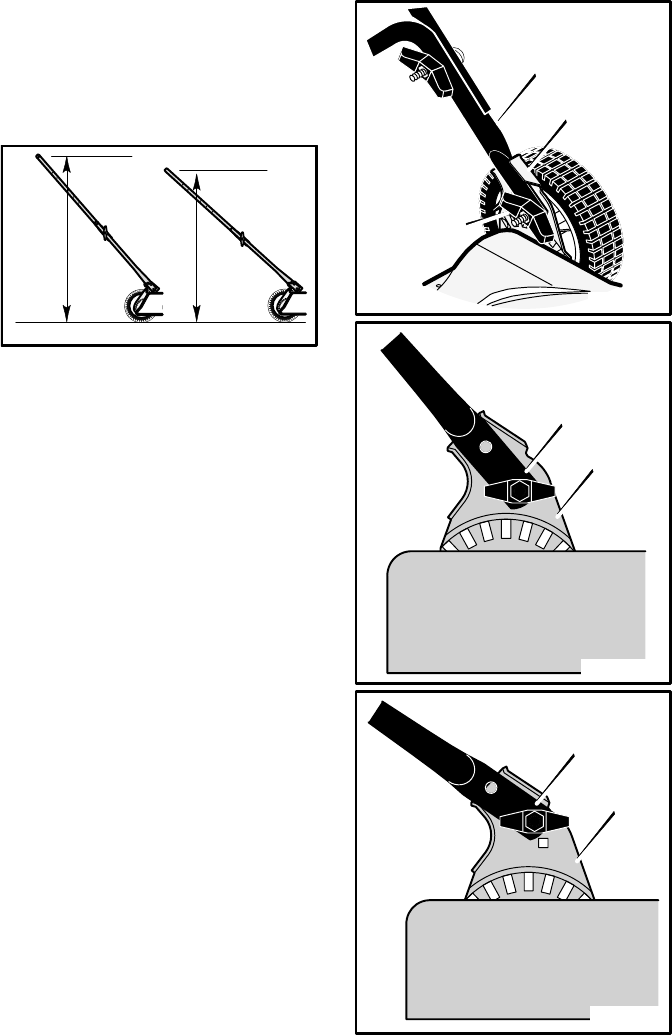
PREPARATION
12
F-050414L
HOW TO ADJUST THE HANDLE HEIGHT
The handle bracket has two assembly posi-
tions. A HIGH and a LOW position (Figure 4).
The HIGH position will raise the handle ap-
proximately four inches.
Figure 4
LOW
HIGH
1. Remove the wingnuts and bolts from the
right and left handle brackets (Figure 5).
2. To raise the handle, mount the lower han-
dle in the HIGH position shown in Figure 6.
3. To lower the handle, mount the lower han-
dle in the LOW position shown in Figure 7.
4. Attach the lower handle to the handle
brackets with the bolts and wingnuts.
(Figure 5).
Wingnut
Figure 5
Handle Bracket
Lower Handle
Figure 6
HIGH Position
Handle
Bracket
Figure 7
LOW Position
Handle
Bracket


















