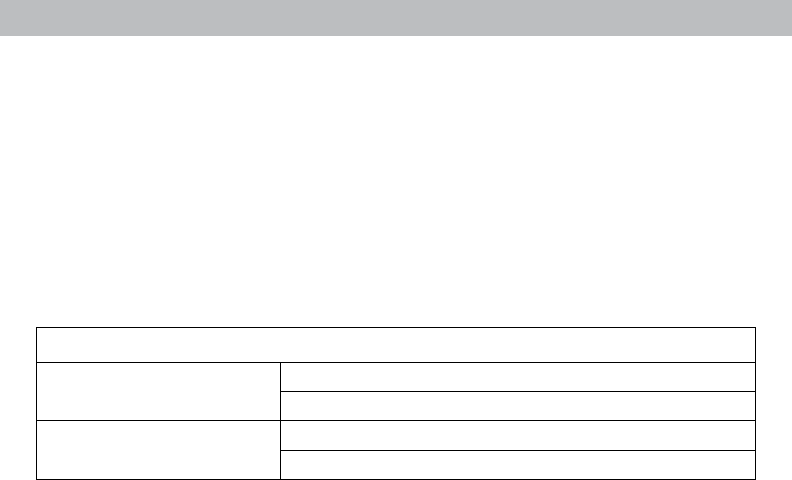
9
AUTO DIM MODE: Automatically adjusts display brightness based on time of day & year.
MARCH 11- NOVEMBER 4
6:00 a.m. - 9:00 p.m. = 100% brightness
9:01 p.m. - 5:59 a.m.= 30% brightness
NOVEMBER 5 - MARCH 10
7:30 a.m. - 7:00 p.m.= 100% brightness
7:01 p.m. - 7:29 a.m. = 30% brightness
Display Backlight Settings
This weather station’s color display features three different lighting settings:
High (100%) brightness, Medium (60%) brightness and Low (30%) brightness
Using battery power alone, the backlight is available momentarily for 10
seconds by pressing the “BACKLIGHT” button.
When display is powered with the power adapter, backlight remains on at
100% brightness. Press “BACKLIGHT” button once to dim to 60% brightness;
press again to dim to 30%, press a 3rd time to enter “AUTO DIM” mode.
AUTO DIM will appear to the left of the time.


















