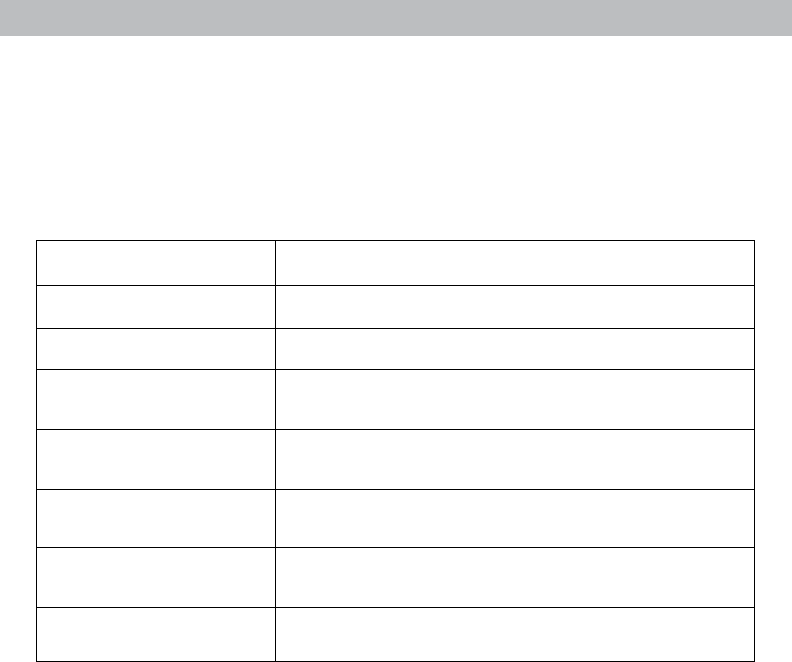
10
Additional Messages Include:
NEW HIGH TEMPERATURE RECORD
NEW LOW TEMPERATURE RECORD
NEW WIND SPEED RECORD TODAY
CURRENT RAINFALL RATE
CURRENT RAIN EVENT STARTED
NO RAIN RECORDED SINCE ____
WEATHER ALARM MESSAGES
SENSOR BATTERIES LOW
SENSOR SIGNAL LOST
Adjust the Weather Ticker Speed
1. Press the “
▲
” or “
▼
” buttons until “TICKER SPEED” is displayed on the
Selectable Category part of the display unit.
2. Press the “SET” button to set the speed preference.
3. Press the “
▲
” or “
▼
” buttons to select a speed: SLOW, NORMAL, or FAST.
4.Pressthe“SET”buttontoconrmyourselection.
Weather Ticker speed is now set.
Weather Ticker
™
The Weather Ticker automatically streams your real-time weather information
and alerts as scrolling text in the lower part of the display unit screen.
You can manually cycle through all the available messages by pressing “SET”.
Default WEATHER TICKER messages are pre-loaded as follows:
FORECAST
12 to 24 hour future weather forecast
MOON PHASE
Current moon phase
INDOOR COMFORT
Dry, OK or humid comfort level
IT FEELS LIKE __
OUTSIDE
Calculates what temperature it feels like outdoors
(based on temperature, humidity and wind speed)
OUTDOOR TEMP THIS
WEEK HIGH
Highest temperature recorded this calendar week
OUTDOOR TEMP THIS
WEEK LOW
Lowest temperature recorded this calendar week
OUTDOOR TEMP THIS
MONTH HIGH
Highest temperature recorded this calendar month
OUTDOOR TEMP THIS
MONTH LOW
Lowest temperature recorded this calendar month


















