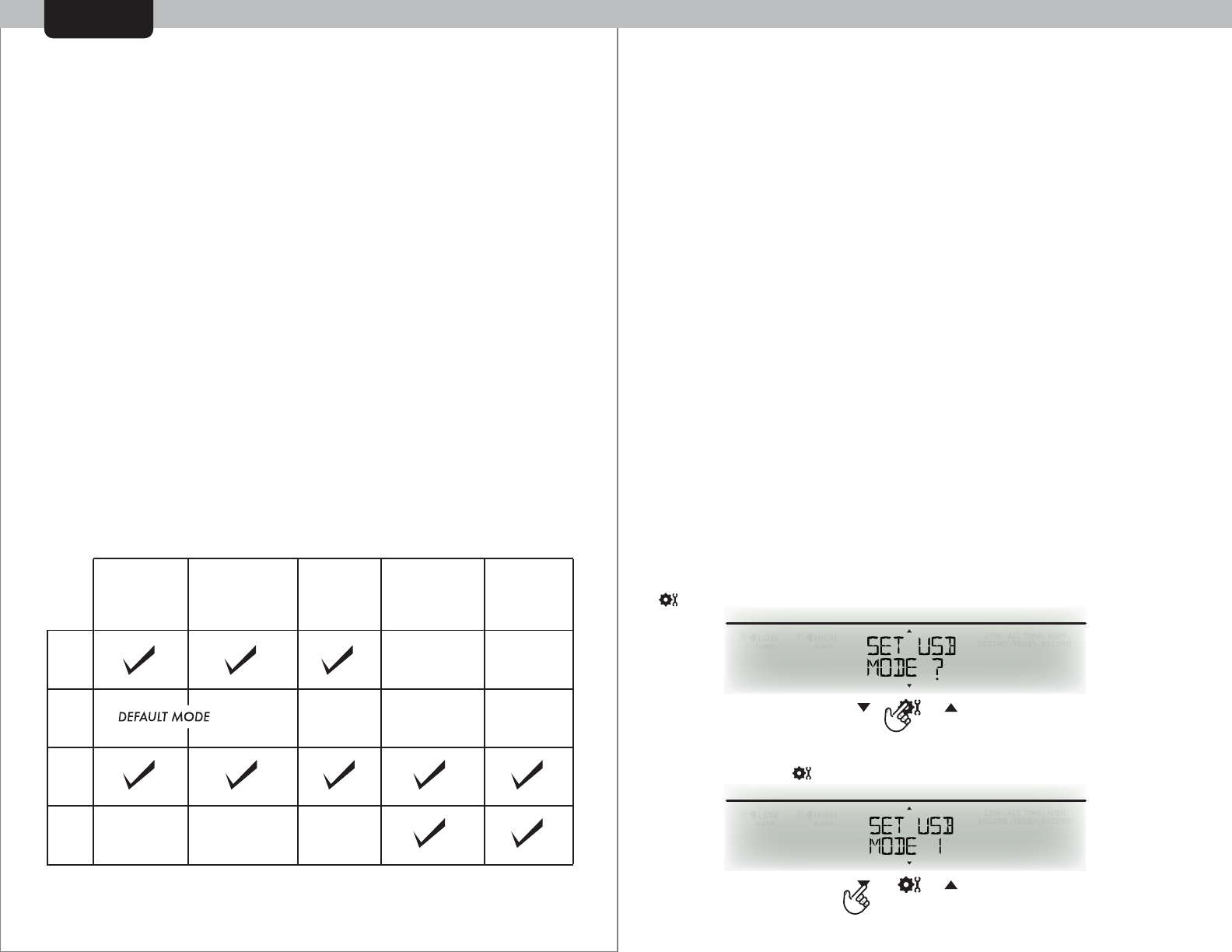
SETUP
1110
USB Connectivity (optional)
USB Modes Overview
Setting USB Mode
Once you have installed the software from the website and connected
the USB cable to your PC, you must choose a USB mode to take
advantage of the USB connectivity..
The display console has 512kb of internal memory*, which is enough
space to log (save) about 2 weeks worth of weather data. When the
internal memory is nearing capacity, the weather ticker will display a
message informing you to download the internal memory to your PC
soon. This is done using the download application (available from
www.acurite.com).
The download to your PC will export the logged data from the display
console onto your PC as a simplified data-view CSV file
(Comma-separated values).
The display console web bridge mode can also be enabled to stream
live data to the internet to the AcuRite weather servers. From there,
you can access your home weather data from any internet-connected
PC or from your smart phone using the aculink app.
* internal memory is not expandable
** Requires an “always-on” internet connection for continuous data streaming
USB Modes (optional)
USB Mode 1: Display logging ON
•Display console logs (saves) data internally every 12 minutes
•Run download software on your PC to export console data into CSV
(comma separated values- data sheet) file
USB Mode 2: Display logging OFF (DEFAULT)
•Display console DOES NOT log (save) any internal data
(if you choose NOT to connect the display console to your PC)
FOR MODES 3 & 4, YOU WILL NEED YOUR DEVICE I.D. / M.A.C. NUMBER TO
REGISTER FOR ONLINE ACCESS AND APP ACCESS TO YOUR WEATHER DATA.
THIS NUMBER IS LOCATED ON THE BACK OF THE DISPLAY CONSOLE
USB Mode 3: Web Bridge Mode/Display Logging ON
•Display console logs (saves) data internally every 12 minutes
•Sends data stream from your PC internet connection in real time**
in raw format to Acu-Rite weather servers. (automatic)
•Run download software on your PC to export console data into CSV
file
USB Mode 4: Web Bridge Mode/Display Logging OFF
•Display console DOES NOT log (save) any internal data
•Sends data stream from your PC internet connection in real time**
in raw format to Acu-Rite weather servers. (automatic)
LOGS DATA
INTERNALLY
EVERY
12 MINS.
USB
MODE
1
USB
MODE
2
USB
MODE
3
USB
MODE
4
RUN UNLOAD
SOFTWARE TO
EXPORT TO
PC
SENDS DATA
TO ACURITE
SERVERS
EXPORT
CONSOLE
DATA TO
CSV FILE
VIEW DATA
ONLINE
& ON APP
To set the USB mode, you need to first select “SET USB MODE?” in
the center display area by pressing the up or down buttons. Press the
“ ” button to enter into USB set mode.
Press the up or down buttons to browse through the 4 different USB
modes. Press the “ ” button to confirm your selection.
**
**
**
**


















