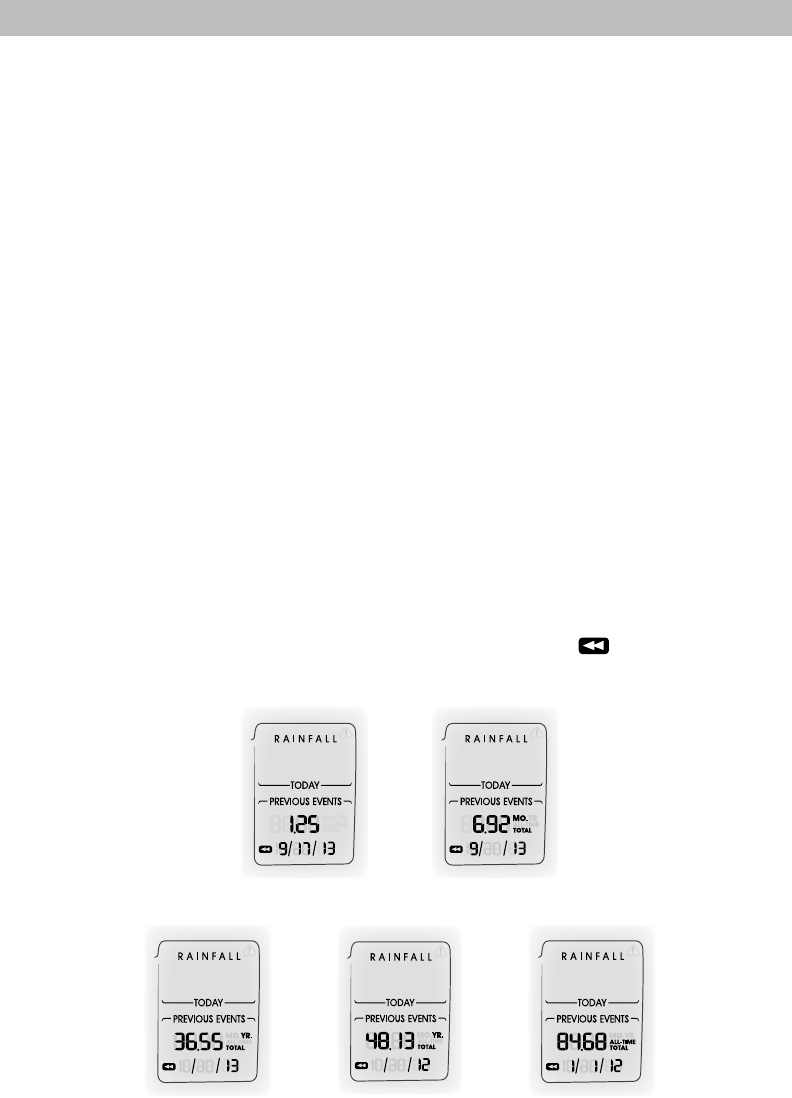
8
Barometric Pressure
Subtle variations in barometric pressure greatly affect the weather. This
weather station displays the current pressure with an arrow icon to indicate
the direction the pressure is trending (FALLING, STEADY, or RISING).
High & Low Records
Press the “
T
“buttononcetodisplaytoday’shighrecordsorthe“
V
“ button
oncetodisplaytoday’slowrecordsforindoorandoutdoortemperatureand
humidity.Today’srecordsautomaticallyclearat12:00ammidnighteveryday
Press the “
T
“ or “
V
“ button a second time to review the all-time high or low
records (shown one at a time) for: outdoor temperature, indoor temperature,
outdoor humidity, indoor humidity. You will automatically exit the records if no
buttons are pressed for 5 seconds.
To manually clear a record from memory, press the “CLEAR RECORD/RESET”
button, located in the battery compartment of the display unit, while viewing
the record you want to clear (rainfall OR temperature/humidity).
To clear ALL records, press AND HOLD the “CLEAR RECORD/RESET” button.
Rainfall Tracking
This weather station features enhanced tracking of historical rainfall data. Rain
accumulation data is recorded for today, over all-time, by year, by month, and
by rainfall event.
Press the “RAINFALL” button to review rainfall records. The icon is shown
on the display while historical data is being viewed.
TOTAL RAINFALL
FOR DATE SHOWN
TOTAL RAINFALL
FOR MONTH SHOWN
CURRENT YEAR
TOTAL RAINFALL
ALL-TIME
TOTAL RAINFALL
PREVIOUS YEAR
TOTAL RAINFALL














